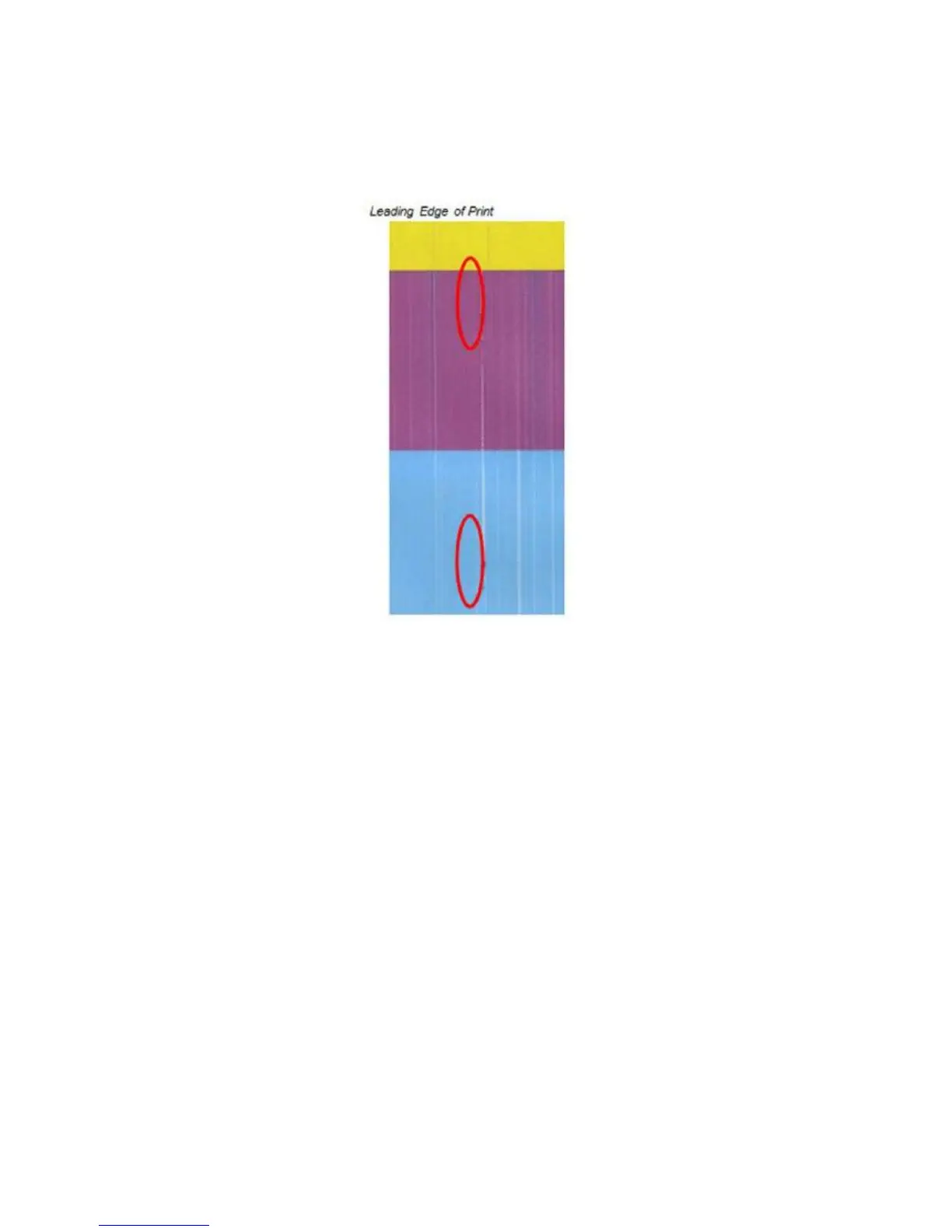-104-
CM06: Vertical Lines Throughout Page/Drooling
CM06 displays as vertical white lines followed by a dark dot.
Picture of Verical Lines with Dark Dot from Drooling
Cause
A puddle has formed in front of the nozzle, possibly due to a particle or fiber on the
printhead surface, and is capturing the drops that are fired. Eventually, the accumulated
puddle drops onto the page.
Solution
1. Run printhead servicing (i.e., a wipe): TCL › wipe_basic
If not resolved, continue to the next step.
2. Run the maintenance algorithm 1, 2: TCL ›
maint_user_recovery 1 TCL › maint_user_recovery 2
If not resolved, continue to the next step.
3. Remove the printhead and manually wipe the printhead.
Re-insert the printhead to see if this has corrected the problem.
If not resolved, continue to the next step.
4. Replace the printhead.
If not resolved, contact Customer Service and report error code CM06
