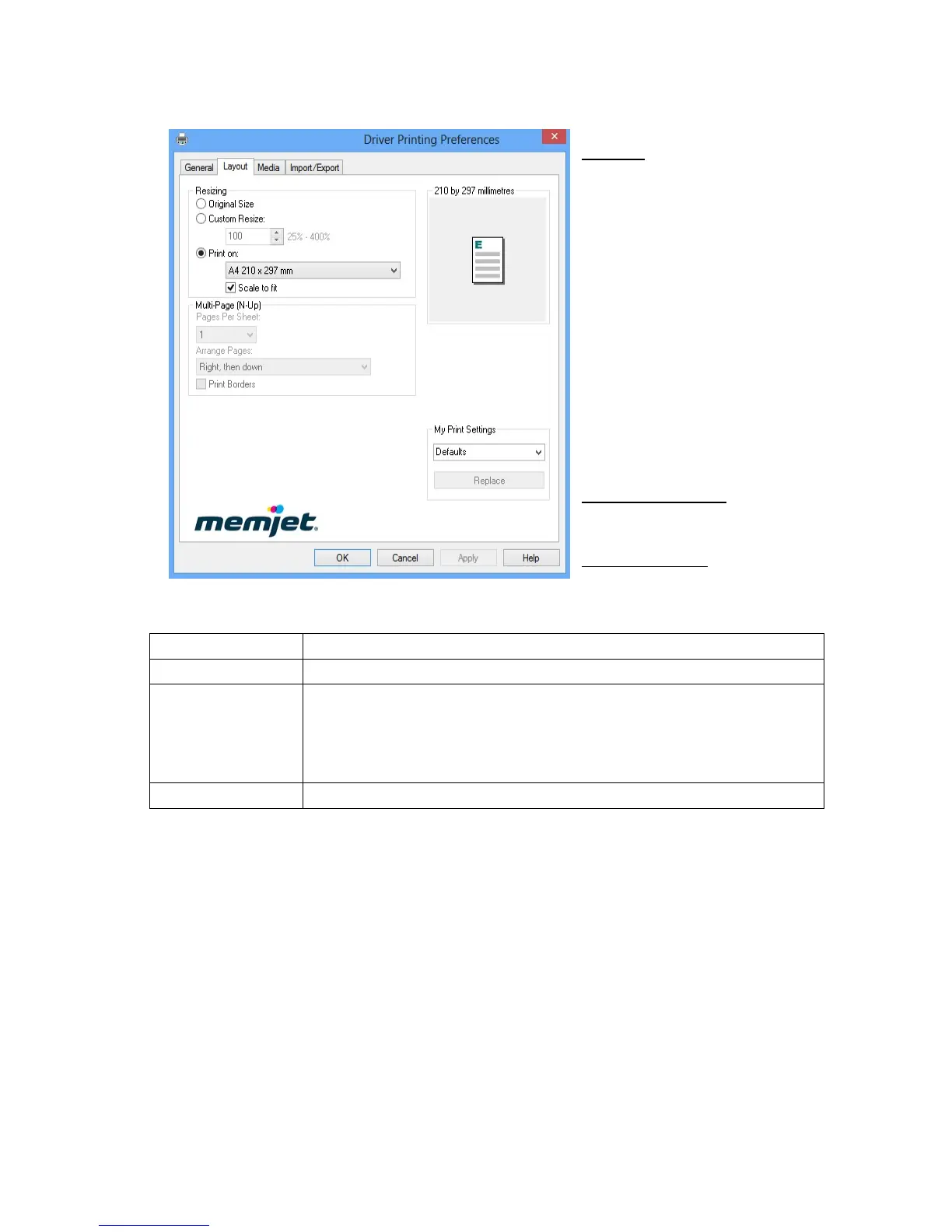-41-
3.7.1.1. Layout Tab
Resizing –
Lets you specify the
Original Size or
Custom Resize: lets you
resize the original as a % of normal
size. The printer will print the
document in the size you selected
regardless of the size of the paper
selected.
Print on: lets you specify the
particular size of paper that you
want to print on regardless of the
size of the original document.
Checking “Scale to Fit”
automatically resizes the document
to fit on the new page size.
Multipage per N-UP
If would like to print more pages on
the same sheet
My Print Settings: Access your
custom print settings for various
jobs that you uploaded through the “Media Profile Upload” in the Toolbox.
Pages per Sheet: 1,2,4,9,16
