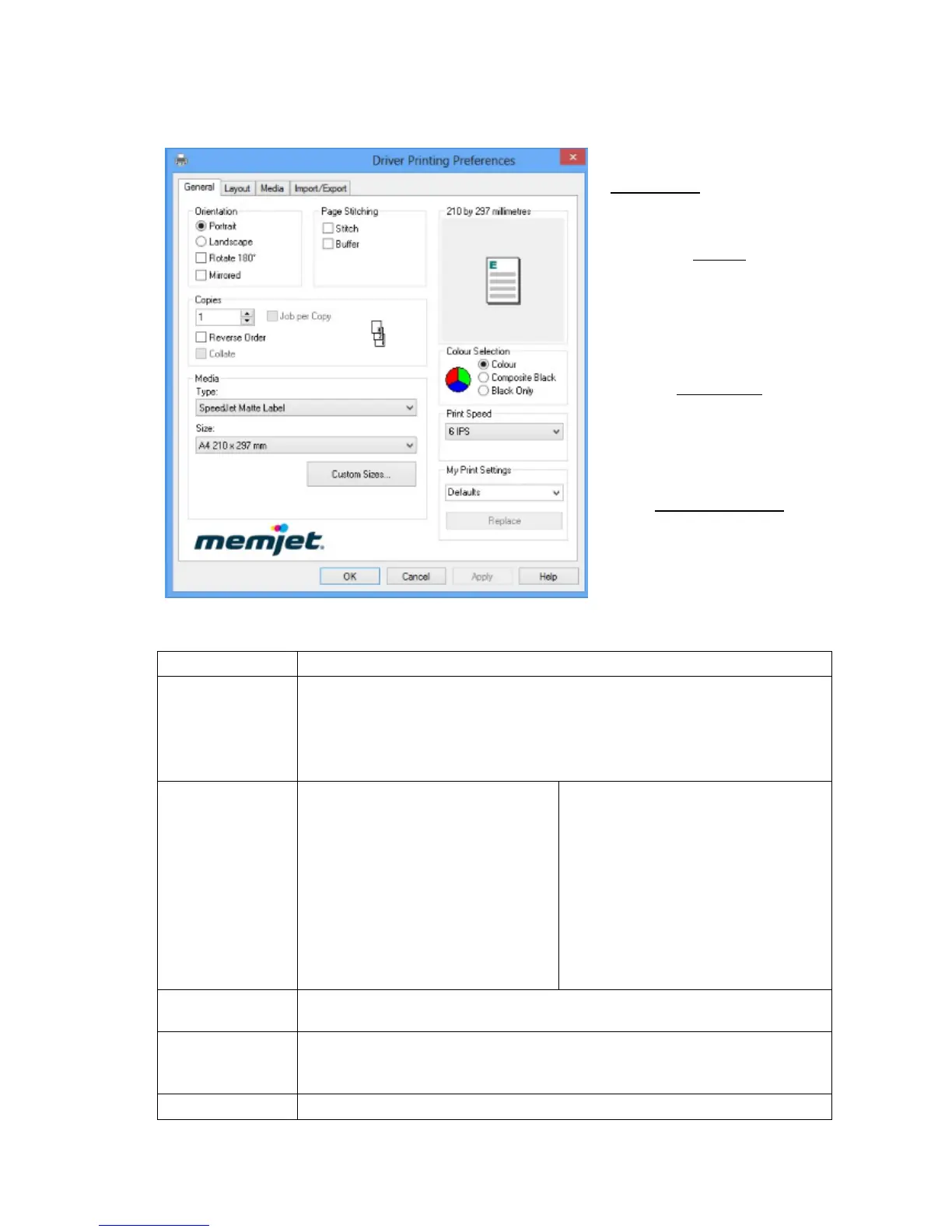-40-
3.7.1. Driver Specifications – Printer Preferences
3.7.1.0. General Tab
Orientation: Portrait (default),
Landscape, Rotate 180° and
Mirrored
Copies:
Let you choose the number of
copies to be printed. If choose
the reverse order then the jobs
starts printing after the last page
is arrived.
PrintSpeed:
6 IPS is the best quality mode
with 1600*1600 dpi.
12 IPS is the normal mode with
1600*800 dpi.
My Print settings:
Acces your costum print settings
for various jobs that you
uploaded through the „Media
Profile Upload+ in the Toolbox-
Media type and media size are defined by the iCUBE Series Driver and included during
installation.
