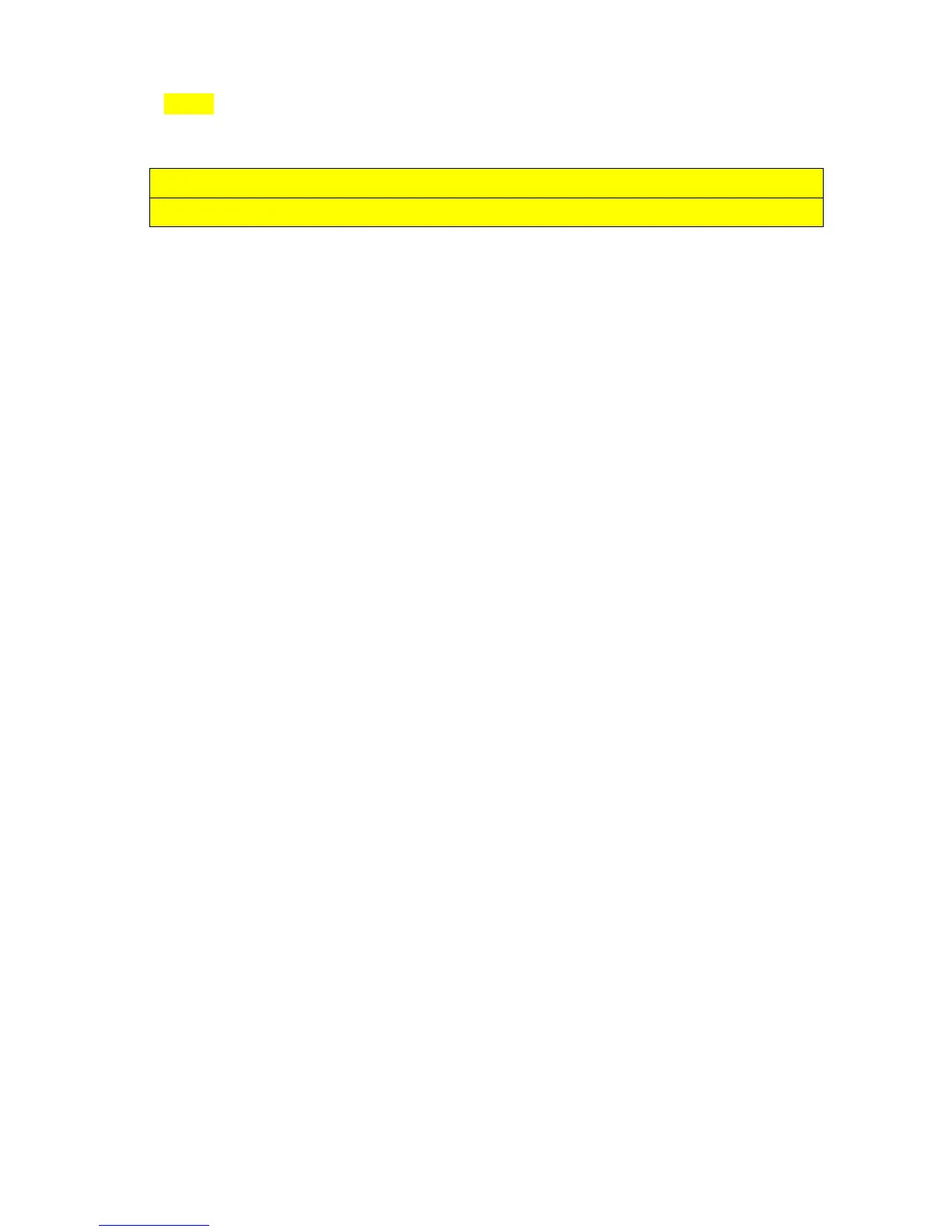-30-
NOTE: The printer may take up to 12 minutes to set itself up during initial startup. This is
normal. The machine will emit a number of chirps, whirrs and other noises as it circulates ink
and runs systems.
3.5.4. Switch on the printer
After the print head and the ink tanks are installed, switch on the printer by
switching on the main switch on the back of the printer: this will power up the print
engine and the controllers.
After few seconds, you will hear the ink pump starting to prime the system, then the
wiper will wipe the print head and starts its first maintenance. During this process
the software is starting to build up the connection to the print engine. This can take
up to 10-15 minutes but it is normal so please wait until the GUI for the system
indicates that it is in the ready state.
