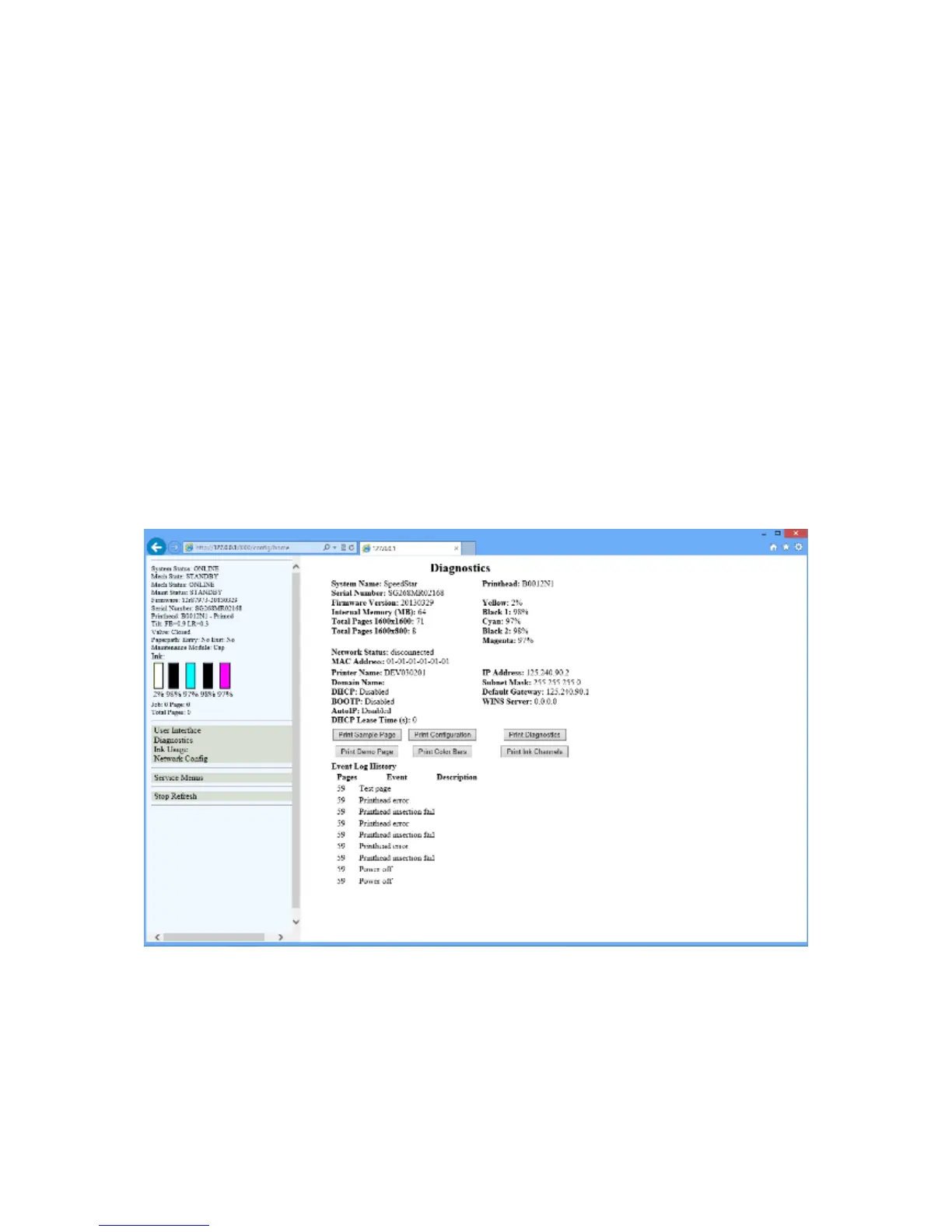-49-
KWS setting: 0, default (3), 7- IMPORTANT! If you change the default settings the printhead
will loose its warranty! If Keep Wet Spitting function isn’t working then the printhead nozzles
have bigger chance of drying out what will make printing mistakes. Lines. This function is a
basic defence of the printhead.
Non Printing Mode: In this mode the printer can calculate ink-usage from the job.
Shutdown the Printer: this will shut the engine down. After this process the printer itself also
needs to be switched off.
4.2. Diagnostics
From this screen you can see the current status of your printer. You can also:
Print Sample Page – Prints type and color bands to check print quality.
Print Configuration Page – Shows the current configuration of the Printer including Firmware
Version, Network Connection, Printer Serial Number and more.
Print Diagnostic Page – Shows basic printer information, memory, Network Settings, Event Log
and RAM partitions.
Print Demo Page – Prints a 4-color sheet.
Print Color Bars
Print Ink Channels
