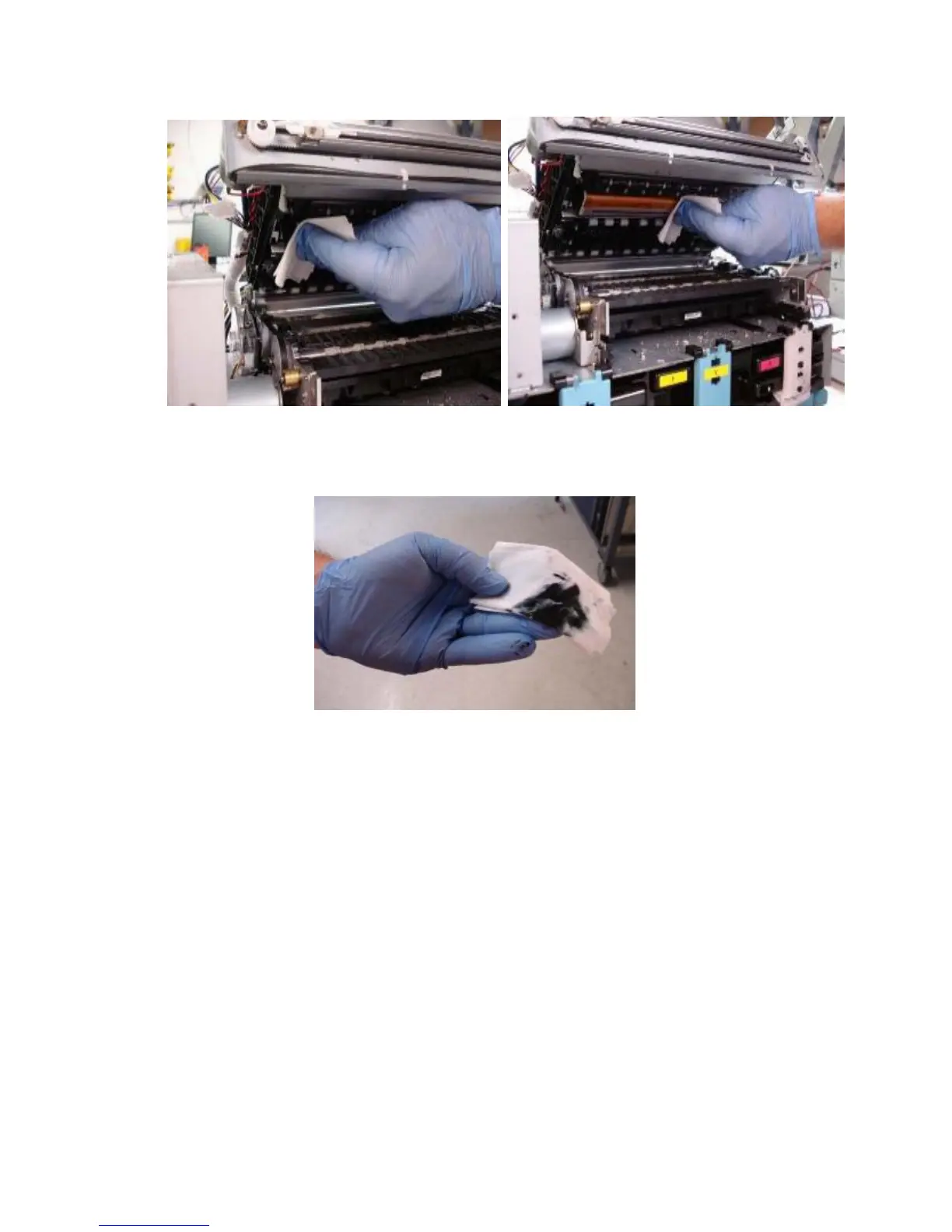-75-
5. Fold the cloth and clean the nozzle plate again to remove remaining debris.
Pictures of soiled lint-free cloth
Close the clamshell.
Printhead Cartridge Cleaning (Remove Cartridge)
Preparation
1. Lightly dampen a lint-free cloth with DI water.
2. Set the wipe on a clean surface.
3. Lightly moisten the cloth strip in a PH shipping cap with a small amount of DI
water and set aside.
