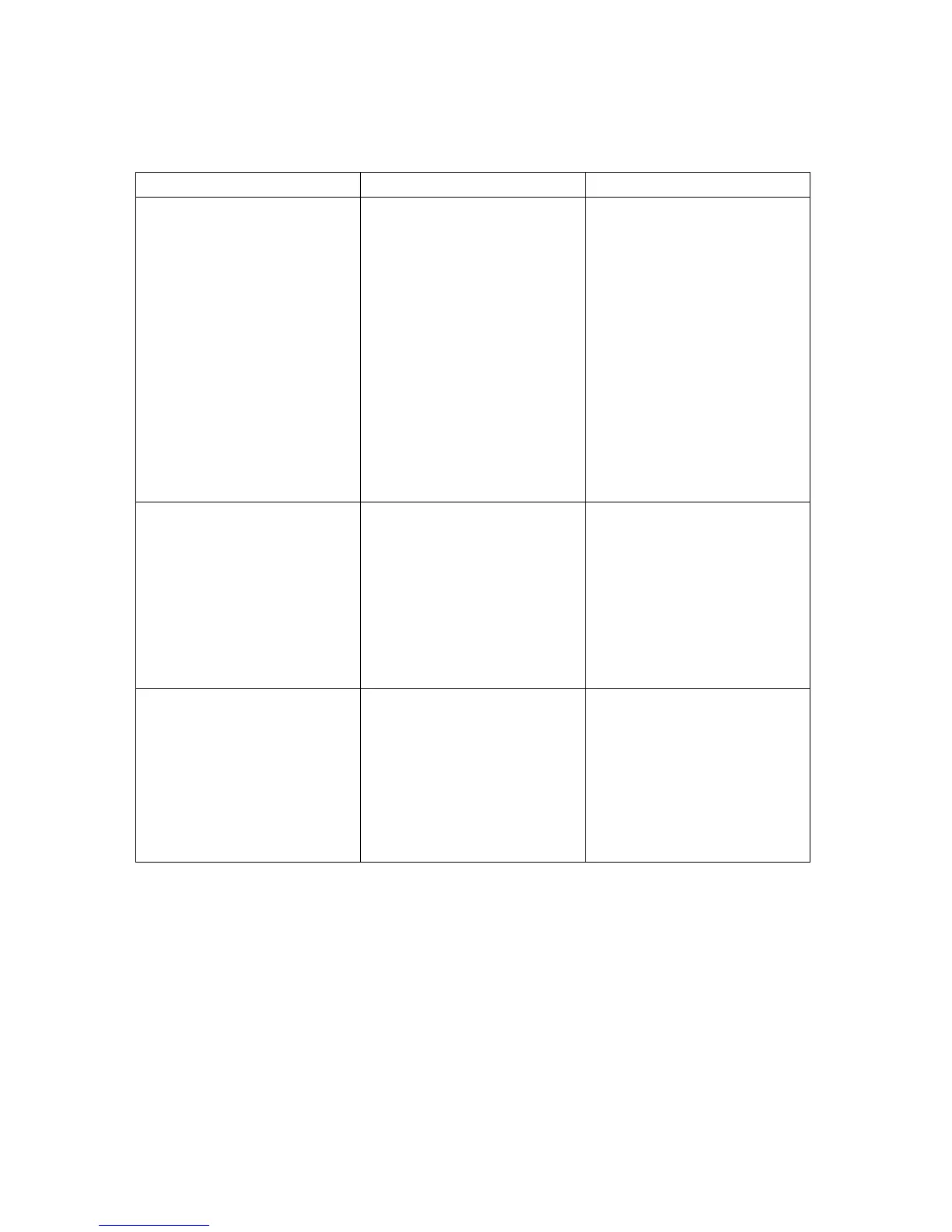-85-
6. Troubleshooting
6.1. Maintenance Module (aka Service Station) Troubleshooting The following table lists some
possible problems related to the maintenance module, with possible causes and solutions.
• Jammed gear train from
broken post or improperly
seated gears
• Squeegee (doctor blade)
wedged, not seated
properly
• Debris build-up on blade
and rollers, increasing
friction
• Bad motor
Check through each
of the possible
causes.
If possible, correct
the situation. For
example, re-seat the
gears and squeegee,
clean off debris from
blade and rollers.
Re-test.
If motor is still stalled,
contact Customer
Service
• Wiper roller (microfiber
roller (MFR)) is
saturated
• Squeegee (doctor blade)
wedged, not
seated properly, or is
bowed
If wiper roller is
saturated, replace it.
If squeegee is not
seated properly,
reseat it.
If squeegee is bowed,
contact Customer
Service
Unable to remove
maintenance module from
the print engine
Latches on the
maintenance module were
not completely closed
when the MM was
inserted and they are now
hooked on the bottom of
the paper path
Contact Customer Service or
your Application Engineer
