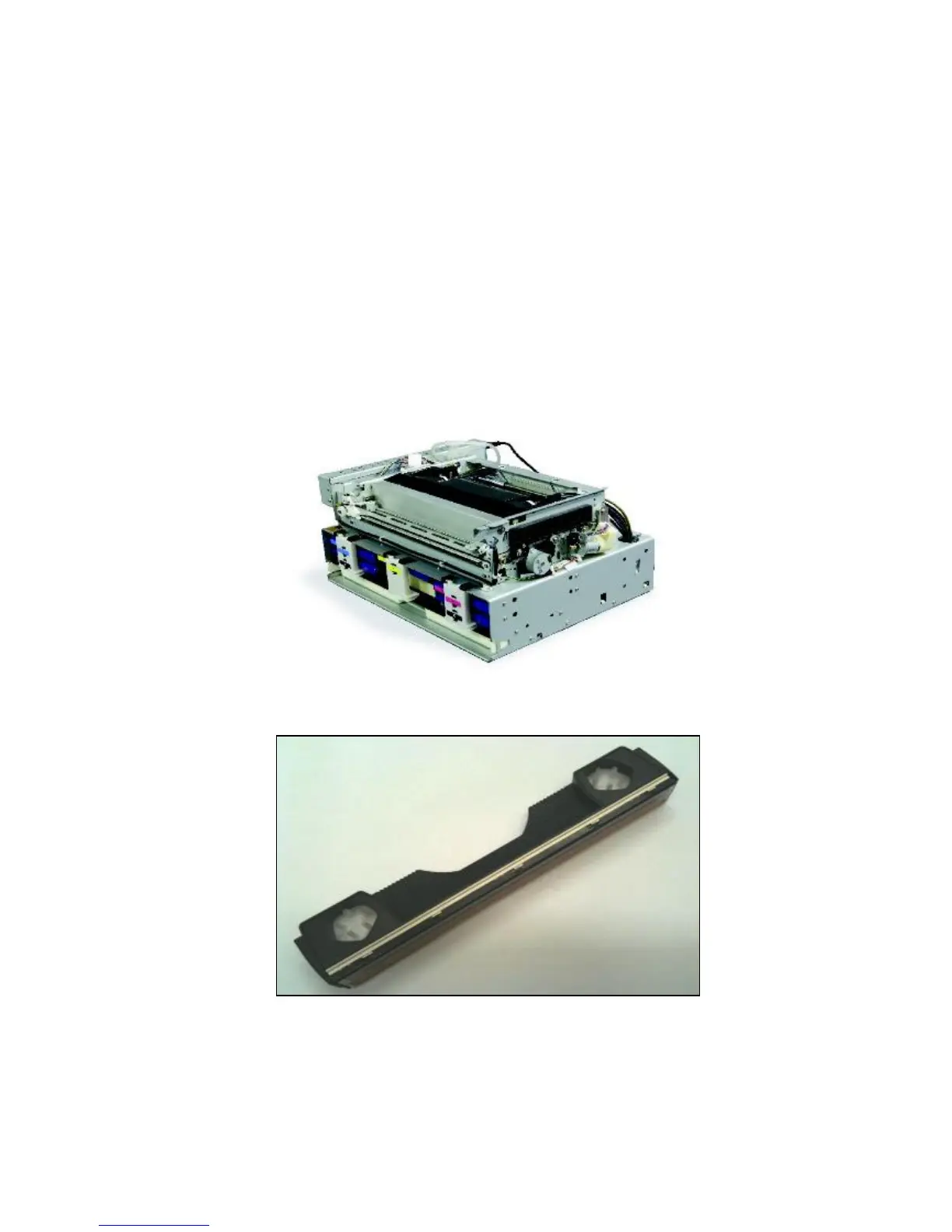-8-
2. Printer parts and their functions
2.1. Printer
The iCUBE printer is a state of the art Memjet printer designed for maximum
usability and performance. The major components of the printer are the print engine, the
controller and the control panel.
2.2. Print engine
The print engine is the heart of the iCUBE printer. It is responsible for the actual print
process. The major subsystems of the engine are the mechanics (paper transport), ink
delivery system (including print head and ink tanks), the print controller and a paper
cutter. The iCUBE controller is responsible to control the operation for the print engine.
You do not need to access and use the print engine directly except when changing print
heads and ink tanks.
2.3. Printhead
2.4. Printhead Cartridge Dock
The printhead cartridge dock positions the page-wide, static, high-speed Memjet
printhead in the correct location to maintain correct position with the print zone.
