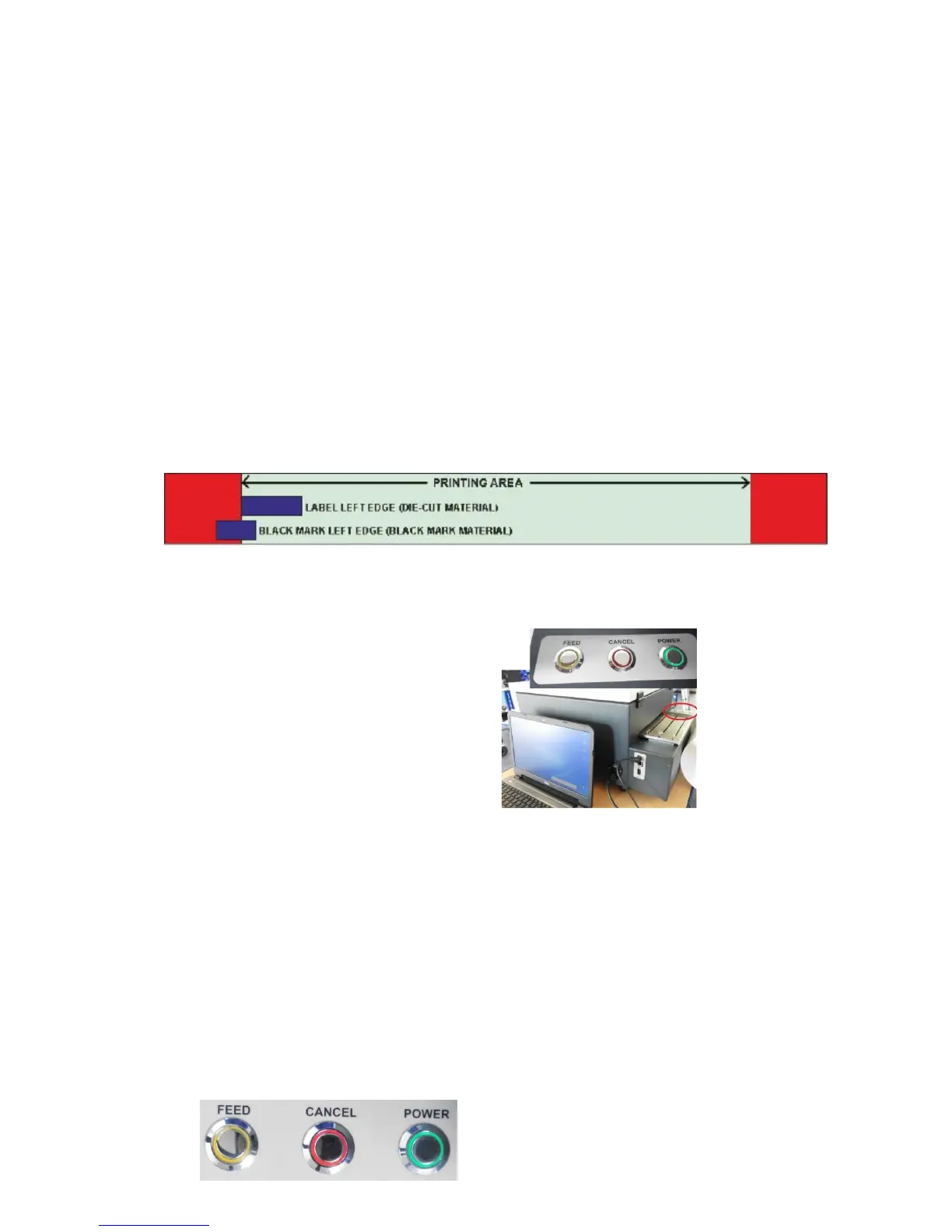-45-
3.9.0. Printer Buttons
Power button /green LED/
When switching on the mains switch the booting starts and the green LED illuminate.
The power button is for shutting down the print engine. After the shut-down-process the LED
goes out and you can the printer switch off with the mains switch.
The green LED always should light when the machine is ON.
Cancel button /red LED/
This button can cancel the job while the printing. The LED is only working if the button
is pressed or some errors have occurred.
Feed button /yellow LED/
Before printing you should feed the media into the machine. Advice: place the media
to the left side of the machine because the print engine has the gap and blackmark sensors
also there. The LED is only flashing if the button is pressed or some errors have occurred.
The integrated leds in the buttons are used to give further information about the printer’s current
state, these are listed in the Led Table below:
LED table:
Green LED: power status
LED ON: Engine ON
LED OFF: Engine OFF
Red LED: cancel job / clear error
LED OFF: normal operation
-> Button press will cancel current job
LED ON: error detected -> button press will start the clear error procedure, further error
info can be denoted by the yellow LED’s state described below
LED flashing: doing work (cancelling or clearing error)
Yellow LED: feed / unfeed
Button press will initiate feed or unfeed process depending on the current paper state of
the printer.
LED flashing: doing work (feeding or unfeeding)
LED ON + red LED ON: engine in paperpath related error state, denotes paperjam in 95%
of the time
LED flashing + red LED ON: engine in paperpath_end_of_roll error state, so there is no
paper in the printer or it is unable to detect it
