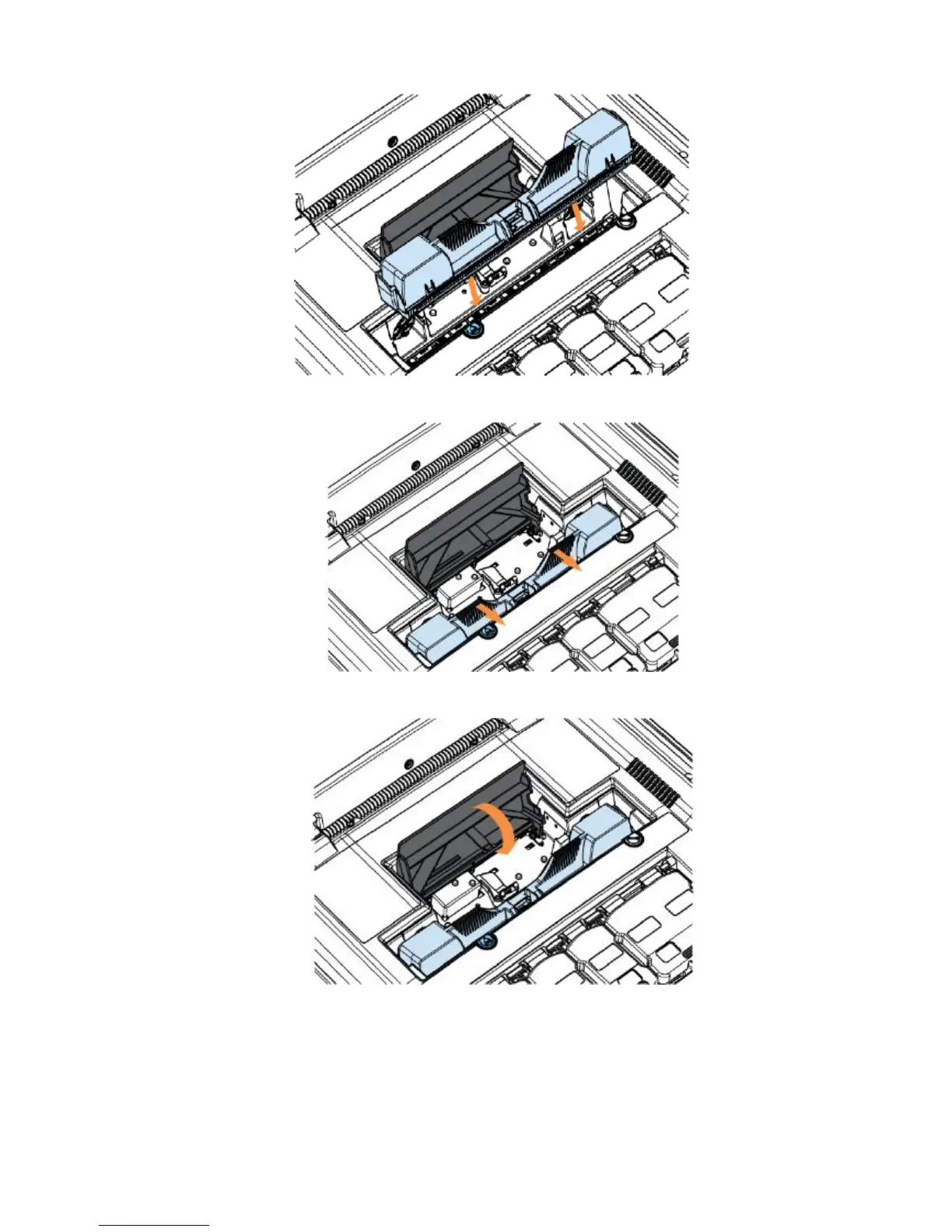-29-
12. When the printhead cartridge is fully inserted into the printer rotate it to a vertical
position as shown.
13. Slowly close the printhead latch. The fluidic couplings should advance and seal to the
printhead cartridge.
14. Close the printhead latch. When the printhead latch is closed, the printer will prime,
clean and cap the printhead automatically. This operation will generally take a minute
or two, and will be obvious from sounds emanating from the printer.
