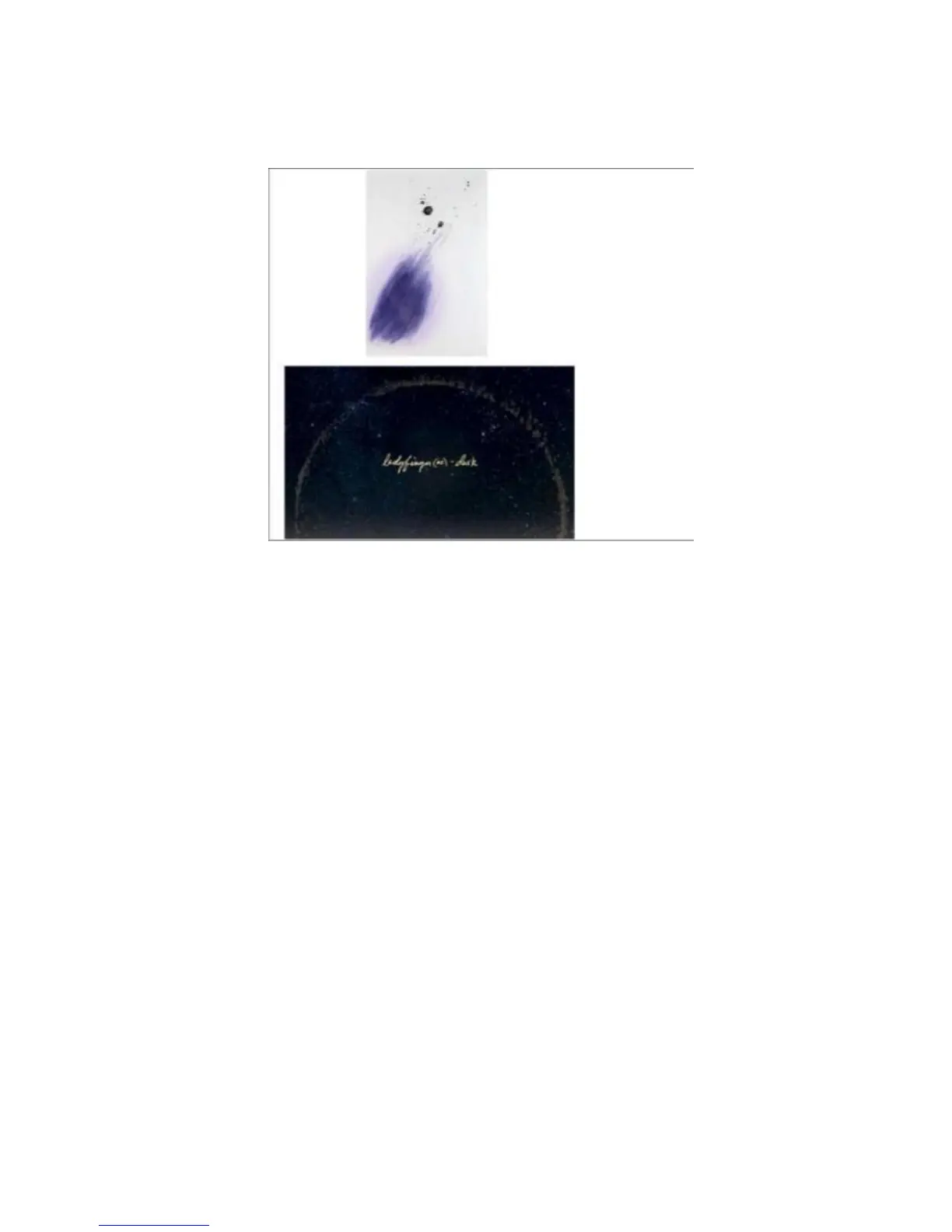-121-
GE01: Marks on the Print Paper, Dust
GE01 presents as fine, detail artifacts on the print that resolve after running maintenance.
Picture of Dust and Marks on Paper
Cause
This defect results from paper dust or other particles hanging from the printhead.
Solution
1. Run the maintenance algorithm to clean the printhead. TCL › maint_user_recovery 1
• If not resolved, try the next level servicing
TCL › maint_user_recovery 2
TCL › maint_user_recovery 3
• If not resolved, manually wipe the printhead
• If not resolved, continue to the next step.
2. Check if the media has substantially more than average dust. Replace media.
If not resolved, contact Customer Service and report error code GE01-03: Dust and
marks unresolved.
