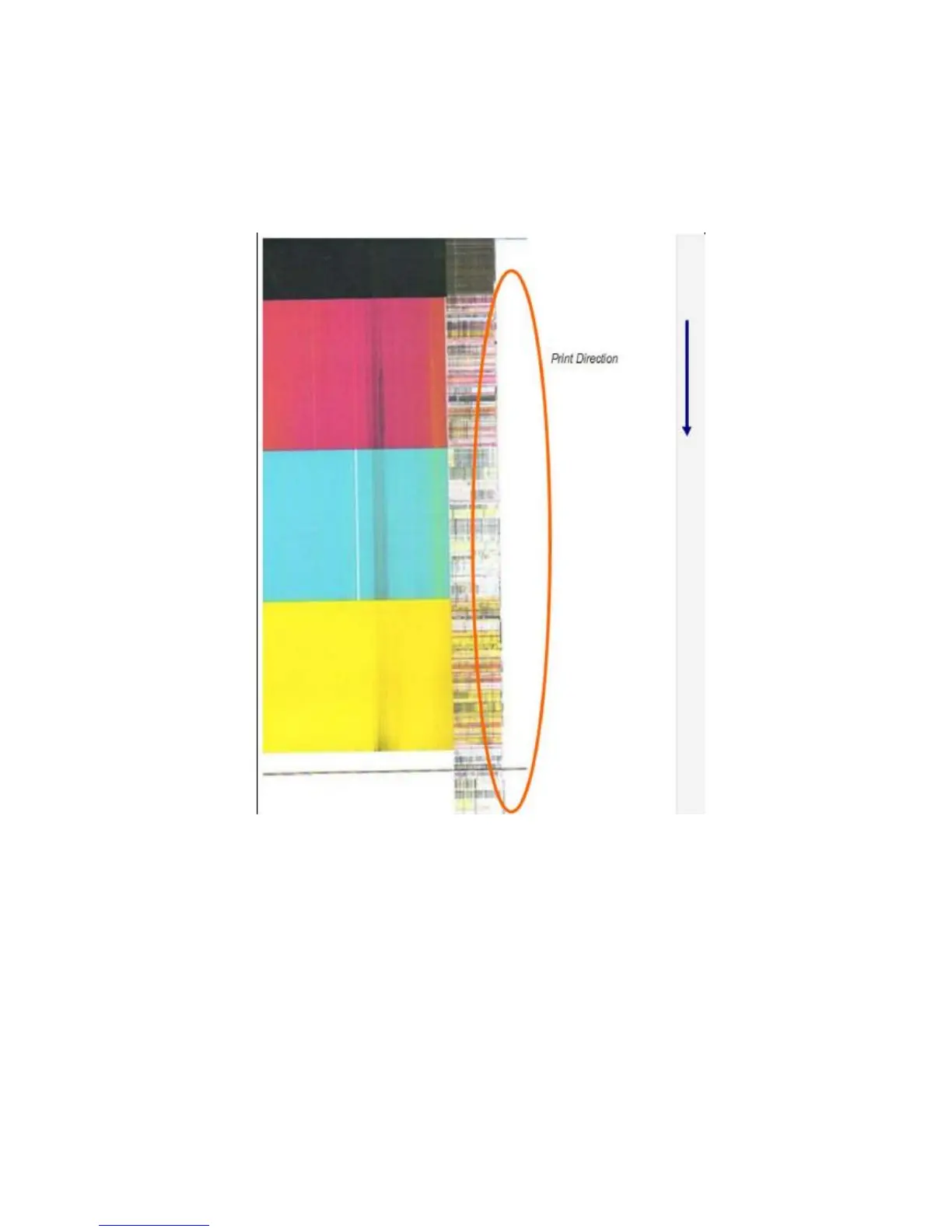-126-
GE05: Scrambled Print
GEO5 displays as scrambled or garbled print spanning a zone width equal to one die
chip (20 mm)
Picture of Scrambled Print
This defect generally results from a poor connection between printhead and printer.
Alternatively, it can arise from cracked dies or broken bond wires.
Solution
1. Power down the printhead. Re-install the printhead.
If not resolved, continue to the next step.
2. Inspect and clean the printhead and printer contacts.
If not resolved, continue to the next step.
3. Inspect printer connection pins (bent, missing, out of place).
If not resolved, continue to the next step.
4. Check alignment between the printer pins and the printhead pins.
