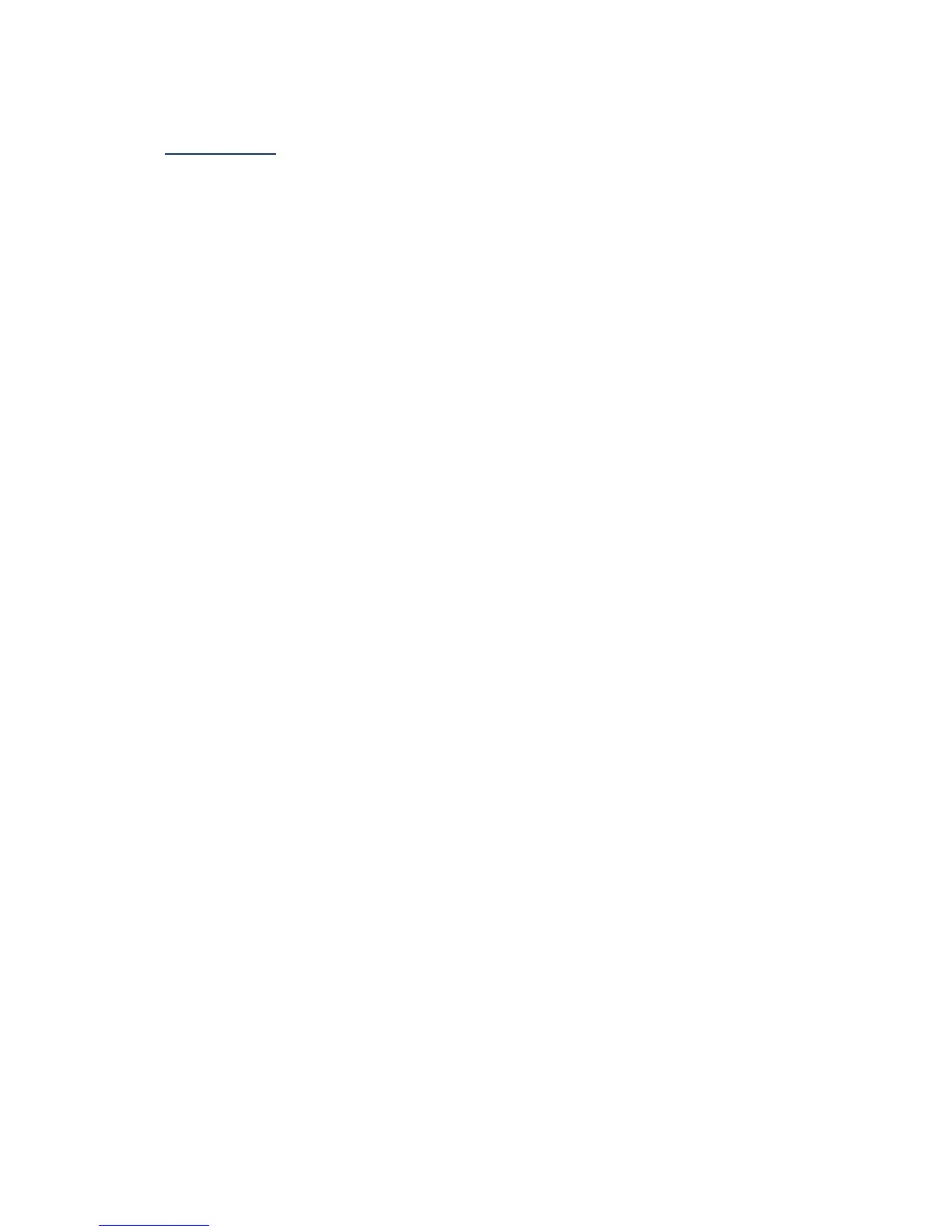-133-
3. Open clamshell; check for and remove any foreign objects in paper path causing
the problem.
Margin Defects
Margin defects may appear in the top margin, in the bottom margin, or with the
image askew on the page.
PA12: Incorrect Top Margin
The top margin appears very large or very small or nonexistent as the printed image
can run off the edge of the media
Cause
Paper path scaling is incorrect (NVM setting). Media slip, likely resulting from too
light a spring force or excessively high back tension.
Solution
1. Check the feed mechanism for proper operation.
2. Read the NVM settings to check that PP_scaling is set to 0.
3. Open clamshell and check for any damaged or non-functional pinch rollers.
PA13: Incorrect Bottom Margin
The bottom margin will appear very large or very small or nonexistent as the printed
image can run off the edge of the media.
Cause
Paper path scaling is incorrect (NVM setting). Media slip, likely resulting from too
light a spring force or excessively high back tension.
Solution
1. Check the feed mechanism for proper operation.
2. Read the NVM settings to check that PP_scaling is set to 0.
3. Open clamshell and check for any damaged or nonfunctional pinch rollers.
PA14: Print Image Skewed
Printed image appears crooked or skewed when viewed in comparison to the edge of
the media. Printed image might also run off of the edge of the media on one side and
leave white space on the opposite edge.
Cause
This defects results from incorrect feeder alignment and from damaged, dirty, or
broken pinch rollers.
Solution
1. Check that the feeder alignment is straight and of proper height.
2. Open the clamshell and look for any damaged or non-functional pinch rollers.
3. The input system should have paper guides to prevent media from skewing when it is
picked.
