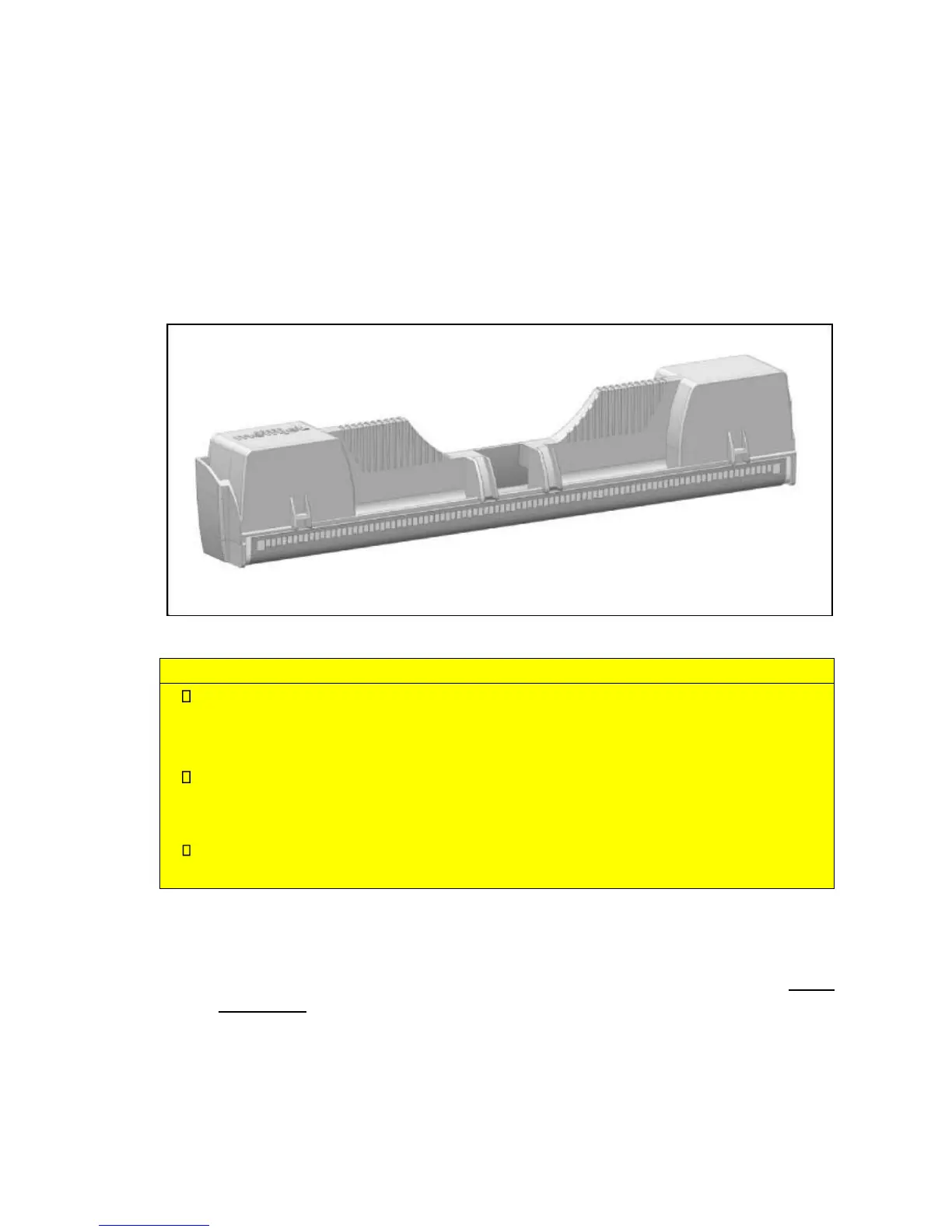-26-
air bubbles from a previously primed printhead. The priming process is designed to use
less than 5ml of ink.
To prime the printhead manually,
1. Fill the main channels of the printhead.
2. Generate a pressure pulse to push out any bubbles.
3. Clean and dispose of the ink pushed out onto the nozzle plate.
4. Print out color mixed ink.
5. Cap the printhead to prevent dehydration.
DO NOT touch the printhead cartridge ink couplings, nozzle surface or the
electrical contacts when installing the printhead cartridge. Hold the printhead
cartridge ONLY by the handles.
DO NOT unpack the printhead cartridge until the printer is ready for installation.
Once unwrapped, delay in installing the printhead can compromise print quality
due to dehydration.
DO NOT place an unwrapped printhead on any surface before installing. Protect
the Printhead from at all times from dust, fibers, dirt and other contaminants.
Installing the printhead
1. Ensure your printer is switched on and the Power button is lit and steady.
2. Open the cover of your printer to reveal the printhead latch with a screw driver (ONLY
at first use!)
