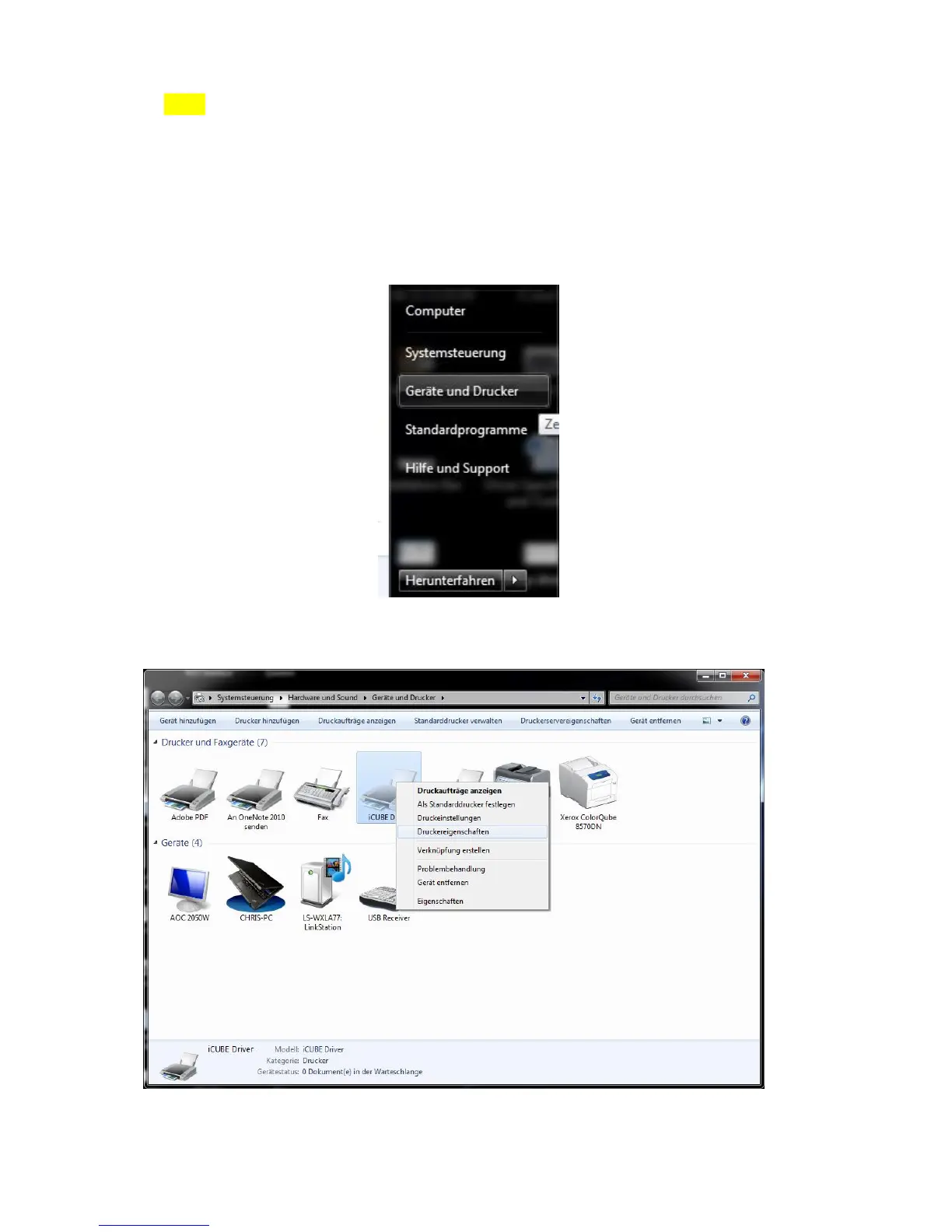-37-
NOTE: When installing the driver on Windows 7, you can skip the Reboot process by
clicking on ’Don’t reboot’. The system will prompt you whether the software was
installed properly or not. Just select ’Yes’.
It is necessary to unselect 'Bidirectional Printing' at printer’s property page otherwise the
printer will not print any printjobs!
1. Click on “Start” => “Devices and Printers”.
2. Right Click on the iCube Printer, then click on “Printer Properties”.
