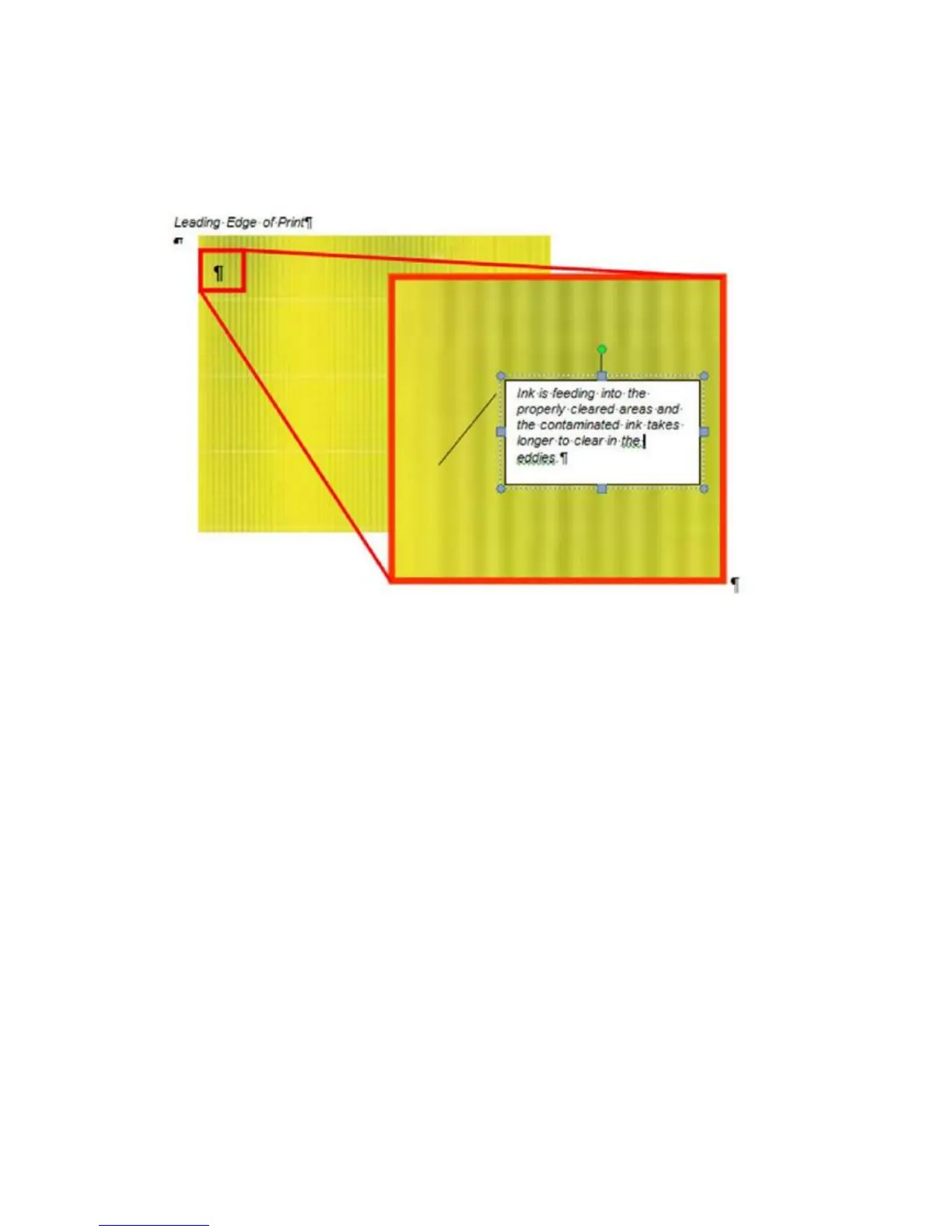-99-
CM03: Color Contamination at 1 mm Intervals
CM03 usually displays as color contamination lines that continue at approximately 1
mm intervals after the majority of the color has cleared.
Picture of Color Mixing: Color Contamination at 1mm intervals
Ink mixing is caused by location of feed holes in the back channel.
Solution
Check the tubes at the back of the print engine before circulating ink. If it is clear in
some places,
1. Run the servicing process and re-evaluate the plots. TCL › maint_clear_color_mix
<level>
If not resolved, continue to the next step.
2. Run the servicing process three times and re-evaluate the plots.
If not resolved, continue to the next step.
3. Take the PH out, install the designated golden unit, and print the same set of plots.
Report error code CM03-04: PH failure analysis required.
If not resolved, further printhead failure analysis is required. Contact Customer
Service.
