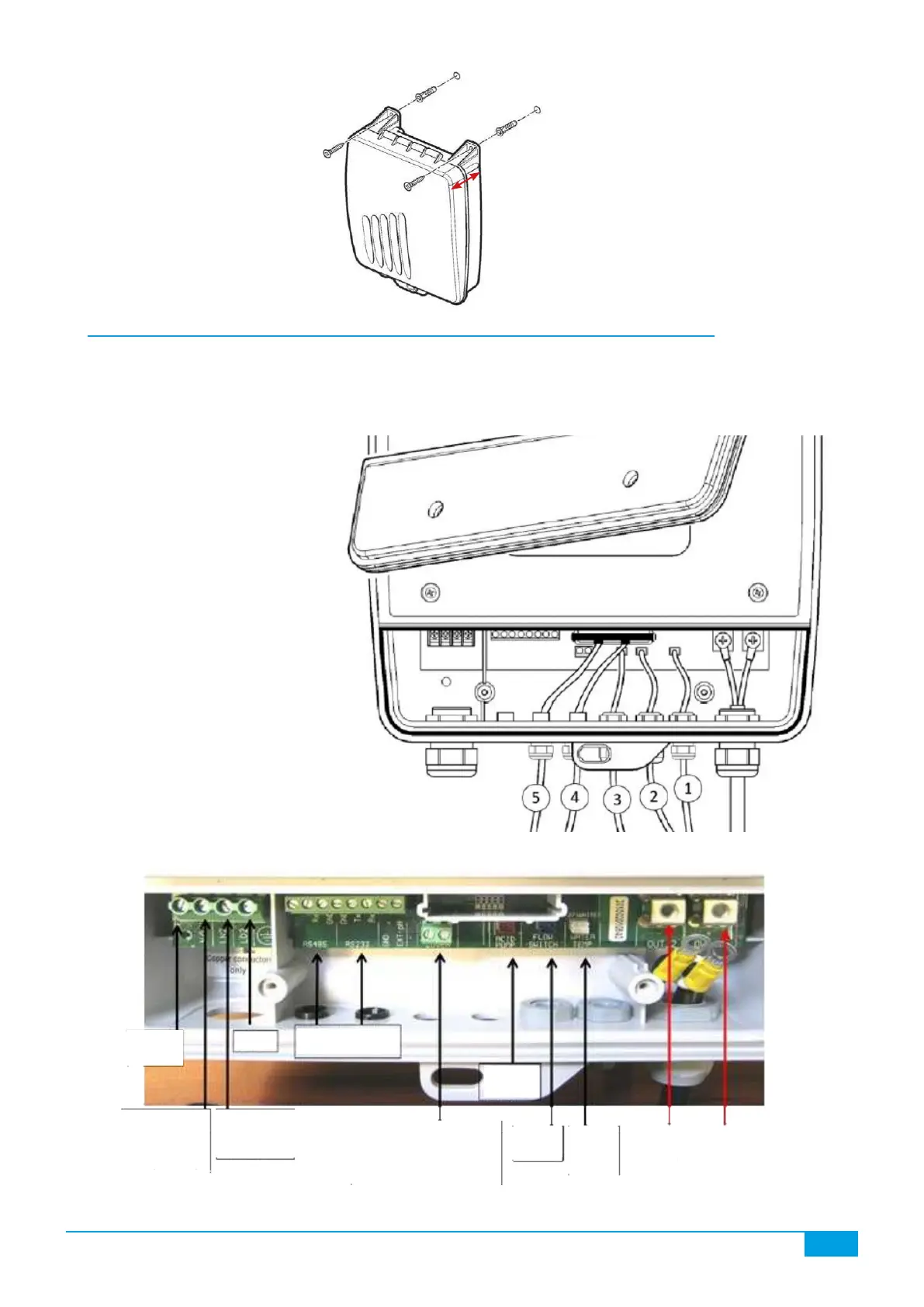39/84
2015/02 - Indice de révision : B - Code : 29650
• CONNECTION OF THE VARIOUS COMPONENTS TO THE ELECTRICAL PANEL :
Remove the cover from the compartment containing
the terminal connectionsas per the diagram below.
Pass the connection cables through the cable gland
into the panel as shown.
Thickness: 95 mm
Cell cable length: 3.60 m
1.
2. Flow switch (Blue)
3. pH Clear (Red)
4. pH probe
5.
La cellule se raccorde au coffret par les câbles à connecteurs rapides (longueur du câble de
t
i
N/LN =
Neutral
Earth
pH-Clear
pump
Serial ports, modem
or computer
LN2 =
Permanent
live
(mandatory
with pH-Clear)
LN2 = Live
slaved to
Cover panel
(dry contact = EES output is
unchanged is no voltage is
detected at the contact)
Flow
switch
T°C
probe
Cell
- pole
Cell
+ pole