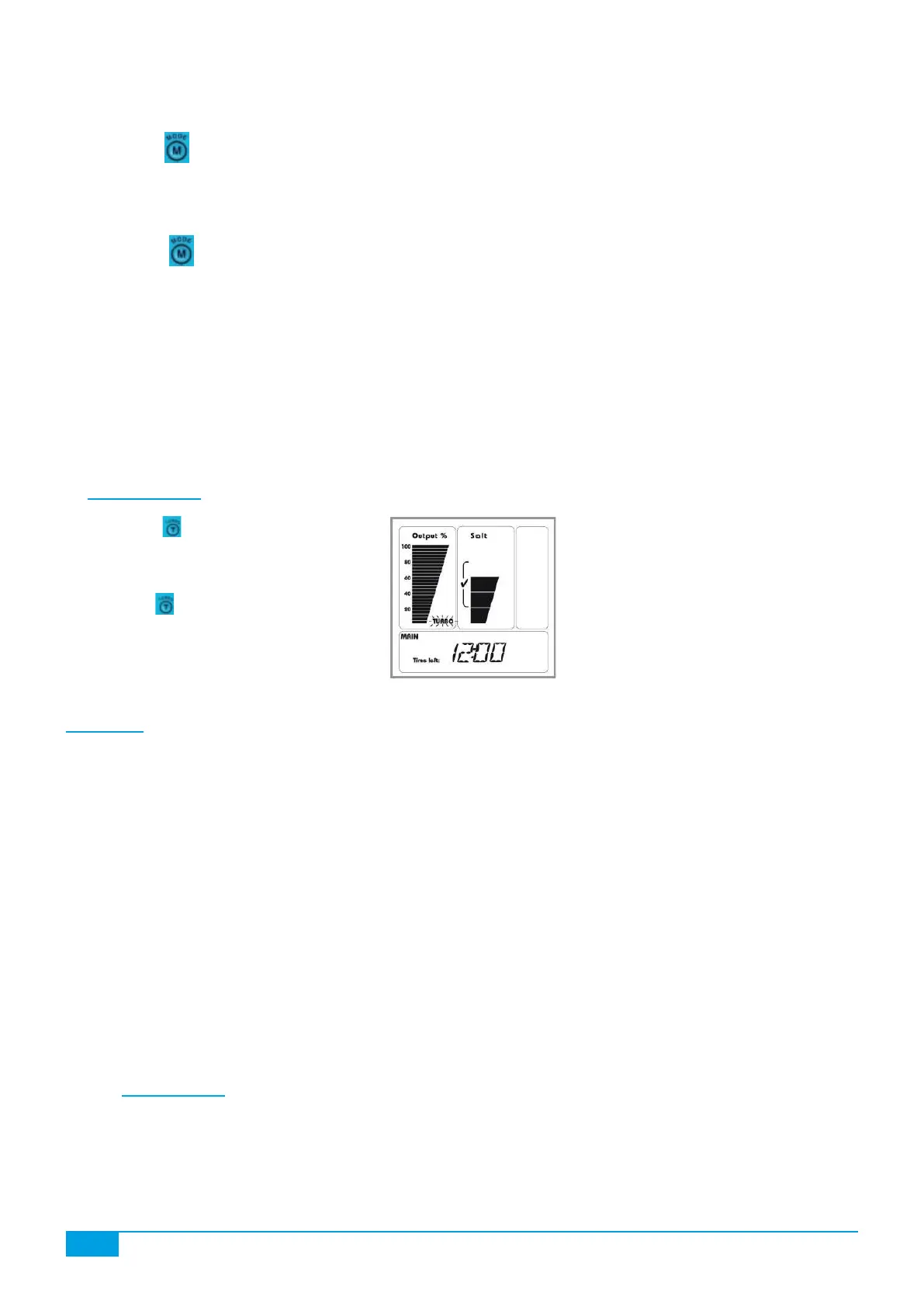44/84
2015/02 - Indice de révision : B - Code : 29650
range 550 – 900 mV.
To do this:
•
point will be displayed.
•
until the desired value is displayed.
•
press the button once.
Nota bene 1
point will cause an increase of the free Chlorine
concentration in the pool, while decreasing the
Chlorine concentration.
Nota bene 2
potential and the desired free Chlorine concentration
should be re-established:
• Each year when the pool is reopened, if the pool
was winterized
•
than 1/3) is renewed
• if a decision to alter the stabiliser concentration
is made
To do this you will need a photometer capable of
measuring the Chlorine concentration with adequate
precision, and that has been calibrated within the
last year; if necessary adjust the concentration by
adding small amounts of Chlorine successively,
until the required concentration is reached. Note
is noticed, or if there is a sudden change in this
Nota bene 3
precise regulation of the free Chlorine concentration
at high set point values (above 2 ppm, that is
• TURBO MODE
The Turbo function allows continual
(100%) over a duration set by the user.
Press the
button to switch to Turbo
mode: the word Turbo blinks at the bottom
of the output scale.
The Turbo mode duration is set to
12 hours in the factory, this setting is
displayed on screen.
Successive presses on the T button will
increase the duration in increments of
72 hours (then returns to 0).
EXAMPLE:
To activate Turbo mode for a duration of 26 hours
and 30 minutes. After having activated Turbo mode,
press the T button once -> 24:00 is displayed. To set
scroll) and then press successively until 26:30 is
to return to the desired value.
this represents the time remaining for the Turbo
cycle.
Nota bene 1: begin setting the duration of the Turbo
cycle with the T button within 5 seconds of entering
Turbo mode. Each successive press on the T button
to modify the length of the cycle must occur within
5 seconds of the last. Otherwise, pressing the T
There are 3 ways to exit Turbo mode:
• allow more than 5 seconds to elapse and then
press the T button.
• stop the device using the ON/OFF button
• set the duration of the cycle to 00 : 00
settings in AUTO mode.
Nota bene 2: Even in Turbo mode, the device will not
run with an output of 100% if the salt concentration
in the water is too low. It will run at its highest
possible output for the current concentration of salt
in the water.
• COVER MODE
This mode concerns pools equipped with a cover
and a system that detects when the cover is
deployed over the pool and closes a dry contact.
model because this model does not regulate the
concentration of Chlorine in the water but rather
is running. While the cover is deployed over the
pool, the free Chlorine is protected from destruction