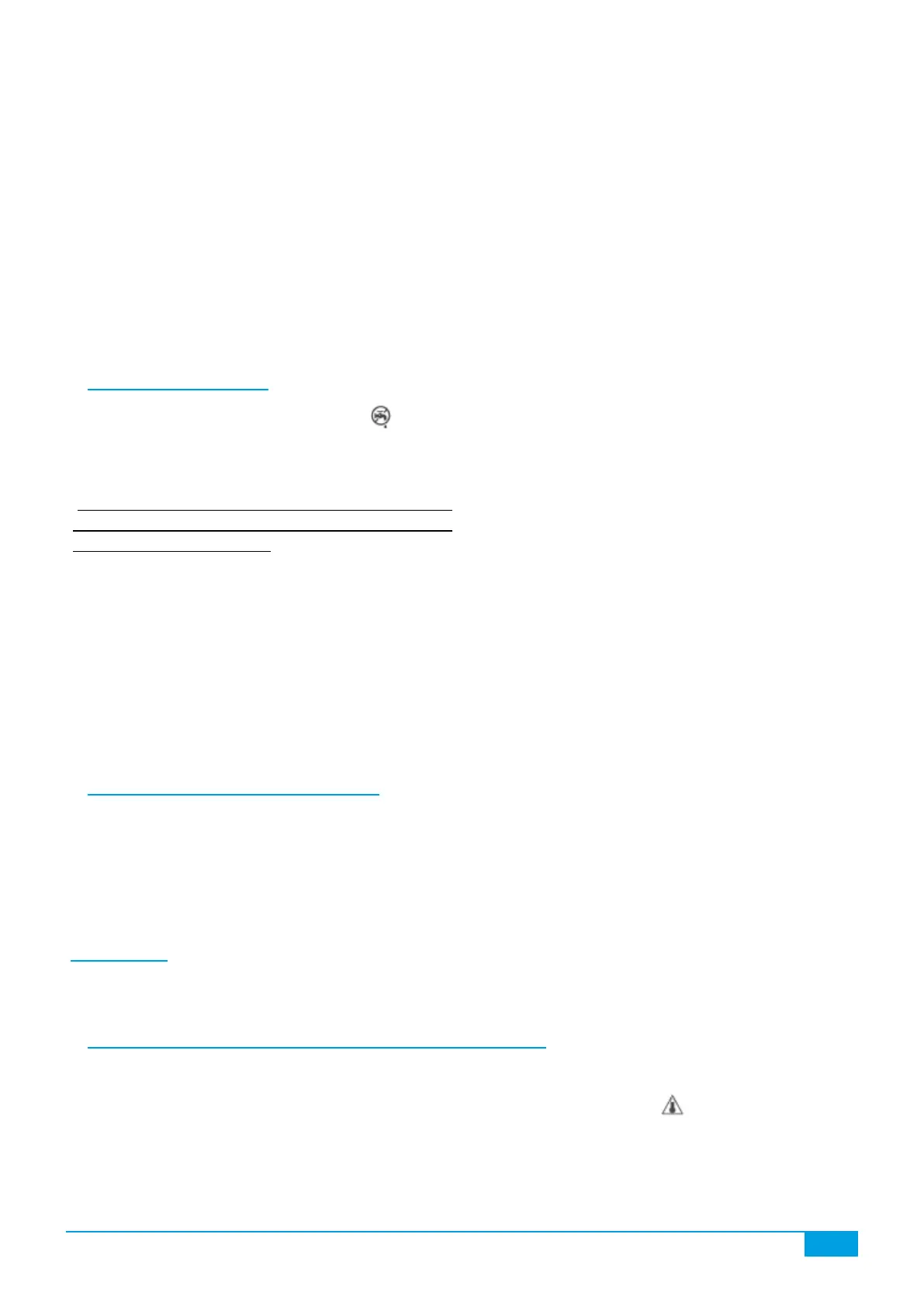47/84
2015/02 - Indice de révision : B - Code : 29650
compartment of the panel. Contact your agent if
any damage is visible.
Nota bene: This message is also displayed, in
parallel with other indicators if the salt concentration
is too high as described previously.
No current in the circuit powering the cell
(eg: the cable is cut, connector not pushed
all the way in, connector contact corroded or
damaged): the message NO CELL is displayed
at the bottom of the screen.
Cut power to the cell
Remove the cover over the panel connection
terminals, and check that the two lugs on the
cell power cable are correctly tightened.
Undo the quick connectors at the cell, check
that the contacts inside the connectors are not
dirty (corrosion, etc.)
Check that the connectors are pushed in until a
'click ' is heard.
Inspect the cable linking the panel and the
cell carefully, starting from the terminals in the
cable is damaged.
Nota bene: this message is also displayed, along
with other indicators, if the salt concentration is too
low as described previously.
• FLOW RATE TOO LOW
The message NO FLOW and the icon appear,
reservation that the device is correctly assembled).
Stepwise resolution of the problem (if the problem
is not resolved after verifying that one step is ok,
move on to the next step):
running;
Make sure that suction and return manifold
valves are not closed;
basket is not clogged with impurities;
impurities;
Make sure that the cut-off valves at the
bypass loop inlet and outlet are open;
Close the valve between the inlet and the
outlet valve on the main circuit completely so
detector;
Cut power to the electrical/ control
panel, remove the lid from the panel terminal
cable, check the condition of the connector
contacts, the two wires coming from the cable,
and the pins on the connector, then push
the connector back in fully and the right way
around.
cable for damage.
• WATER TEMPERATURE IS TOO LOW
If the water temperature is less than 15 °C, the
message LOW TEMP, is displayed:
•
output possible is 50 %
• Below 10°C, Chlorine output cannot rise above
25 %
IMPORTANT:
Never disconnect the temperature sensor, because
in the absence of any indication, the device will
assume that the water temperature is 26.5° and
produce Chlorine at 100%.
For the same reason, precautions should be taken
with the probe wire, it should also be checked for
damage.
Forcing the output on at 100% by disconnecting
the probe can lead to premature damage of the
cell electrodes.
• TEMPERATURE IN THE ELECTRICAL PANEL IS TOO HIGH
If the temperature within the electrical panel is greater than 65 °C, the icon appears. Above
70°C, Chlorine production is limited to 50%.