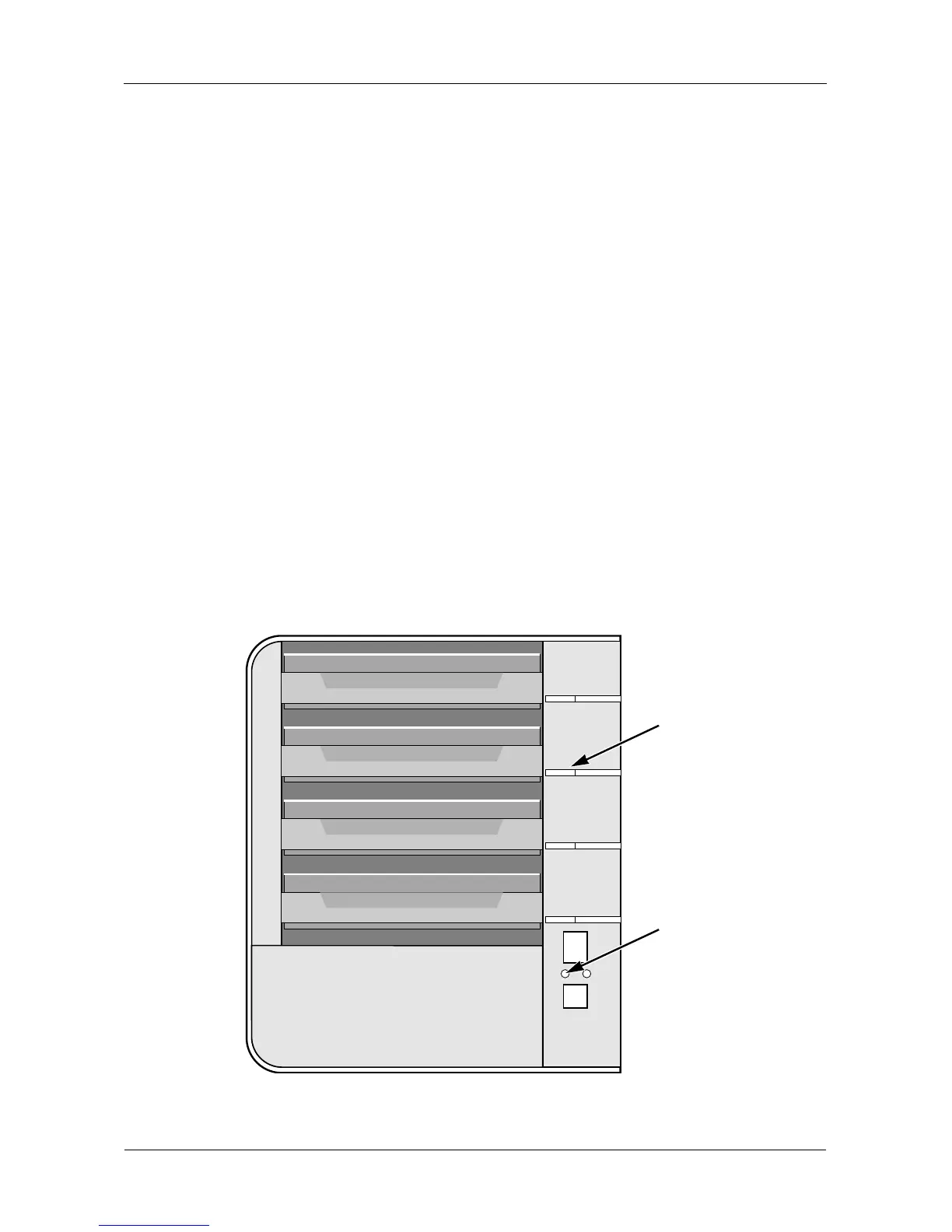SmartStor NS4300N Product Manual
138
Checking the System Status LED
The SmartStor system status LED (see Figure 1.) reports the condition of the
Enclosure fan and power supply:
• Green – Normal Enclosure function
• Amber – There is a problem with the fan or power supply
• Red – The fan, power supply, or file system has failed
If your SmartStor is configured to work with a UPS, it will continue to run after a
power supply failure.
Checking Disk Status LEDs
The disk status LEDs (see Figure 1.) report the condition of the disk drives:
• Green – Normal disk drive function
• Amber – Rebuilding to this disk drive
• Red – Failed disk drive
• Dark – No disk drive is installed
See “Replacing a Failed Disk Drive” on page 139.
Figure 1. SmartStor Disk and System Status LEDs
Disk Status
LED
System Status
LED
