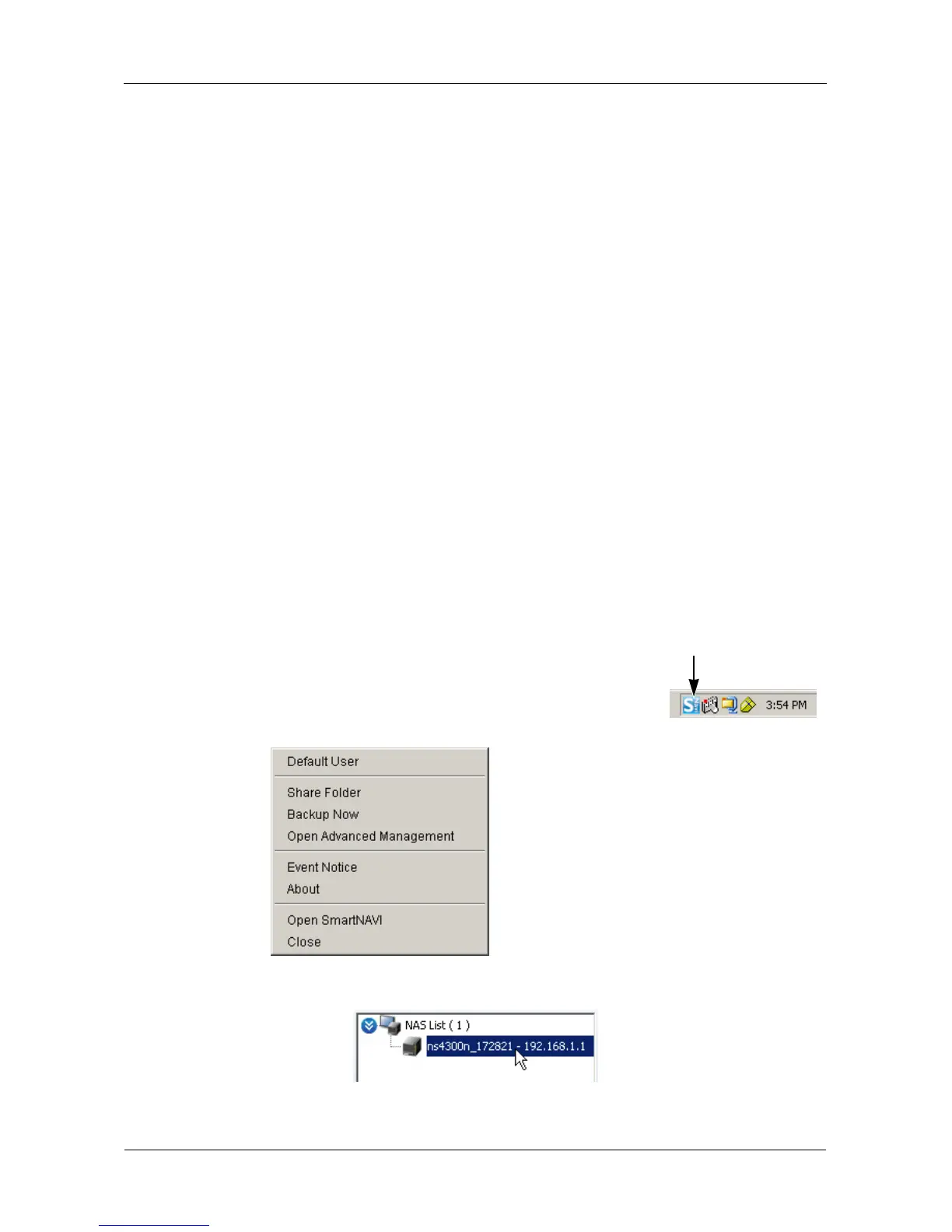SmartStor NS4300N Product Manual
40
Disconnecting a USB Drive
To disconnect a USB drive or memory stick from the SmartStor:
1. Be sure that no files on the USB drive or memory stick are still open.
2. Unplug the USB drive or memory stick from the SmartStor.
The SmartStor automatically unmounts the USB drive or memory stick.
Setting-up Apple iTunes
The iTunes server plug-in enables SmartStor to be a shared resource in the
Apple iTunes user interface. You must perform the setup operation on the
Windows PC where you installed SmartNAVI.
Downloading the iTunes Plug-in
To download the iTunes plug-in:
1. Download your iTunes plug-in from the Promise Support Website.
Plug-in file names end with a .ppg extension.
2. Save the plug-in file to a convenient place on your PC.
Installing the iTunes Plug-in
To install the iTunes plug-in using SmartNAVI:
1. Right-click the SmartNAVI icon in the Windows
application tray (lower right corner of the screen).
2. Choose Open SmartNAVI from the popup menu.
3. Double-click a system in the NAS List.
The Main Window opens.
SmartNAVI icon
