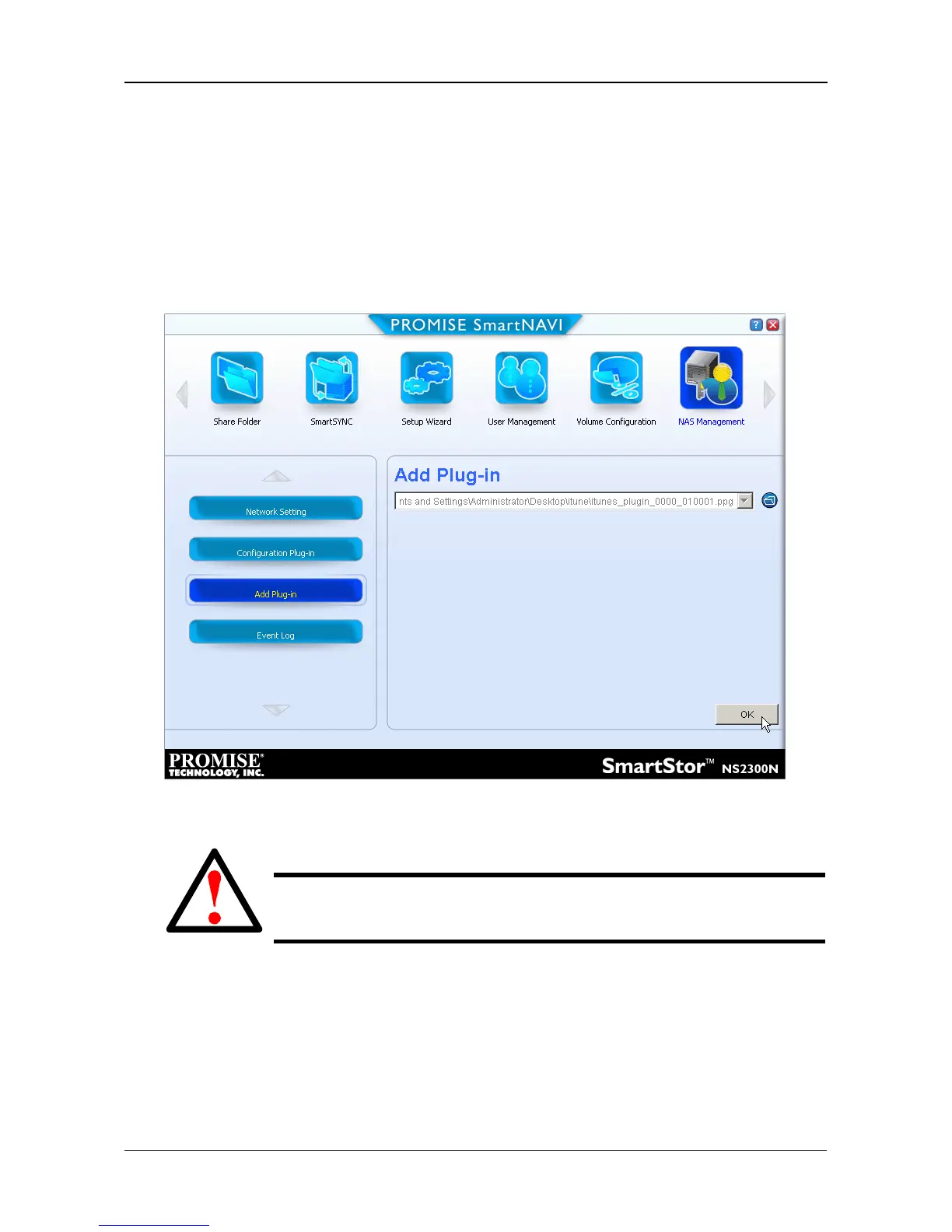Chapter 3: Connecting to the SmartStor
41
4. Click the NAS Management icon.
5. Click the Add Plugin button.
6. Do one of the following actions:
• Type the name of the plug-in file
• Click the folder icon, navigate to the plug-in file, click it, then click the
Open button
7. Click the OK button.
After a few moments, the plug-in is added.
8. Click the Configure Plugin button.
The newly added plug-in appears in the list. Its Service Status is OFF.
9. Click the plug-in to choose it.
Warning
Do not disconnect the power or shut down the SmartStor while the
plug-in installation is running!
