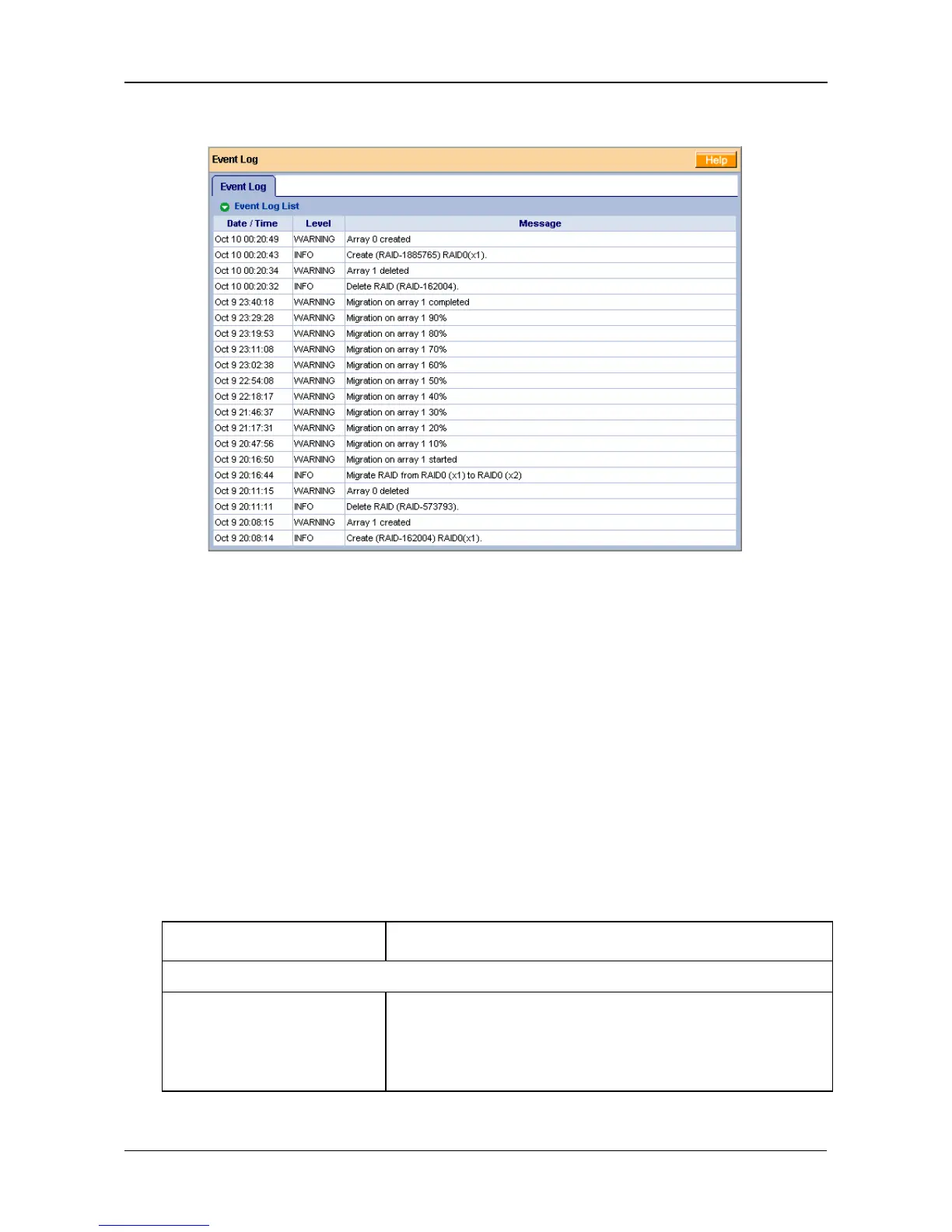Chapter 8: Troubleshooting
143
Figure 4. The PASM Event Log
4. Check the Event Log for reports of disk drive failure or other problems.
Responding to Events
All events are reported in the Event Log. Most events are simply reports that the
SmartStor is responding to your commands.
Many events are also reported via email. The SmartStor’s buzzer sounds for
serious events that require your attention.
A list of event categories is shown below:
• File System (page 143)
• NAS Replication (page 144)
• Snapshots (page 144)
• System (enclosure) (page 144)
• Disk Drives (page 145)
• RAID Volumes (page 145)
Reported Event Corrective Action
File System
File system of volume X
content errors! Check the
system before continuing.
The file system has a problem. Reboot the SmartStor
and check file system again. If the event appears
again, the file system has crashed. Rebuild the file
system. See page 142.
