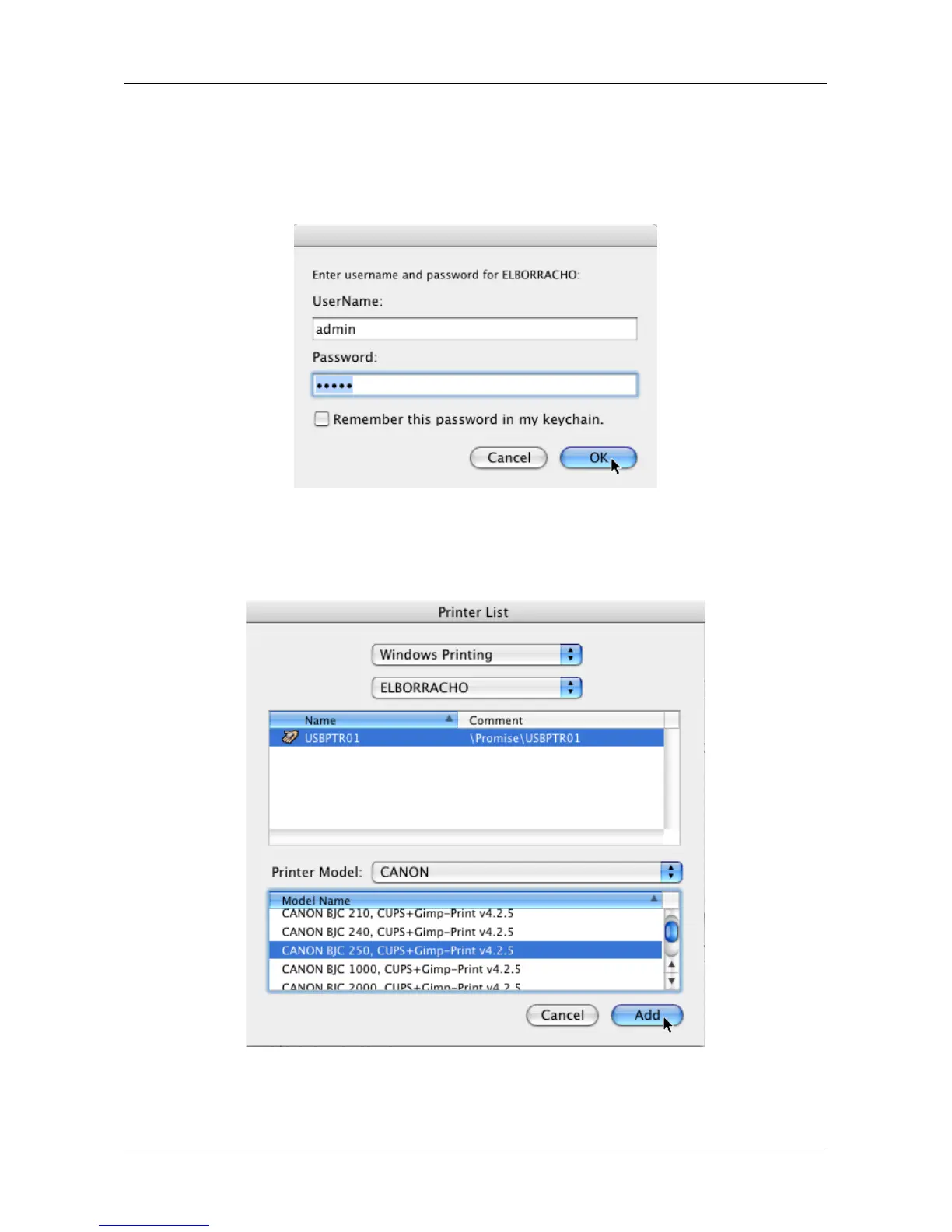SmartStor NS4300N Product Manual
36
7. Type the user name and password in the respective fields, then click the OK
button.
The default user name is admin. The default password is admin.
The user name and password are case sensitive.
The printer list displays a new panel.
8. Highlight the USBPTR01 in the list.
USBPRT01 represents the USB printer connected to the SmartStor.
9. In the Printer Model popup menu, choose the make of your printer.
10. In the Model Name list, choose the model of your printer.
