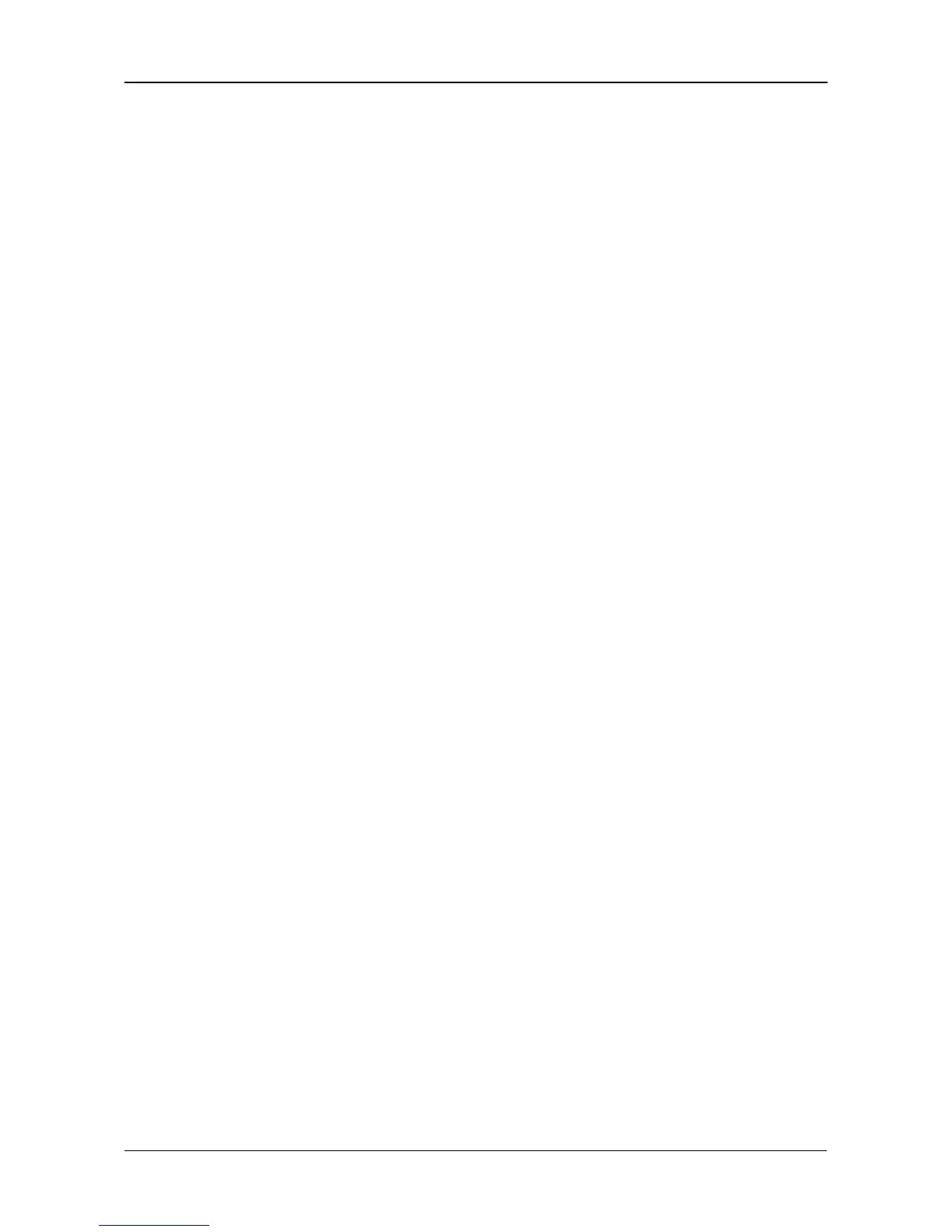Contents
ix
Chapter 8: Troubleshooting, cont.
Checking Enclosure Status in PASM . . . . . . . . . . . . . . . . . . . . . .146
Solving Network Connection Problems . . . . . . . . . . . . . . . . . . . . .147
Verifying Connections with SmartNAVI . . . . . . . . . . . . . . . . . .149
Checking Your Email Inbox . . . . . . . . . . . . . . . . . . . . . . . . . . . . . .150
Restoring the Default Password . . . . . . . . . . . . . . . . . . . . . . . . . .150
Resolving a Windows Firewall Issue . . . . . . . . . . . . . . . . . . . . . . .151
Chapter 9: Support . . . . . . . . . . . . . . . . . . . . . . . . . . . . . . . . . . . . . .153
Frequently Asked Questions . . . . . . . . . . . . . . . . . . . . . . . . . . . . .153
Contacting Technical Support . . . . . . . . . . . . . . . . . . . . . . . . . . . .156
Limited Warranty . . . . . . . . . . . . . . . . . . . . . . . . . . . . . . . . . . . . . .159
Returning Product For Repair . . . . . . . . . . . . . . . . . . . . . . . . . . . .161
Appendix A: Maintenance . . . . . . . . . . . . . . . . . . . . . . . . . . . . . . . . .163
Upgrading the Firmware . . . . . . . . . . . . . . . . . . . . . . . . . . . . . . . .163
Connection Problems After Restart . . . . . . . . . . . . . . . . . . . . . . . .164
Appendix B: Important Information . . . . . . . . . . . . . . . . . . . . . . . . .165
GNU General Public License . . . . . . . . . . . . . . . . . . . . . . . . . . . .165
Battery . . . . . . . . . . . . . . . . . . . . . . . . . . . . . . . . . . . . . . . . . . . . . .165
Index. . . . . . . . . . . . . . . . . . . . . . . . . . . . . . . . . . . . . . . . . . . . . . . . . . .167
