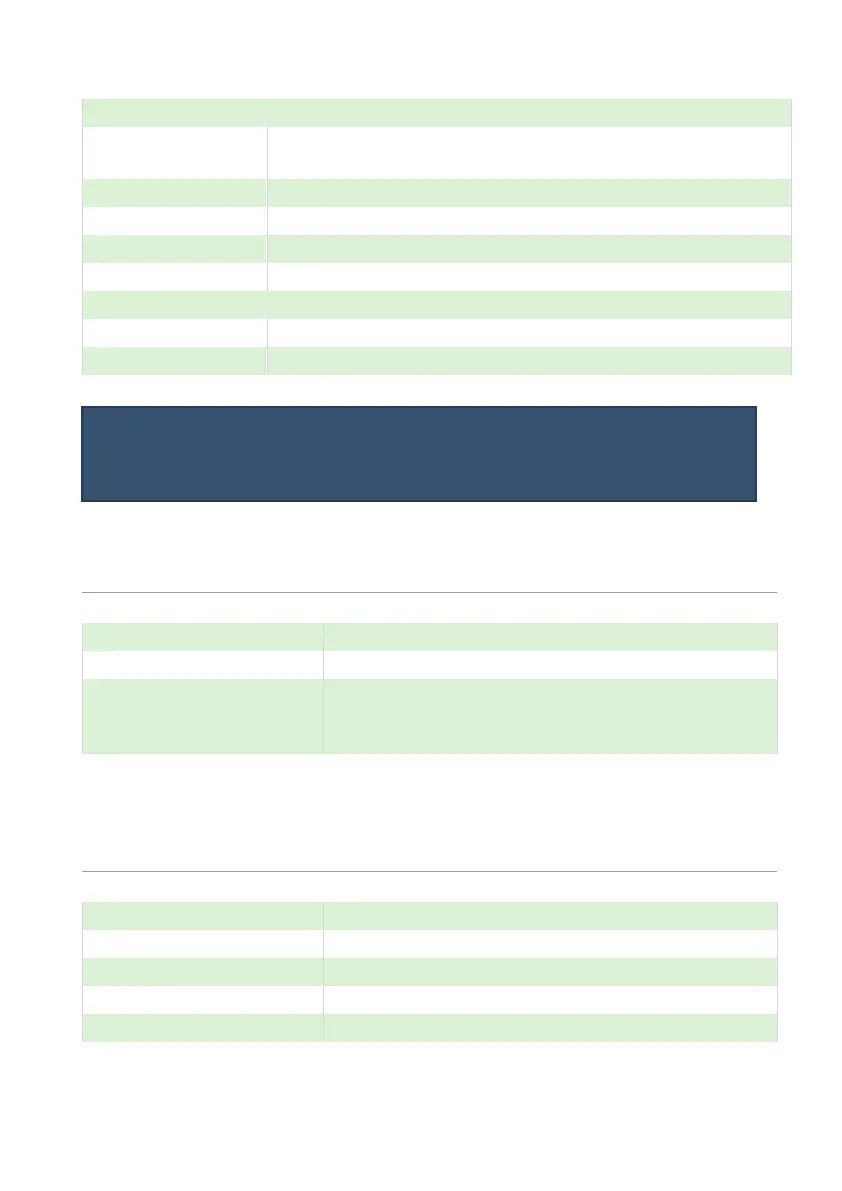When Ultra Wizard = 3 Flow
Transducer is a dB Mach3. Range = 0 to 2.425 metres
Transducer is a dB6. Range = 0.3 to 6 metres
Transducer is a dB10. Range = 0.3 to 10 metres
Transducer is a dB15. Range = 0.5 to 15 metres
Transducer is a dBS6. Range = 0.2 to 6 metres
Available for all Ultra Wizard options
Transducer is a mmWave radar. Range 0.077 to 16 metres
Transducer is a mmWave radar. Range 0.077 to 8 metres
P102 Material
This parameter should be set to the type of material being monitored.
Used for liquids and flat solid materials.
Used for sold material that is heaped or at an angle.
Use for applications within a closed tank or where a
secondary echo response may become focused to
create a larger echo than the first.
Dimensions
P104 Measurement Units
This parameter sets the units you want to use for programming and display.
All units of measurement are Metres
All units of measurement are Centimetres
All units of measurement are Millimetres
All units of measurement are Feet
All units of measurement are Inches
Important Notice
*Please consult your local Pulsar distributor for the versions of firmware that the
mmWAVE radars are available in.
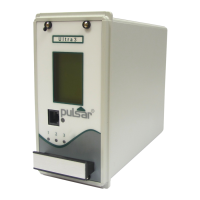