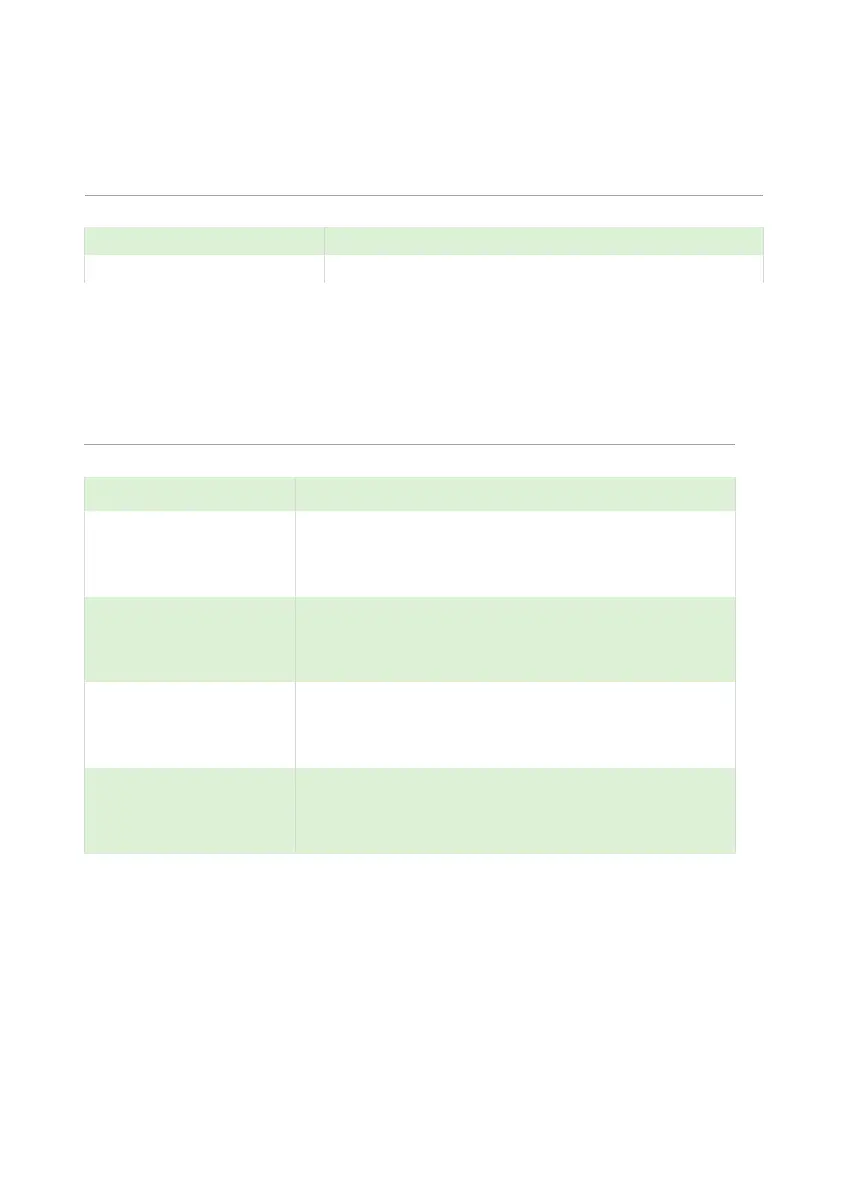PULSAR MEASUREMENT
151
P824 Totaliser Enable
This parameter determines if the totaliser is enabled or not, the options are
as follows:
Totaliser will be disabled
Totaliser will be enabled
mA Output Parameters
Range
P830 mA Range
This parameter determines the range of the mA output, from the following:
mA output directly proportional to the mA mode
(P831), so if the reading is 0% the output is 0 mA. If
the reading is 100% the output is 20 mA.
mA output directly proportional to the mA mode
(P831), so if the reading is 0% the output is 4 mA. If
the reading is 100% the output is 20 mA.
mA output inversely proportional to the mA mode
(P831), so if the reading is 0% the output is 20 mA.
If the reading is 100% the output is 0 mA.
mA output inversely proportional to the mA mode
(P831), so if the reading is 0% the output is 20 mA.
If the reading is 100% the output is 4 mA.