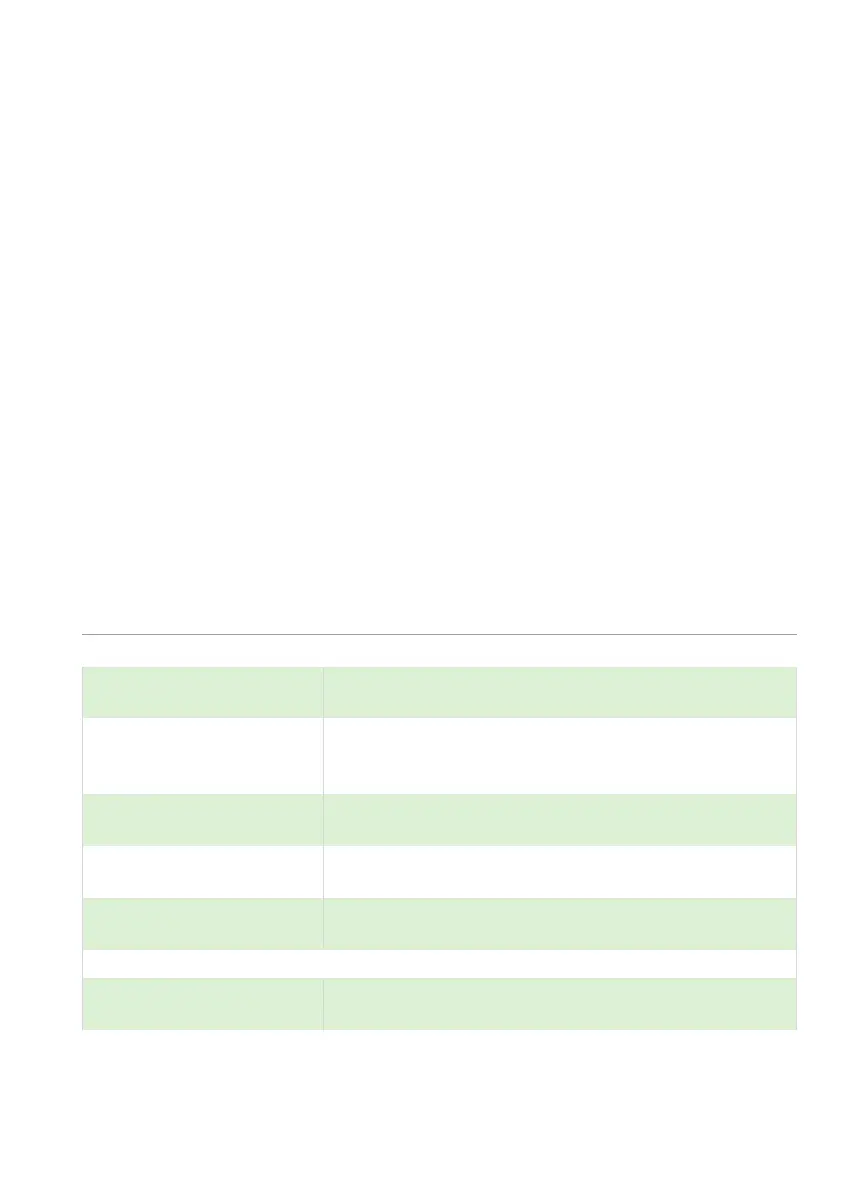ULTRA 3 INSTRUCTION MANUAL
112
Relay Parameters
All relay related parameters are prefixed with a 2**.
The second digit of the three-figure parameter number denotes the relay
number as follows:
21* parameters for Relay 1
22* parameters for Relay 2
23* parameters for Relay 3
The third digit selects specific parameter for the setting of the relays, which
can be selected individually and results in the following parameter numbers
for each relay:
Relay 1 210 to 219
Relay 2 220 to 229
Relay 3 230 to 239
P210, 220, 230 - Relay Type
This parameter defines what type each relay should be, see the table below
for available options:
Relay is not in use or programmed and the LED will
always be off.
Relay is programmed as an alarm relay, which will de-
energise ON, and energise OFF. This will ensure an
alarm is raised if the power fails to the unit.
Relay is programmed as a pump relay, which will
energise ON, and de-energise OFF.
Relay is programmed as a control relay, which will
energise ON, and de-energise OFF.
Relay is programmed as a miscellaneous relay, which will
energise ON, and de-energise OFF.
When Ultra Wizard = 1 Level/Volume
Relay is programmed as a general control relay, which
will energise ON, and de-energise OFF.