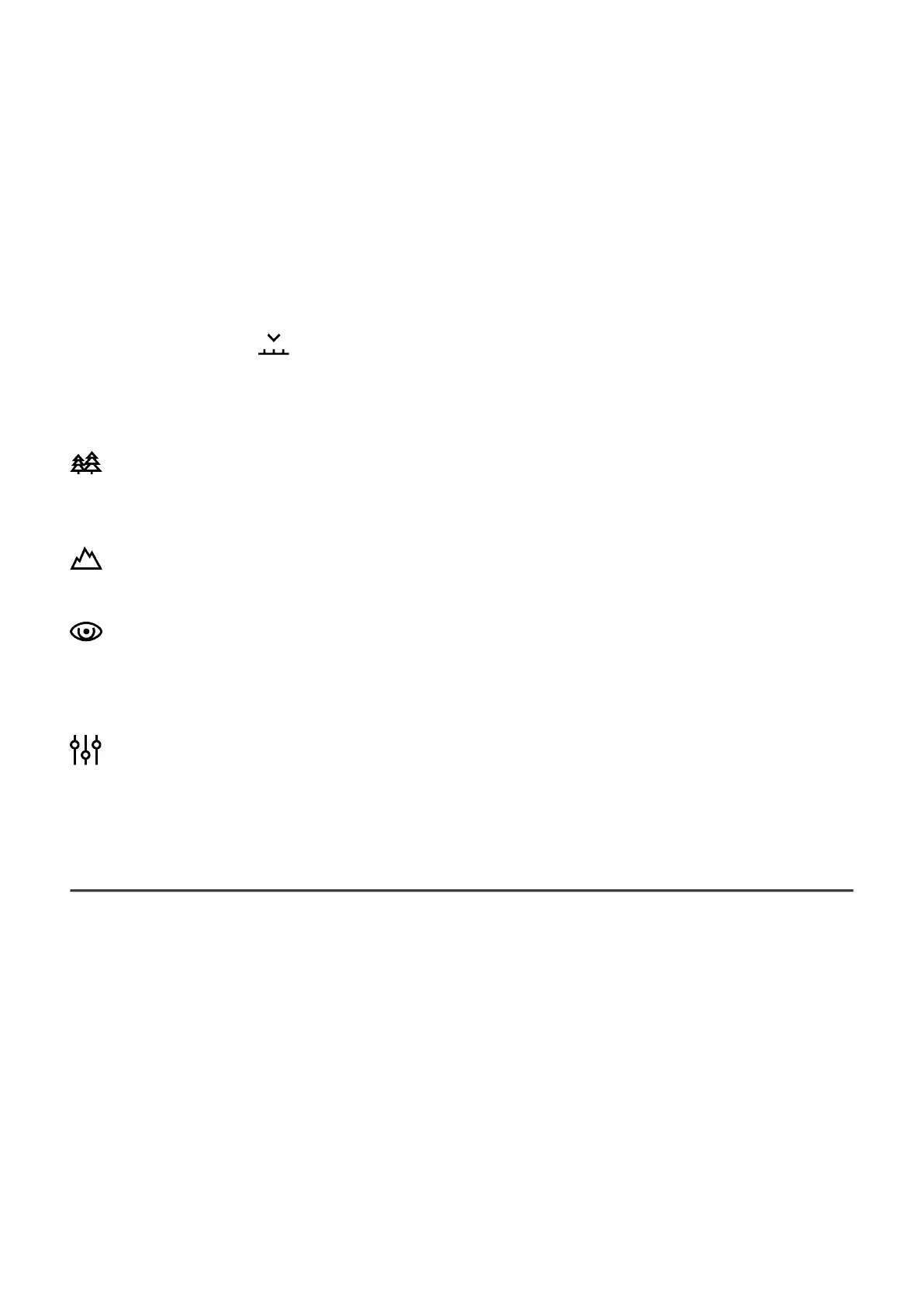Mode
The devices have four observation modes of the thermal imager: Forest (observation mode of
objects within low thermal contrast conditions), Rocks (observation mode of objects within
high thermal contrast conditions), Identification (high detalization mode), User (individual
brightness and contrast settings)
1.
Press and hold the Menu (3) button to enter the menu.
2.
Select the Mode option.
3.
A short press of the Menu (3) button opens the menu.
4.
Select one of the settings described below with the UP (2) / DOWN (5) buttons.
5.
A short press of the Menu (3) button confirms the selection.
Forest– This is the best mode when searching and observing within field conditions,
against the background of leaves, bushes and grass. The mode is highly informative about an
object being observed as well as landscape details.
Rocks– This is the best mode when observing objects after a sunny day or within urban
conditions.
Identification– This is the best mode when observing objects within adverse weather
conditions (fog, mist, rain and snow). It allows you to recognize the characteristics of an object
being observed more clearly. Zoom increase may be accompanied by insignificant image
graininess.
User– It allows you to configure and save custom brightness and contrast settings, as
well as one of the three modes (Forest, Rocks, Identification) as basic.
http:////www.youtube.com/embed/Mnt5c8ZP1PA
Note: to quickly change observation modes press and hold the DOWN (5) button.
To see the button operation scheme click here.