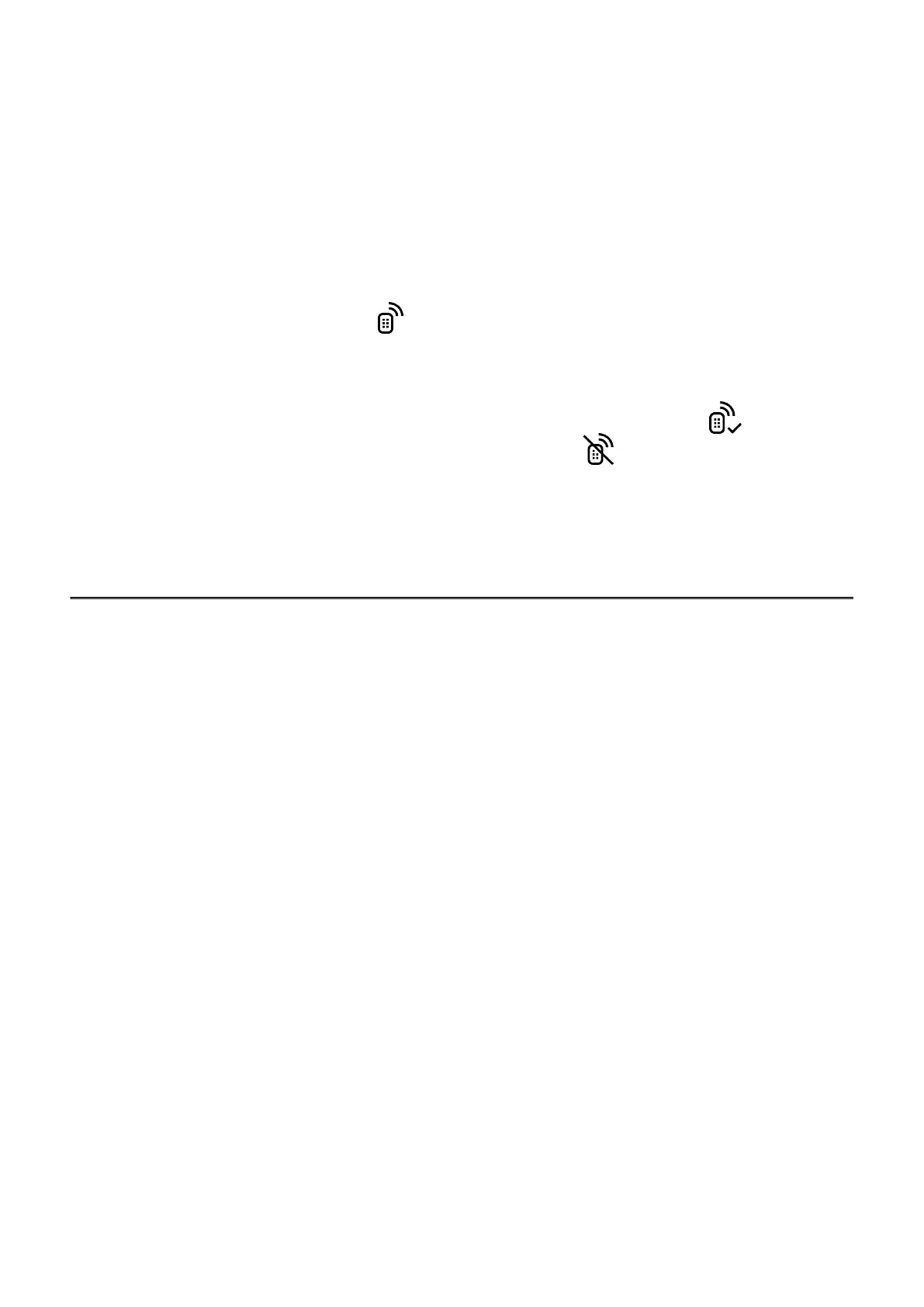Remote Control
Remote control activation (bought separately)
Before operating the remote control (RC), remember to activate it as follows:
1.
Press and hold down the Menu (3) button to enter the main menu.
2.
Select option Remote Control with the UP (2)/DOWN (5) buttons.
3.
Press briefly the Menu (3) button to confirm.
4.
Display shows message "Wait" and countdown starts (30 sec), within which hold down
for two seconds any RC button.
5.
If activation is successful, the message "Connection complete" appears .
6.
If error occurs the message "Connection failed" appears . Repeat the procedure.
7.
The RC is activated and ready for use.
8.
To unlink the RC, press the Menu (3) button, wait for the countdown to expire without
pressing any RC button for 30 sec.
9.
All remote controls previously linked to your device are now unlinked.
10.
Now you can activate your RC again or activate another RC.
To see the button operation scheme click here.