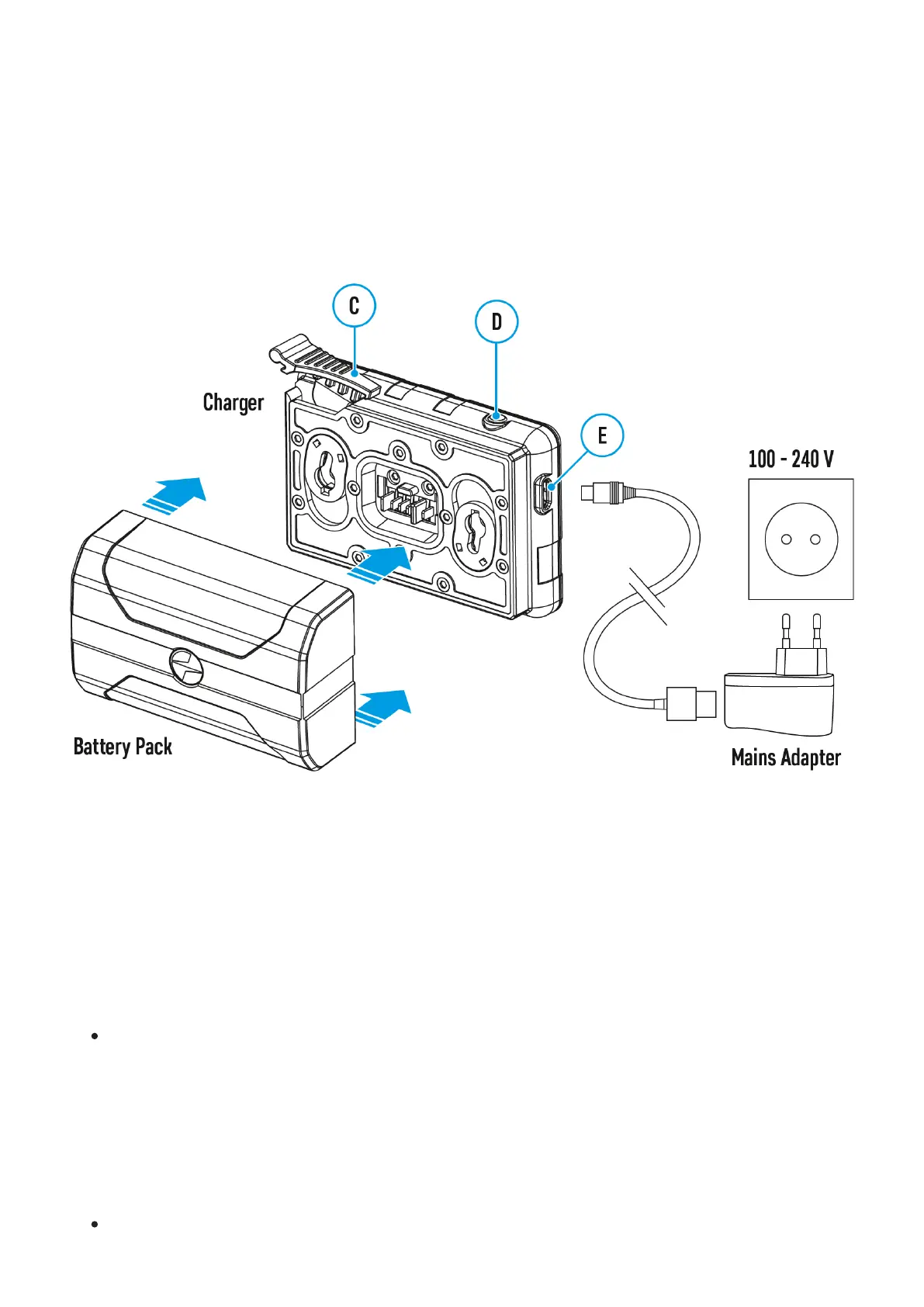Battery Charging
Accolade 2 LRF thermal imaging binoculars are supplied with a rechargeable Li-Ion Battery
Pack IPS7 which allows operation for up to 9 hours. Please remember to charge the Battery
Pack before first use.
Charging
Step 1. Install the battery into the charger
1.
Lift the lever (C) of the charger.
2.
Remove the protective cover from the Battery Pack.
3.
Install the Battery Pack into the charger.
4.
Click the lever (C).
Step 2. ?heck the current battery level
Upon installation, a green LED indicator (D) on the charger will start to glow and begin
flashing:
- once if the battery charge ranges from 0% to 50%;
- twice if the battery charge ranges from 51% to 75%;
- three times if the battery charge ranges from 76% to 100%;
If the indicator lights green continuously, the battery is fully charged.