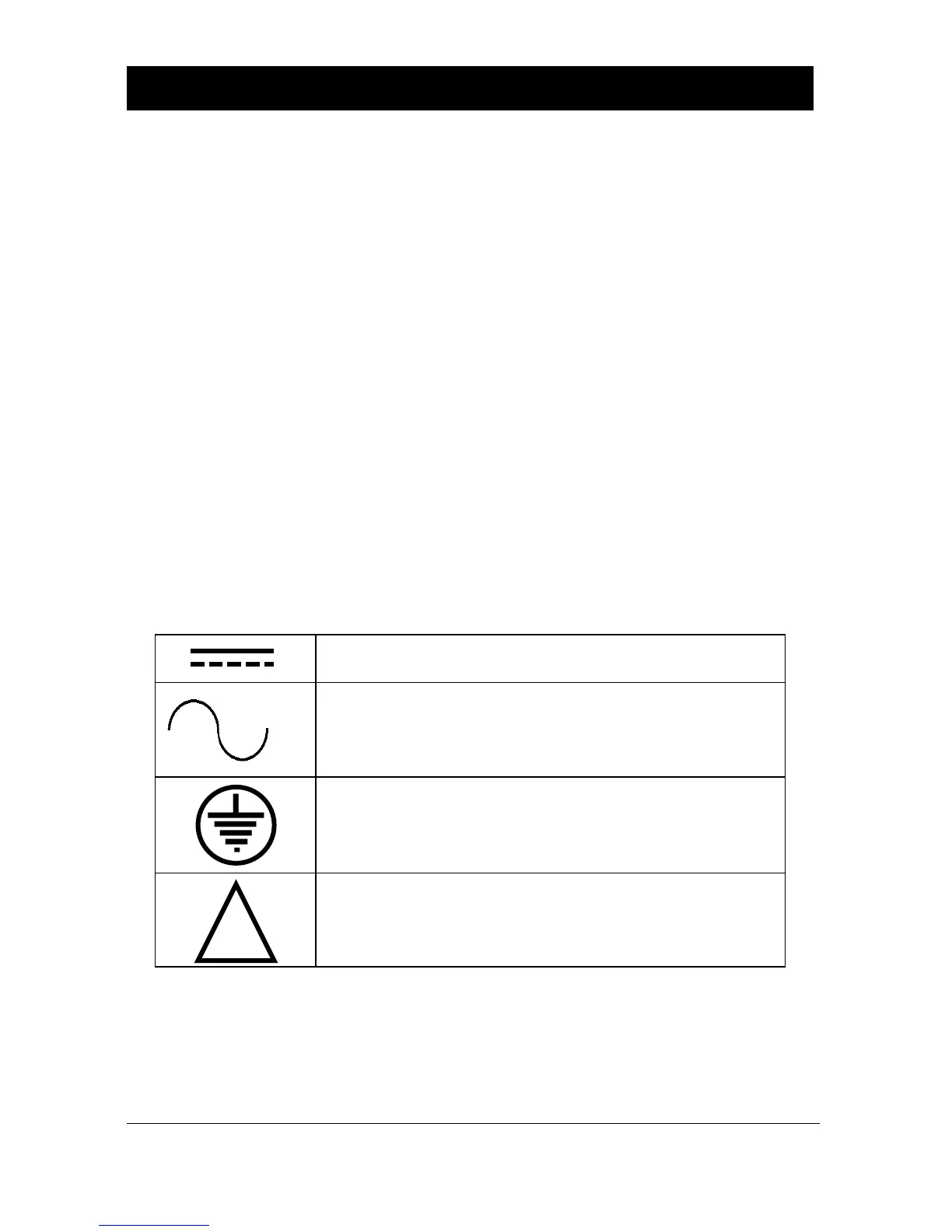Page 7
Chapter 2 Installation
Power Supply Requirements
The blackbox can operate from AC supply or from a DC battery and is
designed for use in temperatures between -4
o
F to +140
o
F (-20
o
C to +50
o
C).
The AC is 115V +5%/-10%. The DC is 10-28V. In all cases the blackbox
will typically consume 5W of power, with a maximum of 10W. If the
blackbox has both an AC and DC supply available then the AC supply source
will be automatically sensed and used, should the AC supply be removed for
any reason then the DC supply will take over.
The AC and DC wiring should be completed using either 16 – 14AWG (1.5–
2.5mm
2
) stranded or 16 – 14AWG (1.5–4mm
2
) solid wire, with all terminals
being tightened to 4.5in. lbs. (0.5Nm).
An external supply isolator/circuit breaker (AC or DC) must be fitted and
labelled to identify the instrument to which it refers.
Safety Symbols
Detailed below are descriptions and meanings of safety/warning symbols that
are used on the blackbox 130 and in this manual.
