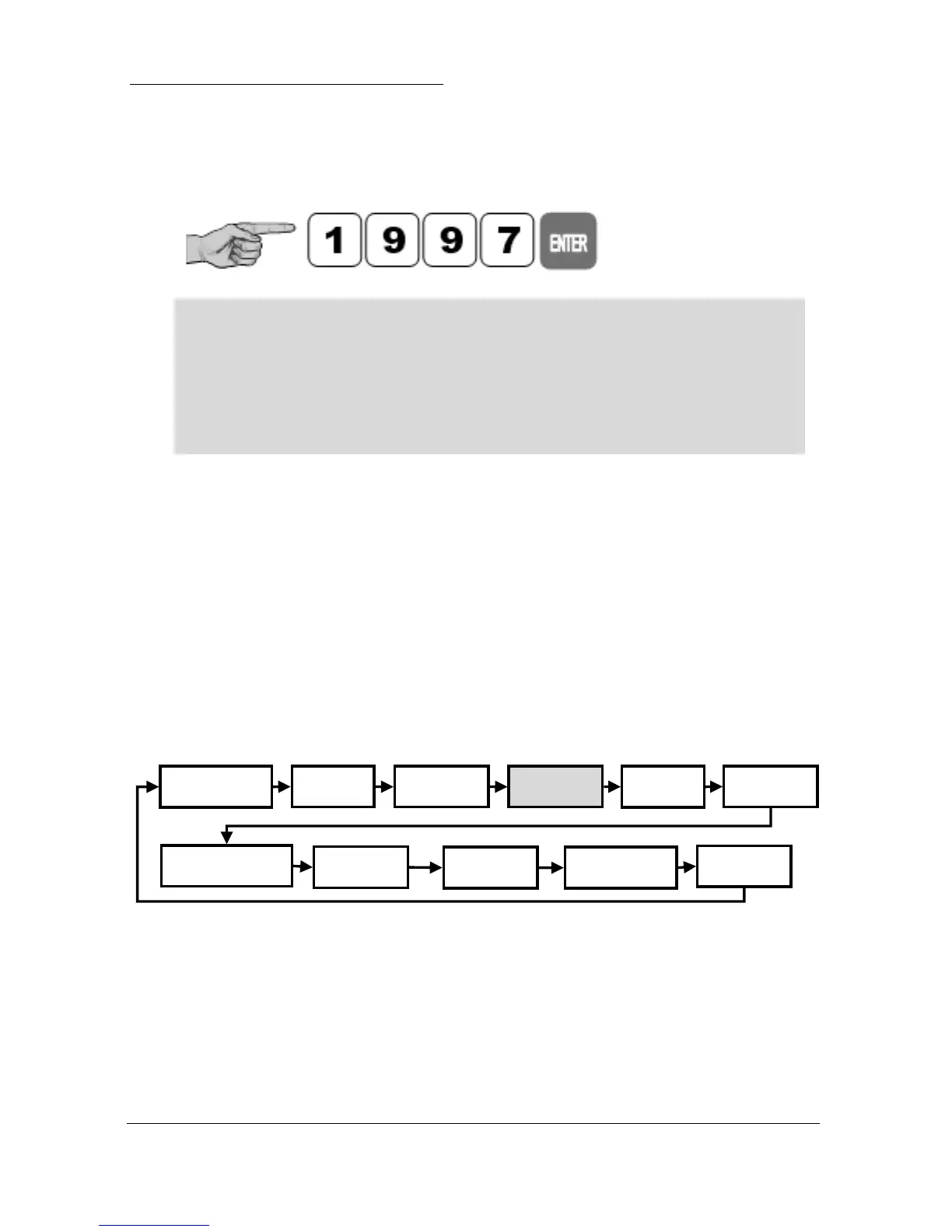Page 28
How to Access Program Mode
To enter program mode, you simply enter the passcode, via the keypad on
the PC Programming Software (standard), Hand Held Calibrator (optional) or
integral keypad (optional), followed by the ENTER key. The default passcode
is 1997, so you would press the following:
Note
There is a time-out period of 15 minutes when in program mode,
after which time run mode will be resumed if you do not press any
keys.
There are two means of editing parameters, directly or using the menu system.
Each is now described.
Using the Menu System
The menu system has been designed to make the changing of parameters very
simple. There are two levels of menu: Main Menu and Sub Menu.
On the display, there is a line of text that shows the menu system. Pressing
the arrow keys scrolls the display between the top-level menu items, (as
shown below, starting at Application).
As you press the cursor keys to scroll left and right between these, you can
press ENTER at any time to select it and take you to the sub-menu.
Each of these options, along with their sub-menus are described in Chapter 5,
Parameter Guide. When you move down into the sub-menu, you can scroll
round using the arrow keys, press ENTER to go to the required section of
parameters.
