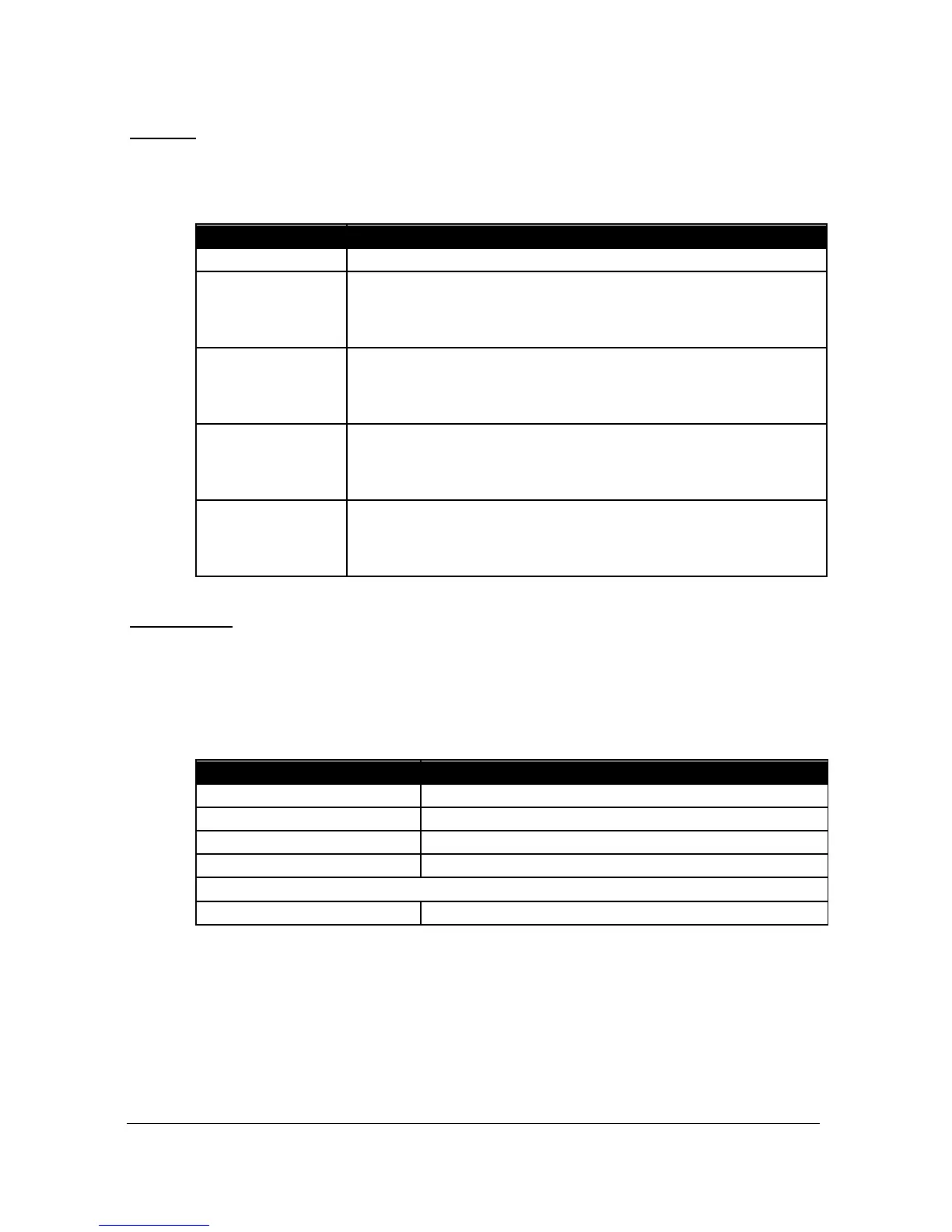Page 68
Output Parameters
Range
P830 Out Range
This parameter determines the range of the mA output, from the following.
mA output directly proportional to the out mode
(P831), so if the reading is 0% the output is 0 mA. If the
reading is 100% the output is 20 mA.
mA output directly proportional to the out mode
(P831), so if the reading is 0% the output is 4 mA. If the
reading is 100% the output is 20 mA.
mA output inversely proportional to the out mode
(P831), so if the reading is 0% the output is 20 mA. If
the reading is 100% the output is 0 mA.
mA output inversely proportional to the out mode
(P831), so if the reading is 0% the output is 20 mA. If
the reading is 100% the output is 4 mA.
Operation
P831Out Mode
This parameter determines how the mA output relates to what is measured.
By default, it operates exactly the same as the display (P100), but it can be
set to operate as follows:
mA output relative to Mode P100
mA output relative to distance.
mA output relative to level.
mA output is relative to space.
When fitted with optional display and integral keypad
mA output is relative to volume.
