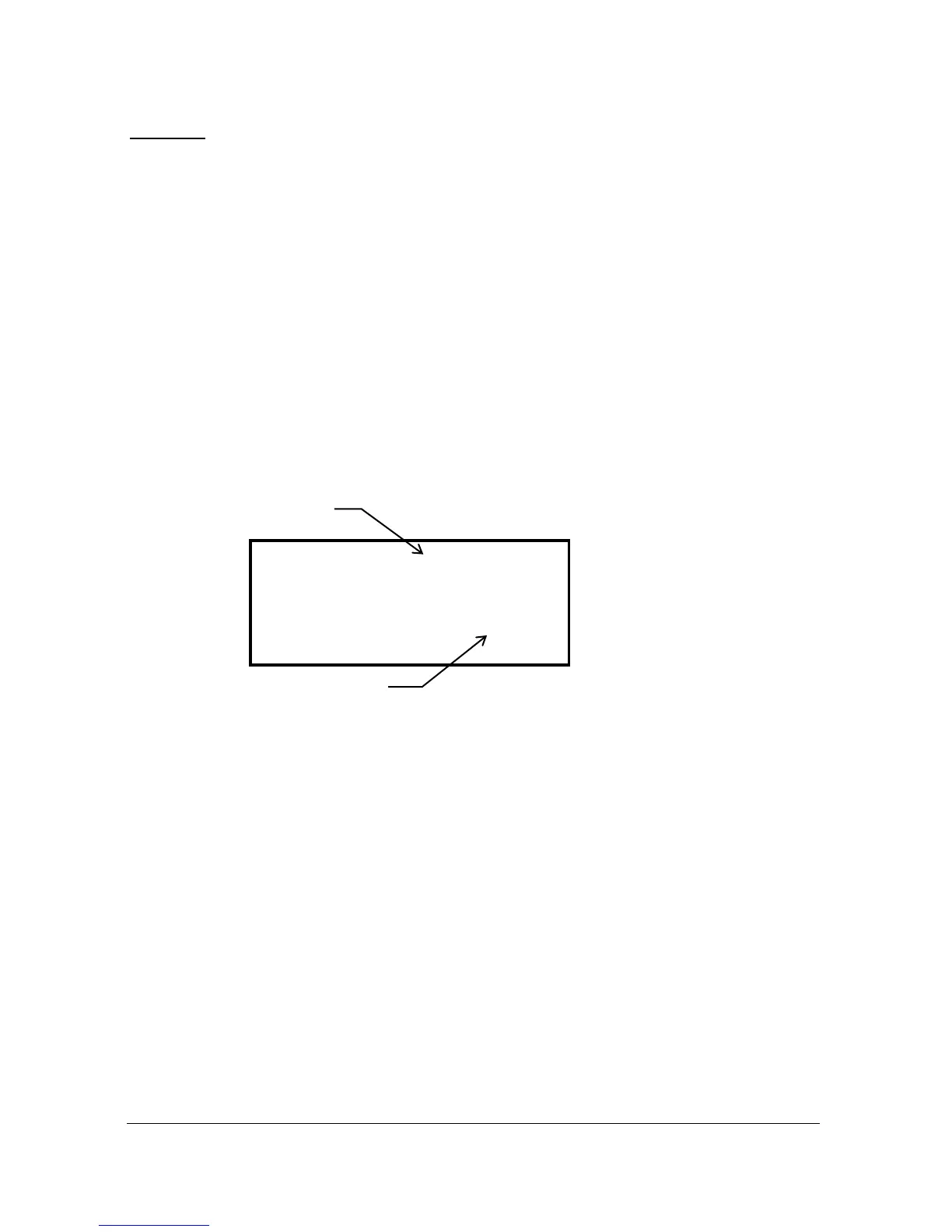Page 23
Operating the Controls
Display
The display in all cases is identical, the only difference being is that both the
PC Programming Software (standard) and the Hand-Held Calibrator
(optional) need to be connected to the blackbox via the RS232 interface,
whereas the on-board keypad and display (optional) are permanently
connected to the blackbox provides information on the current mode of
operation.
When in the Run Mode it will display the current level reading and its units
of measure, along with status messages with regards to the Transducer, Echo
reception and Fail Safe Mode. When in the Program mode the display is used
to read information on the Menu System, Parameter Number and parameter
details and values, which can be entered. During Test Mode, the display is
used to monitor the simulated level.
1) Main Display, 6-digit numeric display:
Run Mode, current measurement displayed, dependent on mode and
measurement unit's chosen, and value of Hot Key function selected.
Program Mode, displays parameter number and values entered for
parameters.
Test Mode, displays simulated level.
2) Auxiliary Display, scrolling twelve-digit alpha numeric display
Run Mode, displays measurement units (P104), status messages on
signal and transducer, detail of Hot Key function selected.
Program Mode, displays Menu and Sub Menu headings, parameter
3) details and options.
