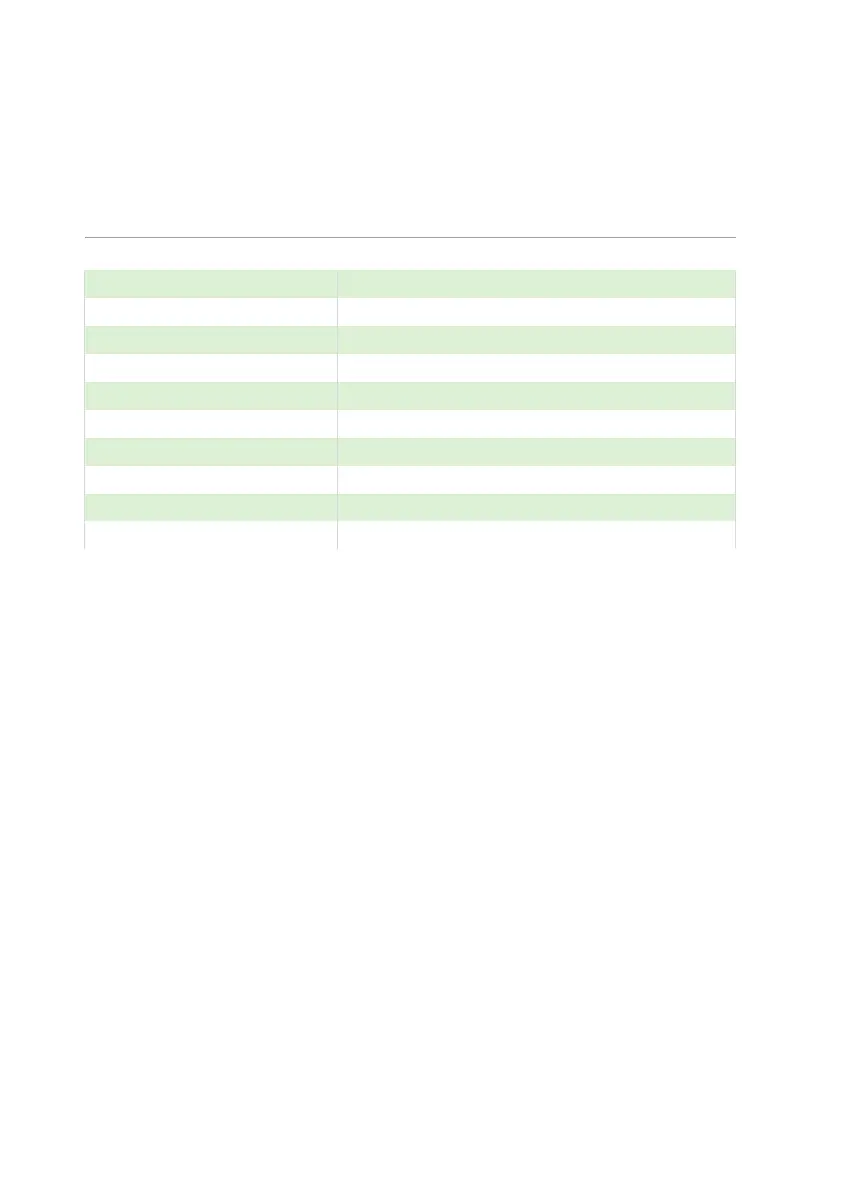IMP+ INSTRUCTION MANUAL
38
P605 Volume Units
This parameter determines the units that you wish to display, for volume
conversion. It is used in conjunction with P607 (maximum volume), and the
units are shown on the display (subject to P810). The choices are:
Volume will be totalised with no units
Volume will be totalised in Tons
Volume will be totalised in Tonnes
3 = Cubic metres (Default)
Volume will be totalised in Cubic metres
Volume will be totalised in Litres
Volume will be totalised in UK Gallons
Volume will be totalised in US Gallons
Volume will be totalised in Cubic Feet
Volume will be totalised in Barrels
Volume will be totalised in lbs (pounds)
P606 Correction Factor
This parameter is used to enter a correction factor, when required, such as
the specific gravity of the material so that the volume calculated is relative to
the actual amount of material that can be contained between empty level
(P105) and 100% of span (P106). Default = 1
P607 Max Volume
This parameter displays the actual maximum volume that has been
calculated by the IMP+, i.e., P604 Calculated Volume x P606 Correction
Factor, and is a Read Only parameter. The volume displayed will be shown
in P605 Volume Units and is the total volume available between empty
level (P105) and 100% of span (P106).