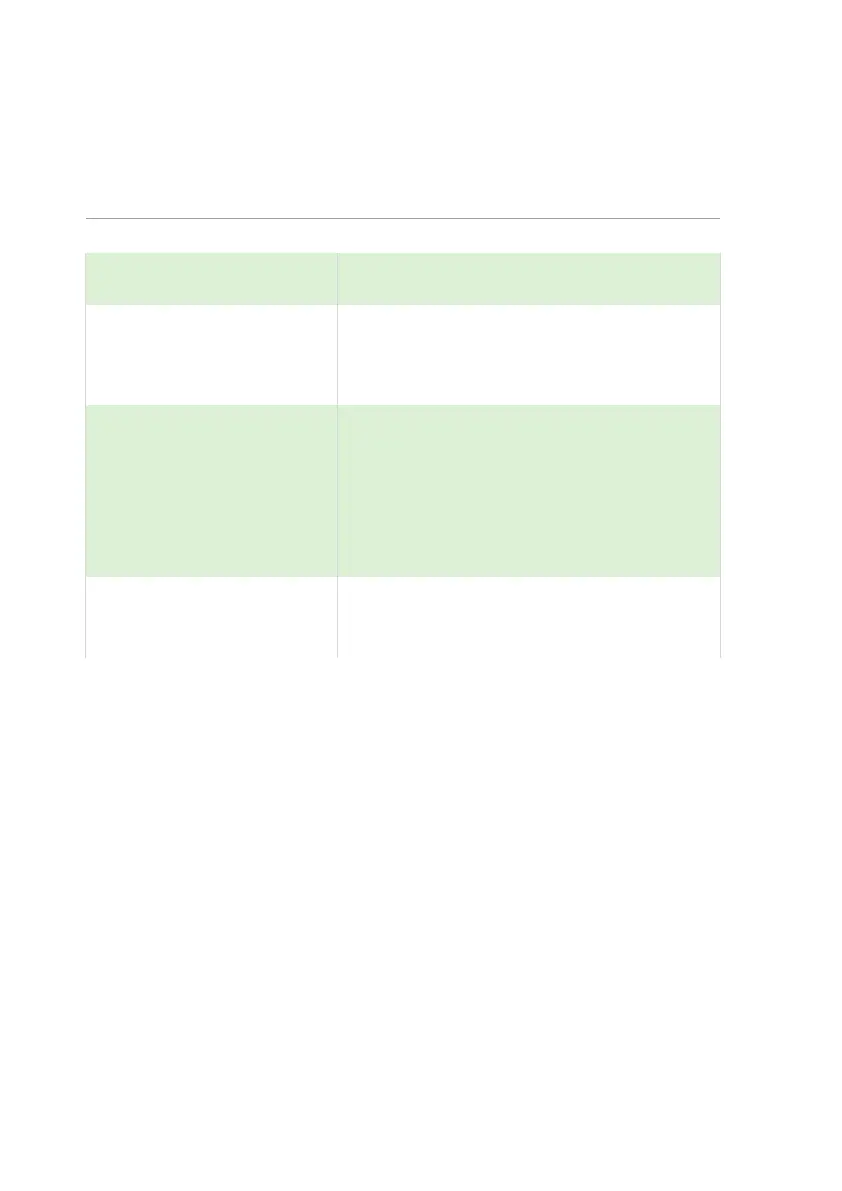PULSAR MEASUREMENT
45
CHAPTER 6 TROUBLESHOOTING
This section describes many common symptoms, with suggestions as to
what to do.
Display blank, transducer
not firing.
No valid echo being received, and unit has
gone into fault condition. Check material
level is not out of range, sensor is
perpendicular to material surface.
Incorrect reading being
displayed for current level
Measure actual distance from transducer face
to surface of material. Enter Program Mode
and access SyS1 menu, go to P21and press
ENTER type in the measured distance, press
ENTER, wait until “Stor” is displayed and
return to Run Mode, display should now
update to correct reading.
Material level is consistently
incorrect by the same
amount.
Check empty level (P105) correctly entered.
