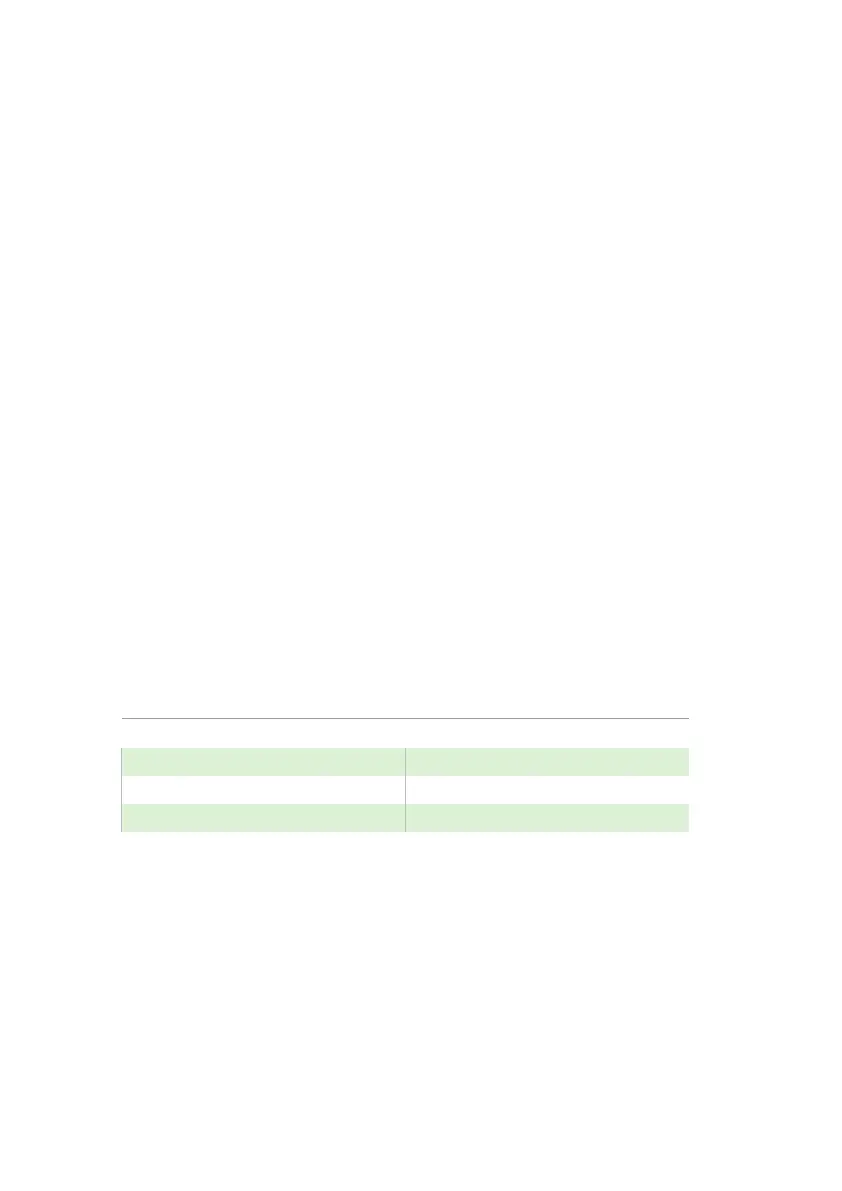PULSAR MEASUREMENT
25
Control Relay Set-up
The control relays are energised to turn the control “ON” (start process
function), and de-energised to turn the control “OFF” (stop process
function). In this way, loss of power will ensure that the pumps are turned
“OFF”.
To set a control relay, set the first parameter for the relay to equal 2. For
example:
Setting Relay 1 for control purposes P210 = 2
Setting Relay 2 for control purposes P220 = 2
The second parameter for each relay determines the function of the
control relay, using the example of Relay 1, the control function can be
selected from the options available in parameter P211.
For full details of all available alarm options please refer to P211, 221 Relay
Function… If P210, 220 = 2(control) tables in Chapter 5.
The third parameter and fourth parameter are set to determine the switch
points for the control relay. The control functions are started and stopped
at the “ON” and “OFF” setpoints. To set a control down function (reduce
level) then set “ON” higher than “OFF”. To set a control up function
(increase level) then set “ON” lower than “OFF”.
For example, using Relay 1
