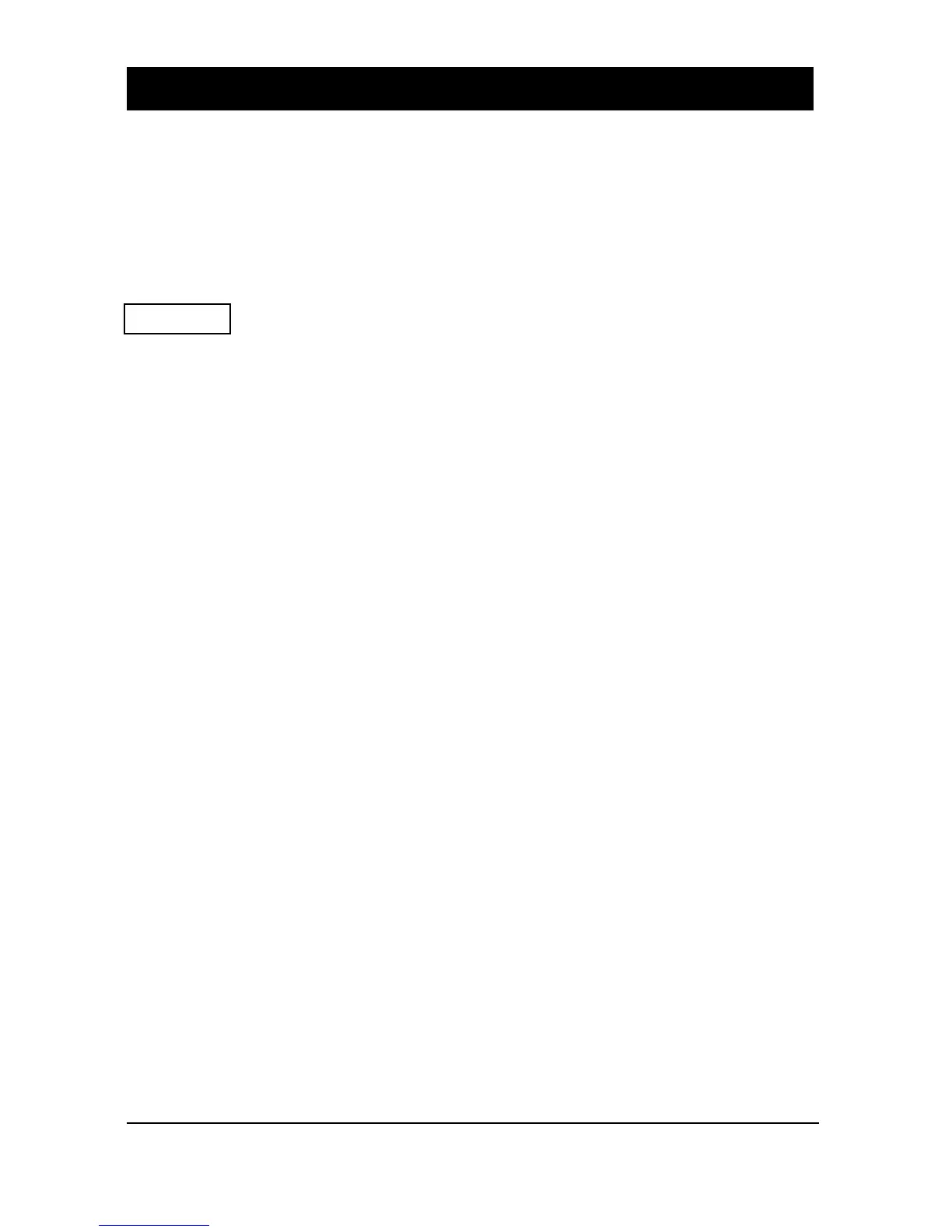Page 13
Echo Control
P040 Fast Response.
From Soft Revision 4.6.3.5 (5.7.8 released)
Note* This parameter is ‘direct access only’ (see page 1).
This parameter sets some internal values to enable the unit to operate at a faster
speed.
Options
0 = No
1 = Yes
Notes:
By setting various other parameters to their appropriate value for a quick moving
application, you can further increase the response time of the instrument.
These could include:
P24 (number of pings) = 1
P43 (gain breakpoint) = 90
P45 (number of averages) = 1
P71 (update datem) = 0
P79 (gate) = 0
P870 (fill damping) = 99999
P871 (empty damping) = 99999
Care should be undertaken when changing the above parameters as they could
affect the stability of the reading if applied incorrectly. Only adjust when advised
by a Pulsar Engineer.
