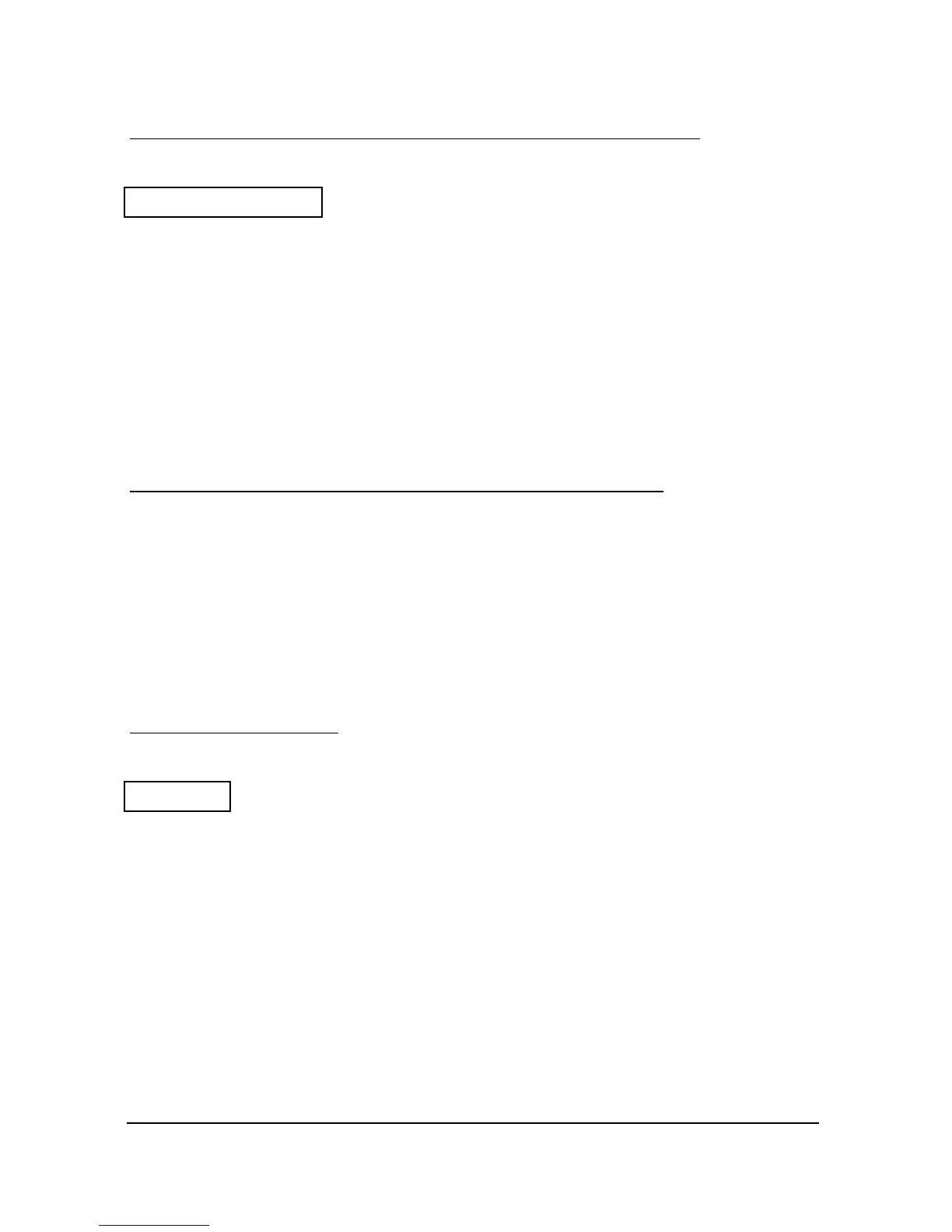Page 33
Temperature Calibration
P855 – P856 External Temp Scale (From Soft Rev 6.6.9)
These two parameters are used to set the low and high Analogue to Digital
conversion for the pulsar external temperature sensor when using the temperature
input option. When the correct external range has been selected in P852 (option 4
= external range A, option 5 = external range B) the external temperature sensor
can be calibrated at its lowest temperature, P855, and its highest, P856. The input
is effectively a 4-20mA input and with the sensor forced low (output 4mA), enter
P855 and press the ‘n’ hotkey to receive the raw signal. Press enter to accept this
value and repeat for P856 with the sensor forced high (output 20mA). The
temperature can then be observed using P586.
P857 – P858 Temp Cal (transducer 1 – transducer 2)
This parameter is used to calibrate the transducer temperature. If, due to
component tolerances, the temp is not the same as when measured by a more
accurate method, the known correct temperature can be entered via this
parameter. The unit will then use this entered value to calibrate its on board
sensor.
P859 Temp Average
The parameter decides the amount of temperature averages taken before the
temperature reading is displayed.
Options: Min = 1
Max = 8
