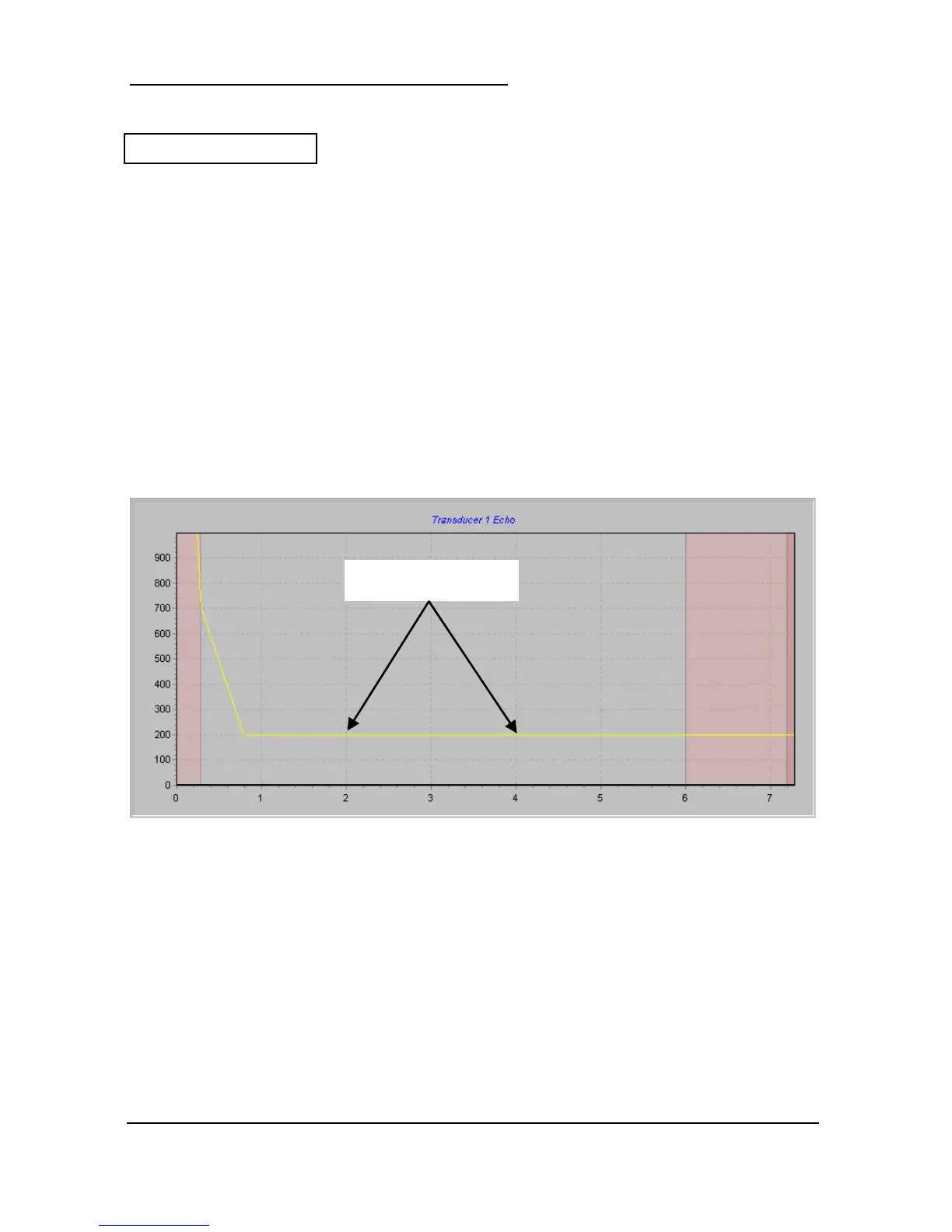Page 39
P905 & P915 Sensitivity (Xd1 & Xd2)
Vertical Scaling in milli-volts
If there is considerable acoustic noise present intermittently where the transducer
is located, then it is possible for the transducer to detect some of this, and it can
interfere with the DATEM signal. If this happens, then changing the value of this
parameter will cause the Ultra unit to remove the entire signal up to the point of the
sensitivity setting.
It is recommended that if you do not change this parameter without the aid of Ultra
PC to observe the effect your parameter changes are having on the echo profile. If
echoes go under the line they will not be seen by the unit.
