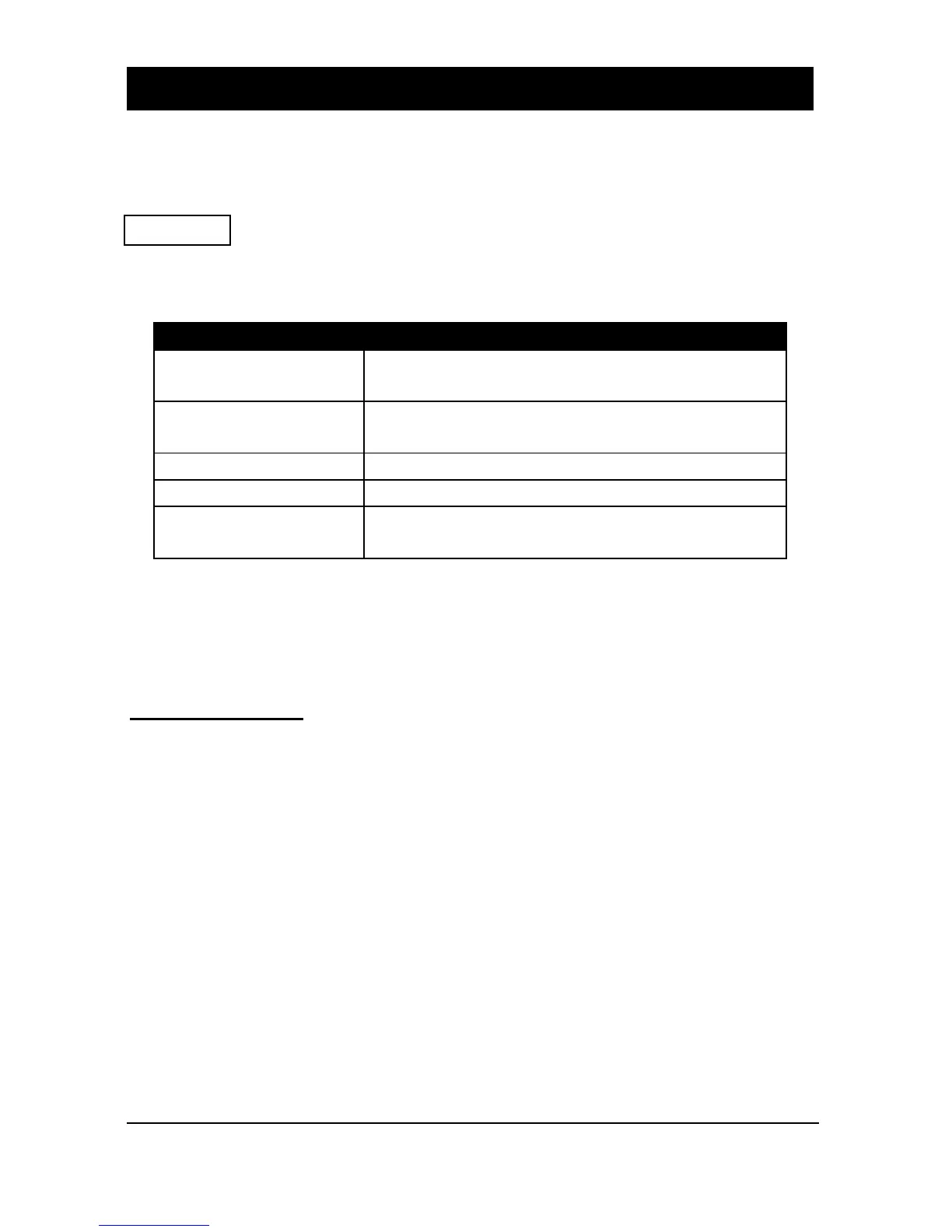This parameter allows DATEM to be reset to its default value or alternatively
allows the user to “Capture” a DATEM trace. It should be noted that when using
option 1 = Capture, all echoes seen will be eliminated by DATEM.
Option 1 = Capture
The Capture function is particularly useful when setting up applications where the
target goes out of range and the echo is lost. For example chemical or product
tanks where the bottoms are conical or parabolic and the transducer is not
centrally located on the top of the tank.
When the tank is empty a Capture can be done, by performing a Capture all
unwanted echoes from noise or obstructions will be referenced out and this will
leave the true echo visible, when it comes back into range.
