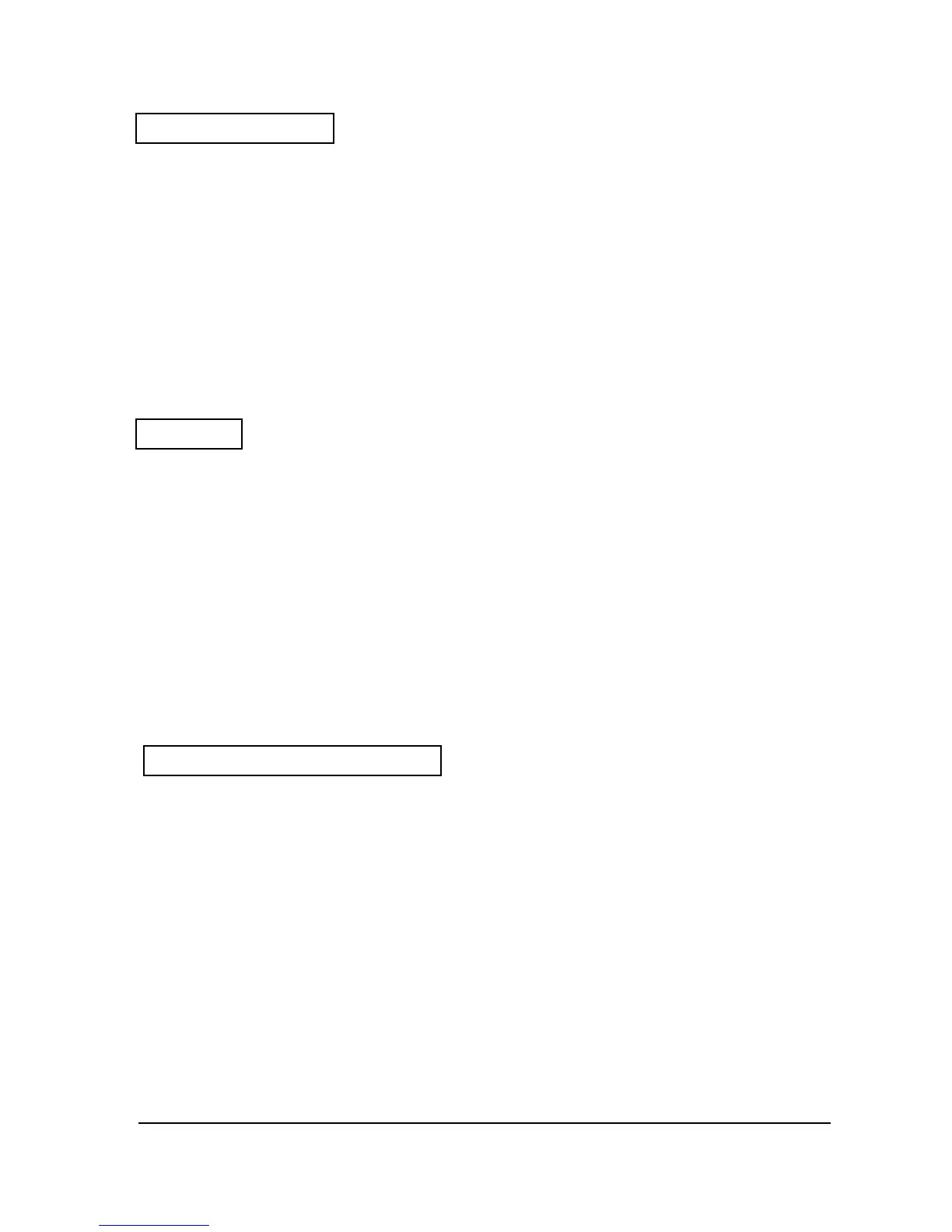Page 14
P041 RingDown Loss
This parameter sets the threshold level in milli-volts within the the ringdown area
of the transducer. The echo must exceed this threshold above the DATEM trace,
before it is recognised as a valid echo. Typically this value will be applied to the
first 0.5m in front of the transducer.
Values Min = 0.00
Max = 99.99
P042 Display Resolution
This parameter determines the rate at which data is transferred from the unit to
the PC Ultra display when receiving echo traces (regular echo = yes). A lower
figure gives increased definition but is slower and visa-versa. Please seek advice
from Pulsar before carrying out any adjustment.
Values Min = 1
Max = 32
P043 Breakpoint
The gain starting point in meters, for signal amplitude decay compensation. This
is similar to time varied gain. Used in conjunction with P44 to establish gain
levels. See table below for details.
