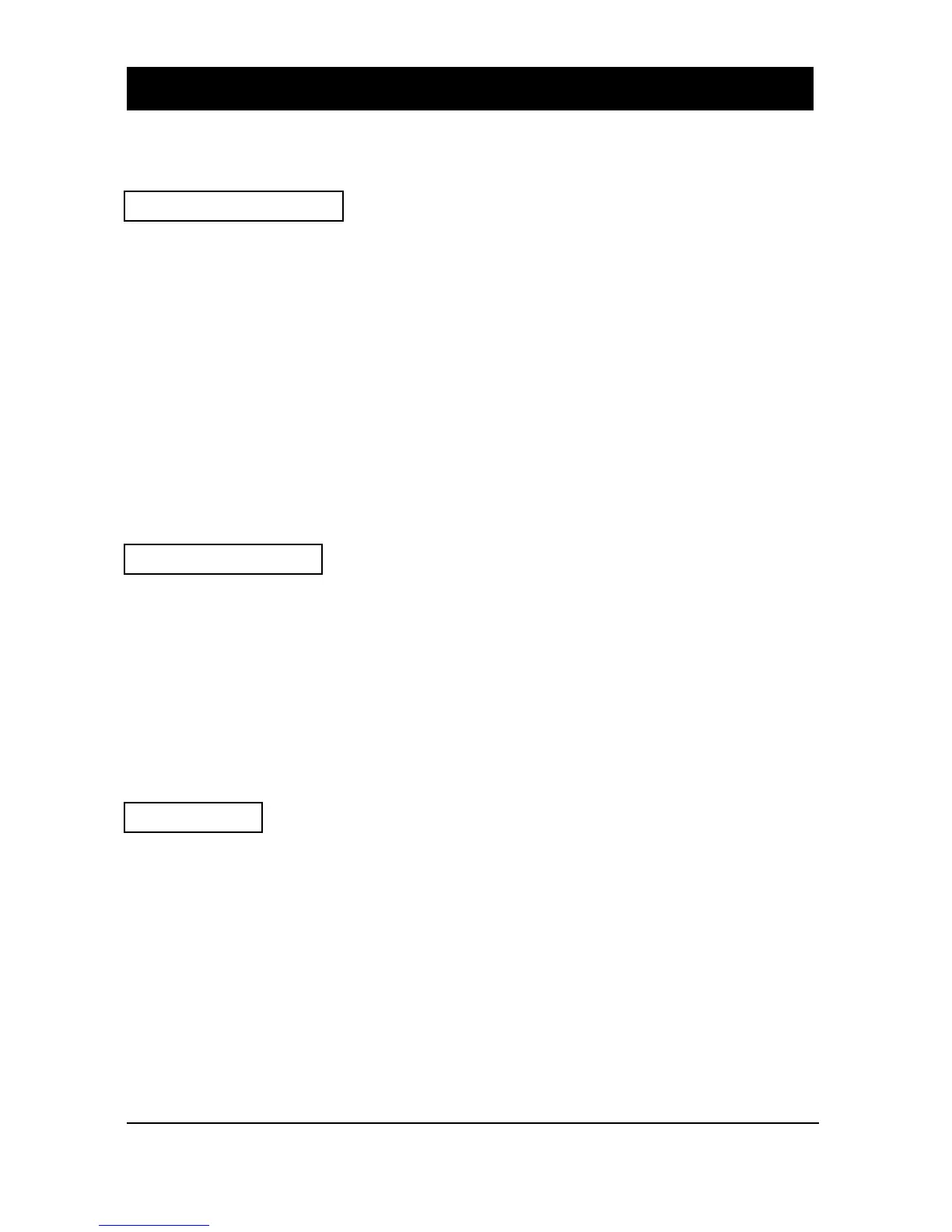Page 23
Ultra Sound
P081 Near Loss
This parameter sets the Near “threshold” above DATEM which an echo must
exceed, before it is recognised as a valid echo. The value of this parameter can be
increased to assist in the elimination of unwanted signals or decreased to improve
sensitivity in order that attenuated signals can be validated and processed. The
Near Loss distance starts from the end of the Ringdown Loss to a distance set via
P83, with a default value of 2m.
Values: Min. 0.00
Max. 99.99
P082 Far Loss
This parameter sets the value of the Far Loss in the same way as P81 Near Loss
but is applied to distances beyond the Loss Change (P83).
Values: Min. 0.00
Max. 99.99
P083 Loss Change
This parameter sets the distance that the Near Loss and Far Loss are applied to.
When set at 2m the Near Loss, as determined by P81, will be applied for a
distance of 2m from the face of the transducer and then will change to the value
determined by P82 Far Loss.
Values: Min. 0.300
Max. 99.999
