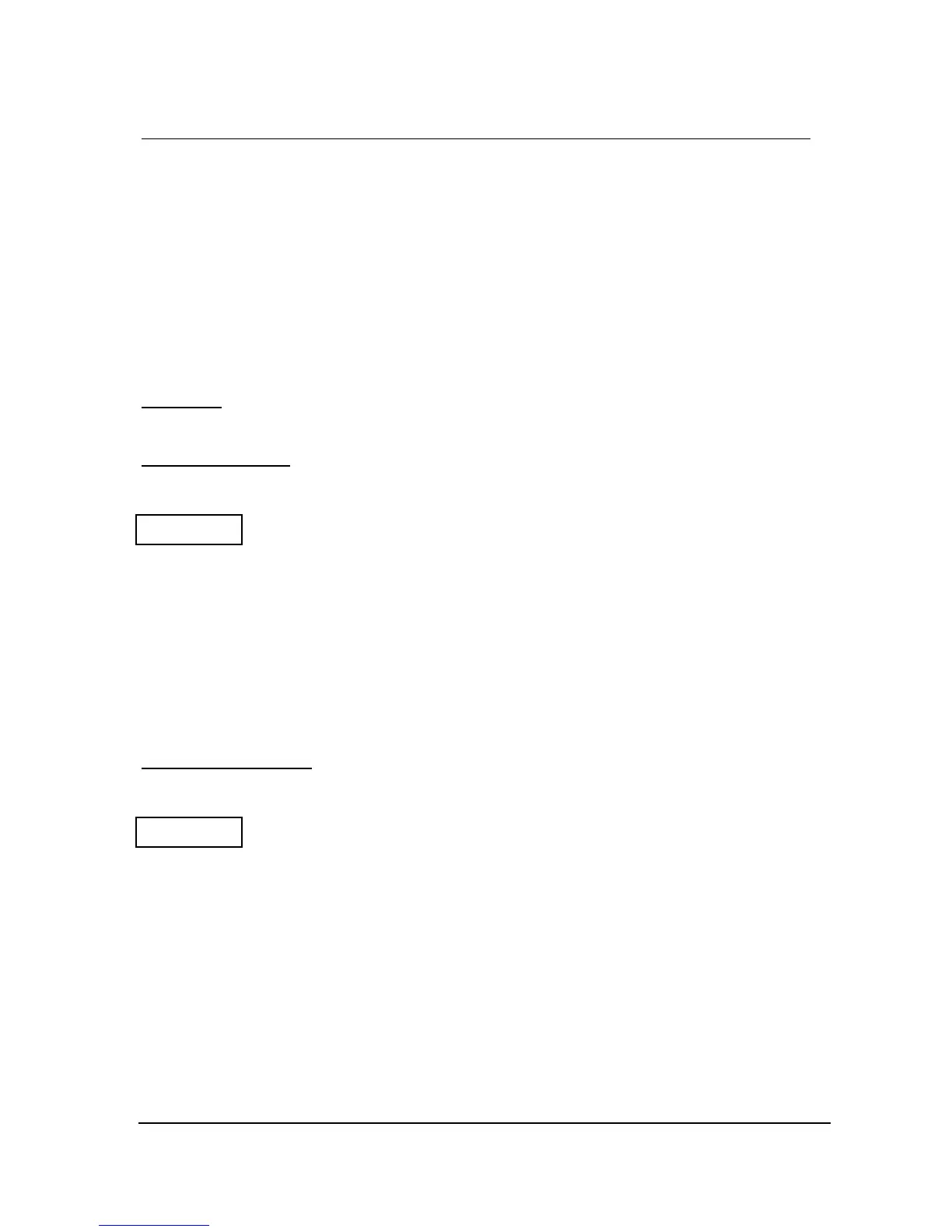Page 34
Sound Velocity Calibration
P861 – P862 Calibrate Distance (xdr1 – xdr2) (From S/W rev 6.8.0)
This parameter is used to calibrate the sound velocity using a known fixed distance.
Enter the correct distance from the face of the transducer to the target and the unit
will automatically calculate P860 (Sound Velocity) to suit.
First added in software version 6.5.3 (closest released version 6.7.3) but doesn’t
change the sound velocity, it adds an offset to the measurement.
Filters
P102 Material.
The default is liquids.
Other options are:
Solids = 2, this increases the window width to 300mm (see P881), and switches
of Update DATEM (see P71), and also makes Reform available(see P050).
Closed Tank = 3 when selected this will default certain parameters to values
more suitable for this type of application, please see Application 1, Enclosed
Tank for more details.
P880 Gate Mode
This parameter determines the operation of the gate that is established around the
processed echo and is used to track the echoes movement and update the display.
If set to Fixed (P880 = 0) then the width of the gate is determined by the value of
P881 Fixed Dist. When set to Calculated (P880=1) then the gate width is
automatically calculated and updated according to the values of P870 (fill
damping) P871 (empty damping), P874 (Rate Update), P875 (Rate Time), and
P876 (Rate Distance), see user manual for further details.
