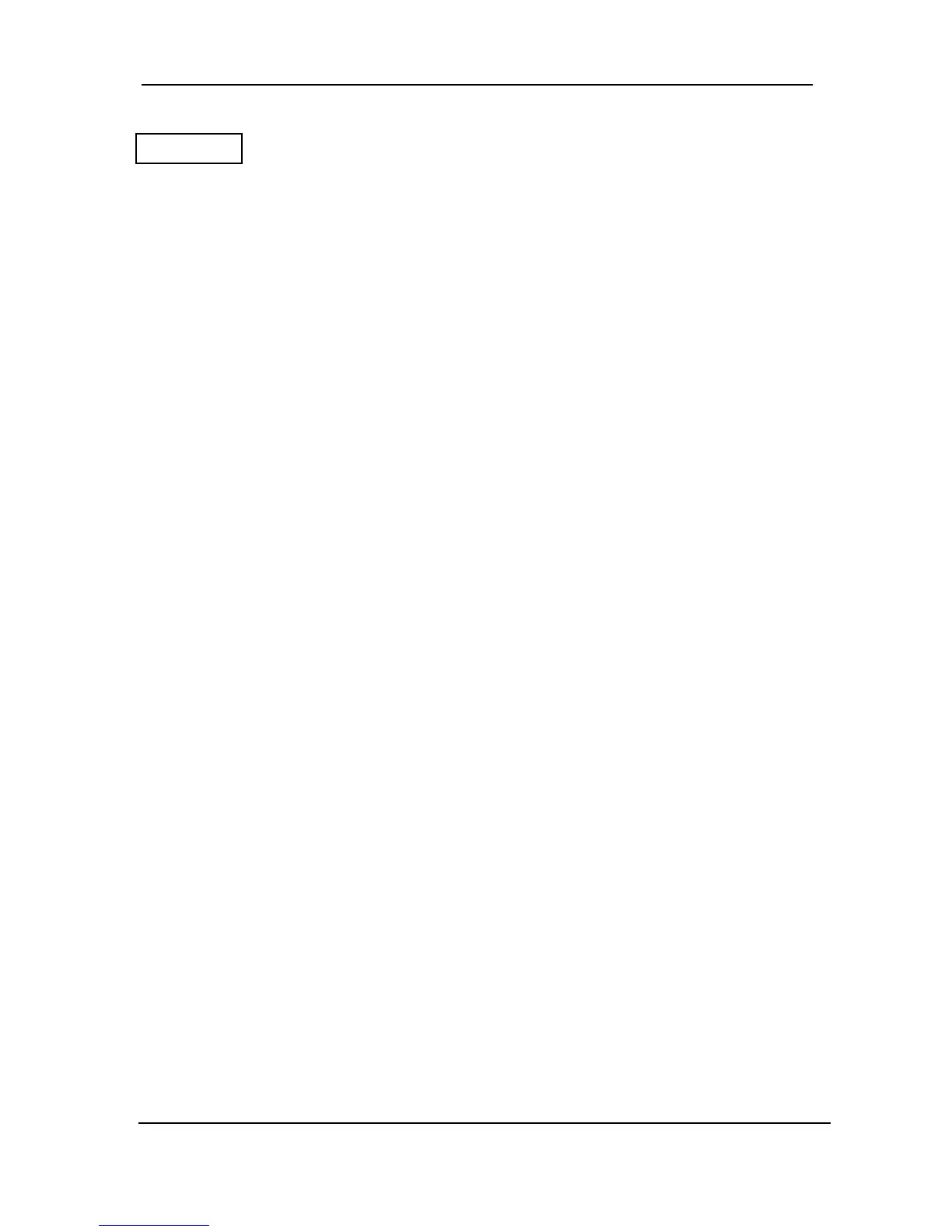Page 36
P882 Process Filter (From Software Revision 6.6 (6.7.3 released))
Determines the rate of process filtering. Setting to fast increases the response of the
unit but will also show more discrepancies or ‘spikes’ as the filtering is less
intensive. Changes the speed of unit response to level changes.
Options: 1 = Fast (P43 = 90 P45 = 1 P79 = 0 P71 = 0)
2 = Medium (P45 = 2 P47 = 5)
3 = Slow (P45 = 3)
