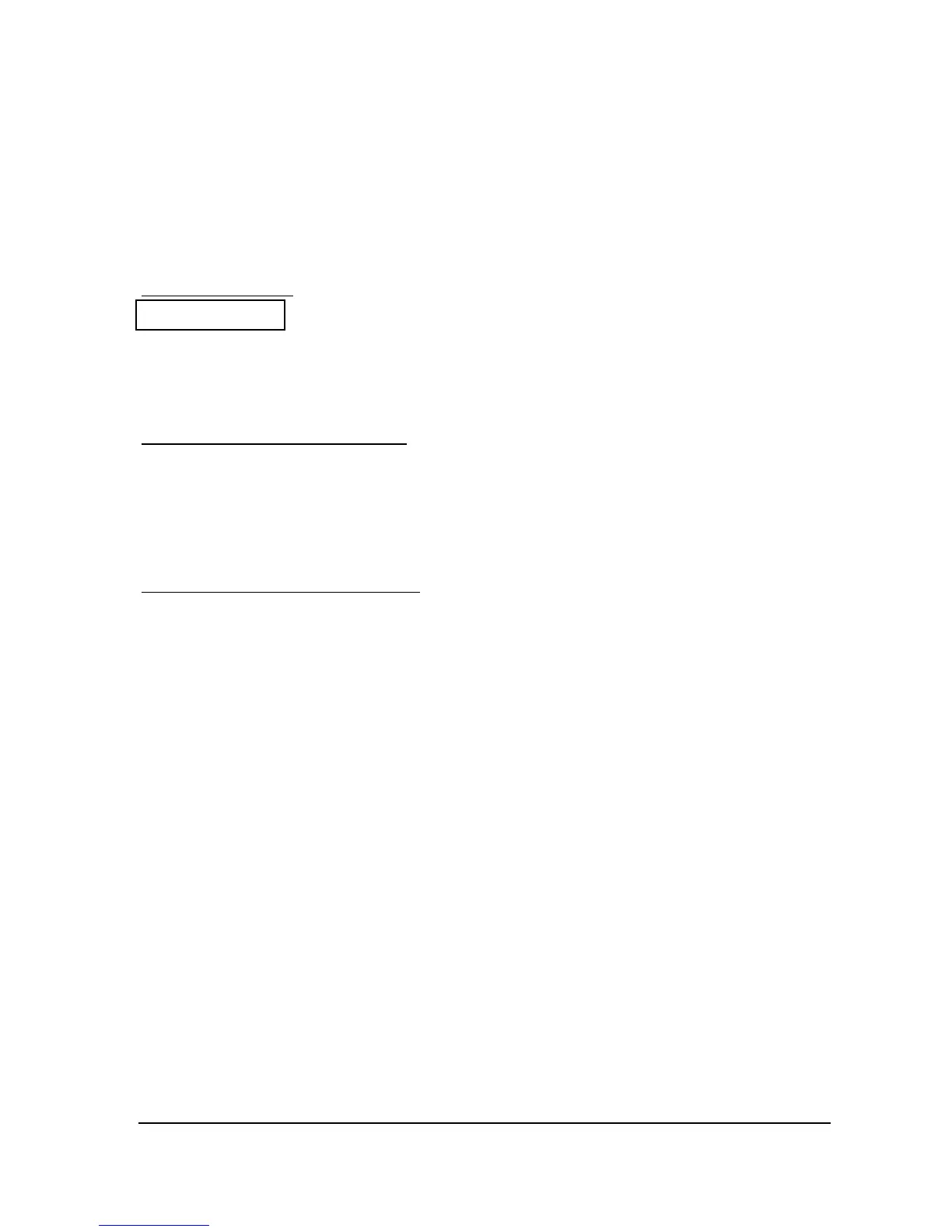Page 38
Reform
Note* This parameter is only available in versions 7.0.6 onwards and adjustments
should only be made when using PC Ultra to view echo traces.
You are advised to seek advice directly, from Pulsar, before making any changes.
When P102 (Material) = 2 (Solids)
P050 = Reform
Options = 0 = Filter off
1 = Yes (Reform Filter On)
If option 1 is used then P051 and P052 become available.
P051 = Attack Coefficient
This parameter determines the amount of Reform that is applied to the slope of
the leading edge of the echo, the lower the value of P051 the more ‘relaxed’ the
rising edge of the echo will be.
Range = 00.00 – 99.99 Default = 0.500.
P052 = Release Coefficient
This parameter determines the amount of Reform that is applied to the slope of
the lagging edge of the echo. The lower the value of P052 the more relaxed the
falling edge will be. Decreasing this value is more appropriate for noisy
applications or applications where there are closed multiple peaks.
Range = 00.00 – 99.99 Default = 0.020
