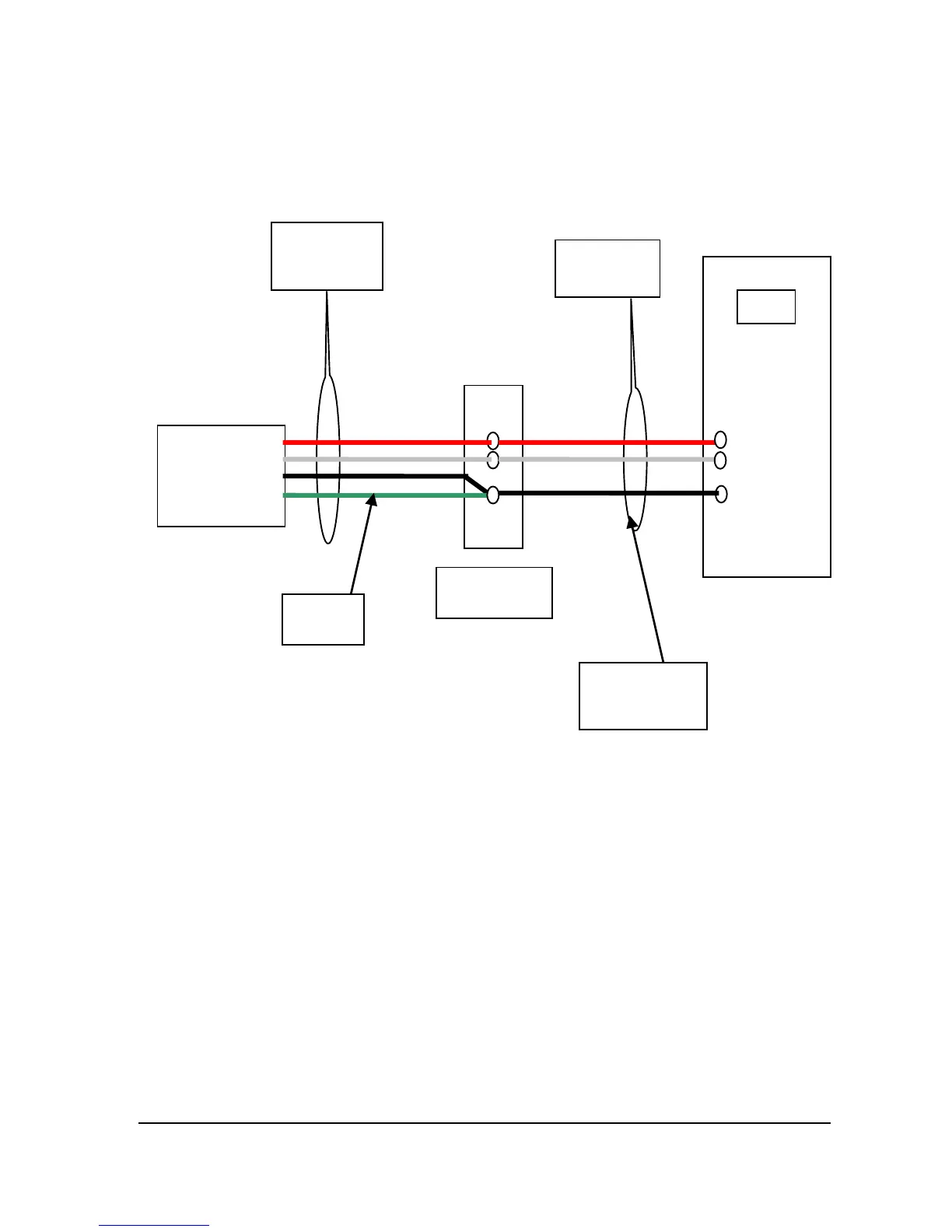Page 54
If after switch on the unit displays one of the following massages.
No Xducer, Xducer Fault, L.O.E. or Failed Safe. Then we need to check the
transducer voltages and wiring.
The voltages shown above should be present at the unit and the junction box if
one is used.
The voltages come from the control unit to the transducer, the return signal is
current based and difficult to check in the field.
First remove the cable from the unit and check the voltages are there at the
terminals, use the manual for the particular type of unit you have to establish the
correct terminals.
If the voltages are ok without the cables attached but change when the wires are
connected then you have a wiring problem, connecting the wires incorrectly or
shorting them out should not damage the transducer. Often the transducer
extension cables are not the same colour as so the voltages need to be check at the
local junction box to ensure they are there and connected correctly.
