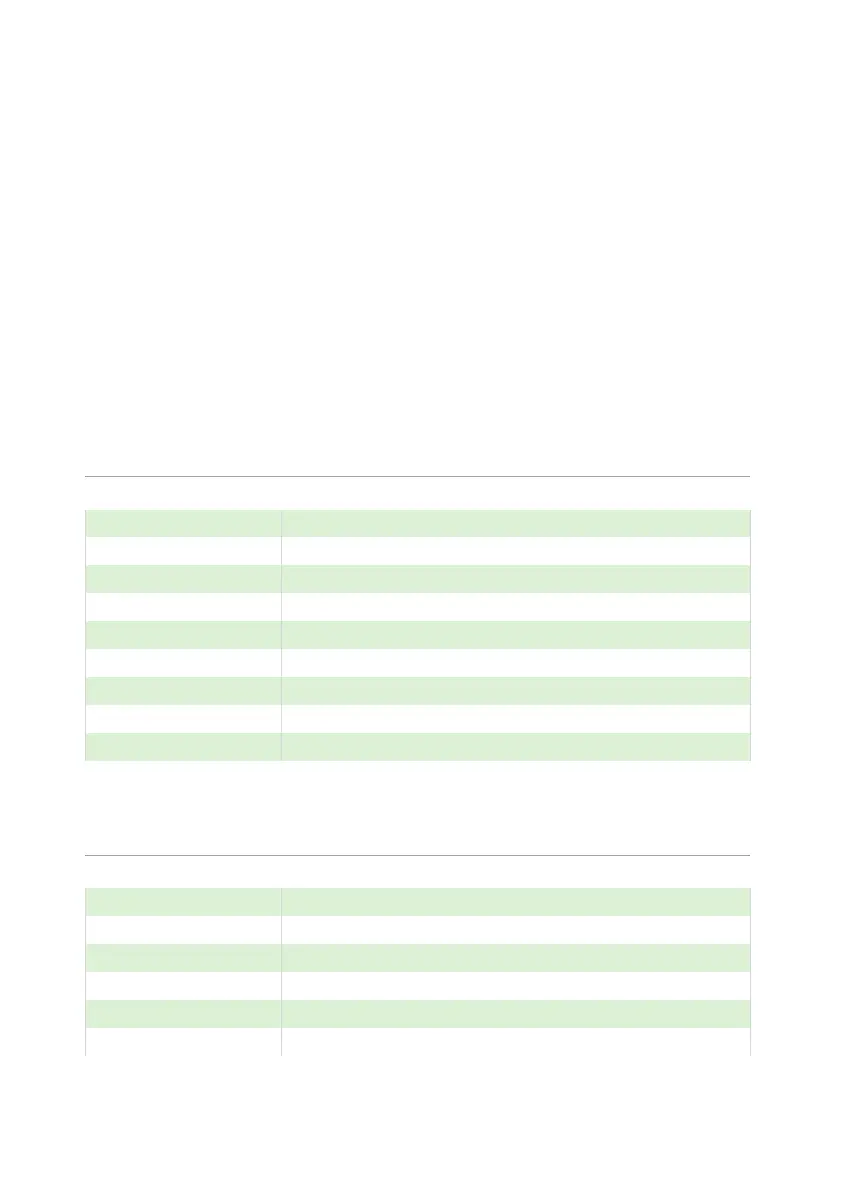ZENITH 140 INSTRUCTION MANUAL
110
P398 Overflow Level
This parameter determines the maximum level to which the vessel will be
allowed to fill. Should this level be reached all pumps will be switched ON, to
draw the level down, as required, irrespective of the control sequence in
operation. Enter desired level in Measurement Units (P104).
Peak Times
Up to ten separate Peak Tariff periods can be programmed into the Zenith
140, these periods can be set for a specific date and time or at a specific time
during a period of dates or on a daily or weekly basis. The following
parameters are used to set these “Peak Times”.
P400, 406, 412, 418, 424, 430, 436, 442, 448, 454 PT Day
This parameter sets the day on which the “Peak Time” will be in effect.
Peak Time is in effect Everyday
Peak Time is in effect Monday
Peak Time is in effect Tuesday
Peak Time is in effect Wednesday
Peak Time is in effect Thursday
Peak Time is in effect Friday
Peak Time is in effect Saturday
Peak Time is in effect Sunday
P401, 407, 413, 419, 425, 431, 437, 443, 449, 455 PT Week
This parameter sets the week of the month in which the “Peak Time” will be
in effect.
Peak Time in First week of the month
Peak Time in Second week of the month
Peak Time in Third week of the month
Peak Time in Fourth week of the month
Peak Time in Last week of the month
Peak Time in Every week of the month