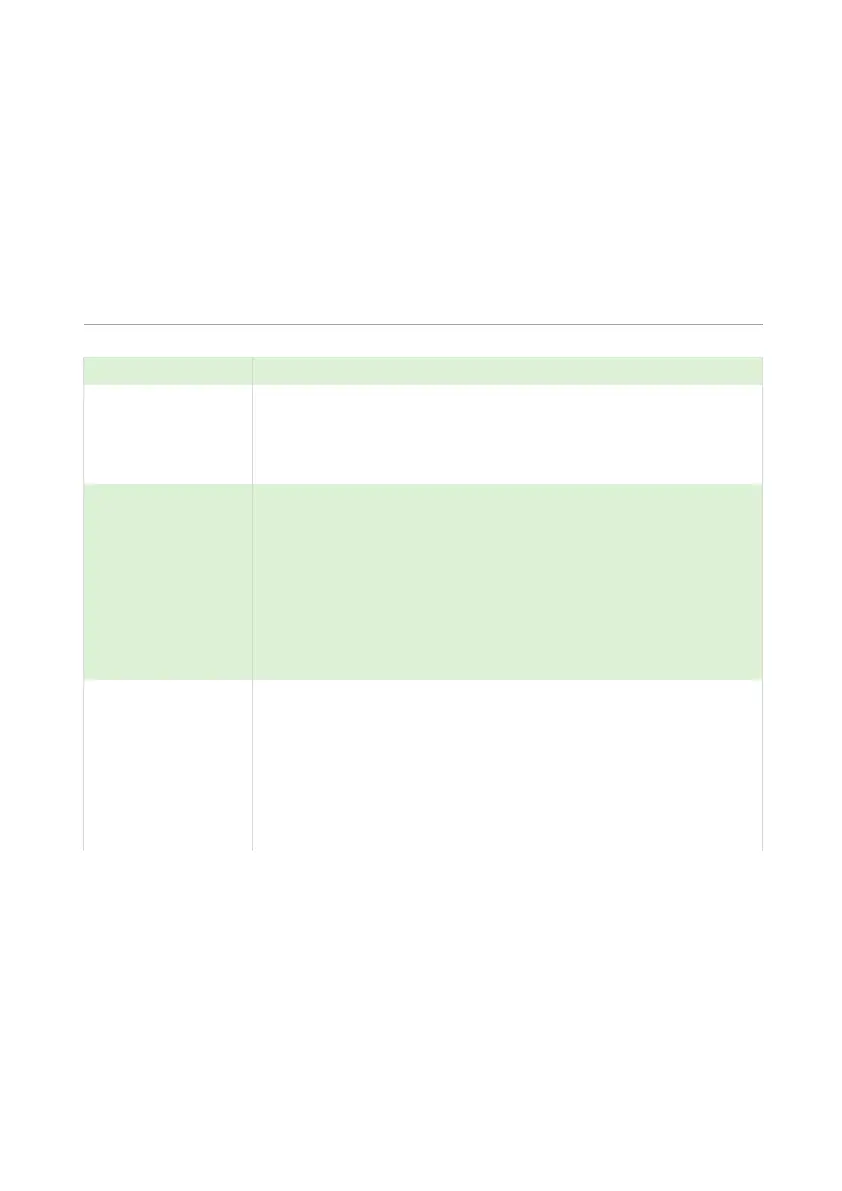PULSAR MEASUREMENT
83
Control
P210, 220, 230, 240, 250, 260 = 3 (Control)
When a relay is being set as a control relay, the second parameter that will
be displayed in the menu determines its function.
P211, P221, P231, 241, 251, 261 - Relay Function,
This function allows the relay to be assigned to specific control functions
and mainly work in relation to time.
Relay is always de-energised
Relay will energise “ON” after the Cycle time that is set in
Relay Setpoint 2 (P214, 224, 234). And turns “OFF”, de-
energises, after the On-Time Period that is set in Relay
Setpoint 1 (P213, 223, 233, 243, 253)
Relay will energise “ON” when storm conditions are in effect
and, de-energise “OFF” when storm conditions cease. Two
setpoints are required, Upper Storm “ON”, (P213, 223, 233,
243, 253, 263) and Lower Storm, “OFF” (P214, 224, 234, 244,
254, 264). This allows the relay to be used to activate a
device as a result of high levels such as a storm condition e.g.
opening a gate valve to divert storm overflow into a holding
vessel.
Relay will energise “ON” after each Cycle time as set in
Relay Setpoint 2 (P214, 224, 234, 244, 254, 264). And turns
“OFF”, de-energises, after the set On Time Period as set in
Relay Setpoint 1 (P213, 223, 233, 243,253, 263).
This can be used to activate a device based upon elapsed
time since All Pumps have been “OFF”, such as the
introduction of fresh air to reduce gas concentration.